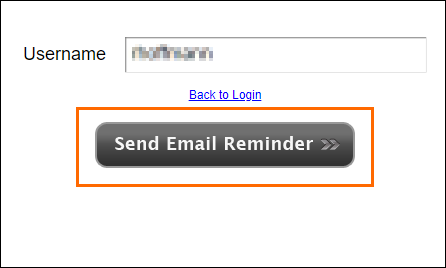Resetting Manager Password
Overview
This article contains information on how to reset your Manager portal password.
Steps
- From the login screen, select the Forgot Password link.
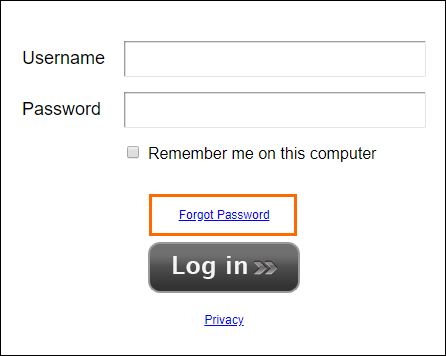
- Enter in your username and select Send Email Reminder.
- An email will be sent to you with a new password.
- Open the password recovery email and select the link to continue the process.
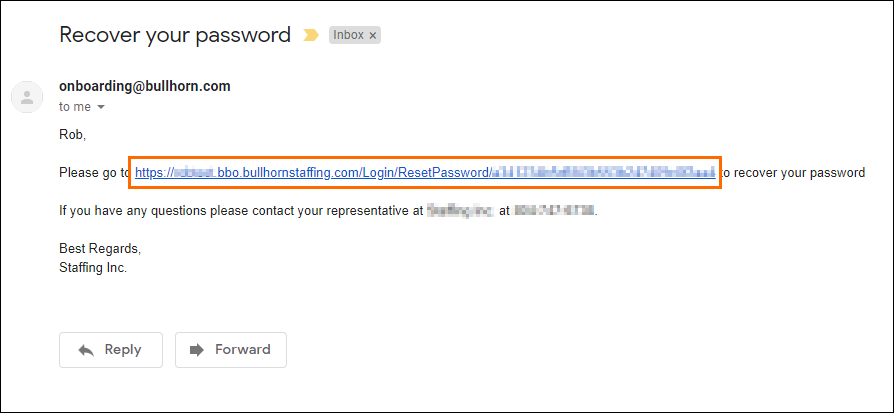
- Enter and confirm your new password.
- Select Reset Password to continue.
Was this helpful?