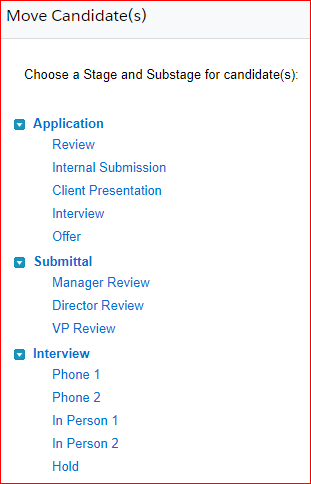Add Additional Substages to a Stage in the AMS
Additional Substages can be added to each of the Stages in the AMS to customize the values to match an Org's internal processes. Orgs may want to add additional Substages within the AMS to match their own internal hiring processes and checkpoints. Additional Substages can be added to any of the five standard Stages.
- Application
- Submittal
- Interview
- Offer
- Placement
Adding the Substage
- Determine the Stage the new Substage will be added to. This will replace [Desired Stage] in Step 2.
- Navigate to Setup > Object Manager > [Desired Stage] > Fields & Relationships.
- Locate and click on the Substatus field.
- Scroll down to the Substatus Picklist Values section and click the New button.
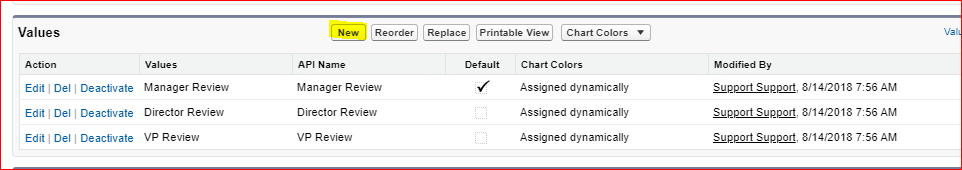
- Enter the new value(s), choose the applicable record types, then click Save.
- Refresh a page in the AMS to confirm the new values are displayed.
Was this helpful?