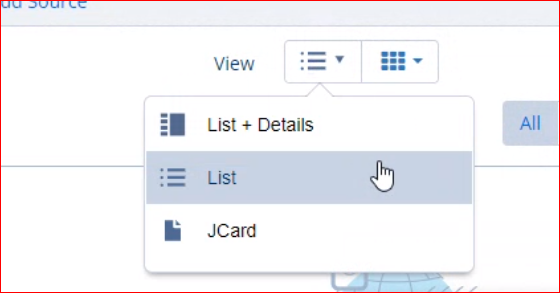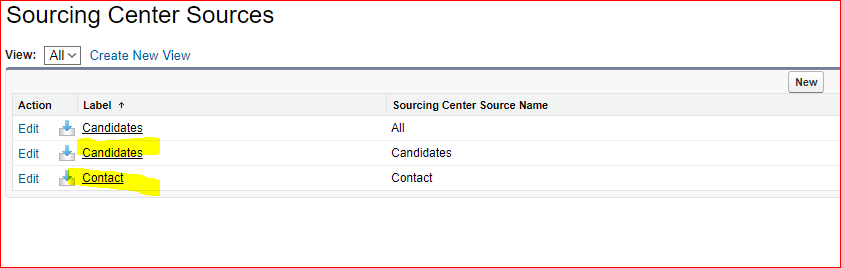Add or Remove Views in Sourcing Center
Sourcing Center includes several view options to review candidates returned in a search.
System Administrators can add or remove views by editing the related Custom Metadata Type. Here's how:
- Navigate to Setup > Custom Code > Custom Metadata Types > Sourcing Center Source.
- Click Edit next to the desired search type.
- Under the Configure Views section place a checkmark next to each view that should be included.
- Click Save.
Was this helpful?