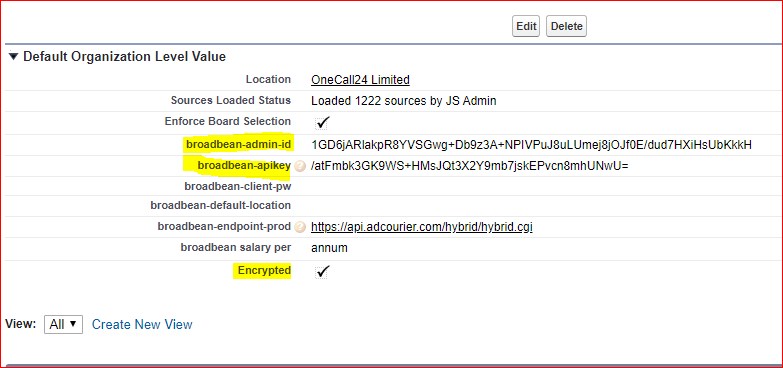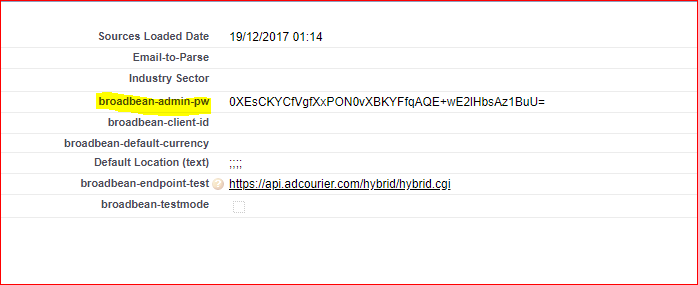Broadbean Authentication Error When Posting Jobs Via Broadbean
If Users encounter an error when posting jobs via Broadbean they may need to update their Broadbean Custom Settings with unencrypted values. Every User who utilizes Broadbean needs to update their settings with non-encrypted login credentials.
- Navigate to Setup > Custom Code > Custom Settings.
- Click Manage next to Broadbean Settings.
- Click the Edit button.
- Re-enter the following fields unencrypted and ensure the Encrypted checkbox is not marked.
- Click Save.
Broadbean Authentication Failed errors can often be resolved by generating new user passwords for the Broadbean account.
Was this helpful?