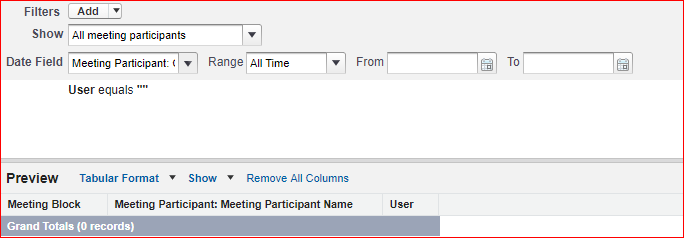User Unable to View Meeting Block or Add Participants
A User may encounter a "Something went wrong" error when trying to view an existing meeting block or trying to add participants. In this case the user will also be unable to create another meeting block for the same day and time. This typically happens because the Participant Record has no User or Participants assigned. To locate these meeting blocks create a report to show all empty Participant Records using the following parameters:
- Go to the Reports tab and click New Report.
- Choose a Report Type of Meeting Participants.
- If the report type does not exist create a new custom report in Setup > Reports.
- Add these Colums:
- Meeting Block
- Meeting Participant: Meeting Participant Name
- User
- Add these filters:
- Click Run.
This report will display all Meeting Blocks without a User or Participant assigned so they can be deleted. Once the meeting block is deleted the User can recreate it.
Was this helpful?