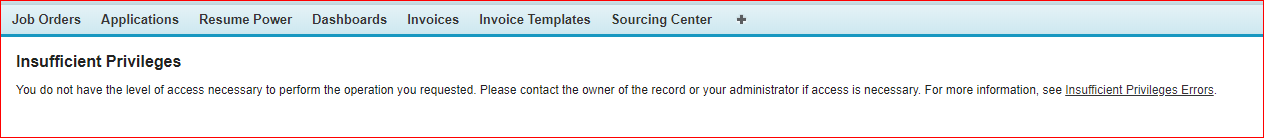Insufficient Privileges Error When Trying to View a Short List
When a User navigates to the Short List tab they may see an Insufficient Privileges error if their User Profile is missing the necessary Visualforce Page Access.
Enable the Visualforce Page Access using the instructions below then confirm the User is able to view the tab. These steps need to be completed for each affected Profile type.
- Navigate to the affected Profile in Setup > Users > Profiles or by clicking the link from the affected User's record in Setup > Users > Users.
- Scroll to the Enabled Visualforce Page Access section and click the Edit button.
- Move the ts2.JobscienceShortlist2 page from the Available Visualforce Pages to the Enabled Visualforce Pages using the Add button.
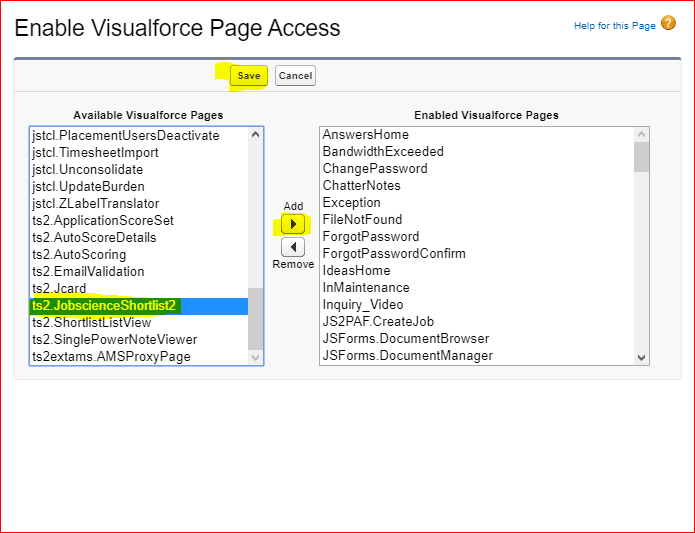
- Click Save.
Was this helpful?