Insufficient Privileges Error When Clicking Update GeoLocation on a Contact Record
The geoLocation button on a Contact record is used to update the person's geolocation based on the address that has been entered. This geolocation is used for radius searching within Sourcing Center. Seeing an Insufficient Privileges error when clicking this button is due to missing Visualforce Page Access for the User's Profile type.
Enable the Visualforce Page Access using the instructions below then confirm the User is able to use the button. These steps need to be completed for each affected Profile type.
- Navigate to the affected Profile in Setup > Users > Profiles or by clicking the link from the affected User's record in Setup > Users > Users.
- Scroll to the Enabled Visualforce Page Access section and click the Edit button.
- Move the ts2.ContactGeoLocationSet page from the Available Visualforce Pages to the Enabled Visualforce Pages using the Add button.
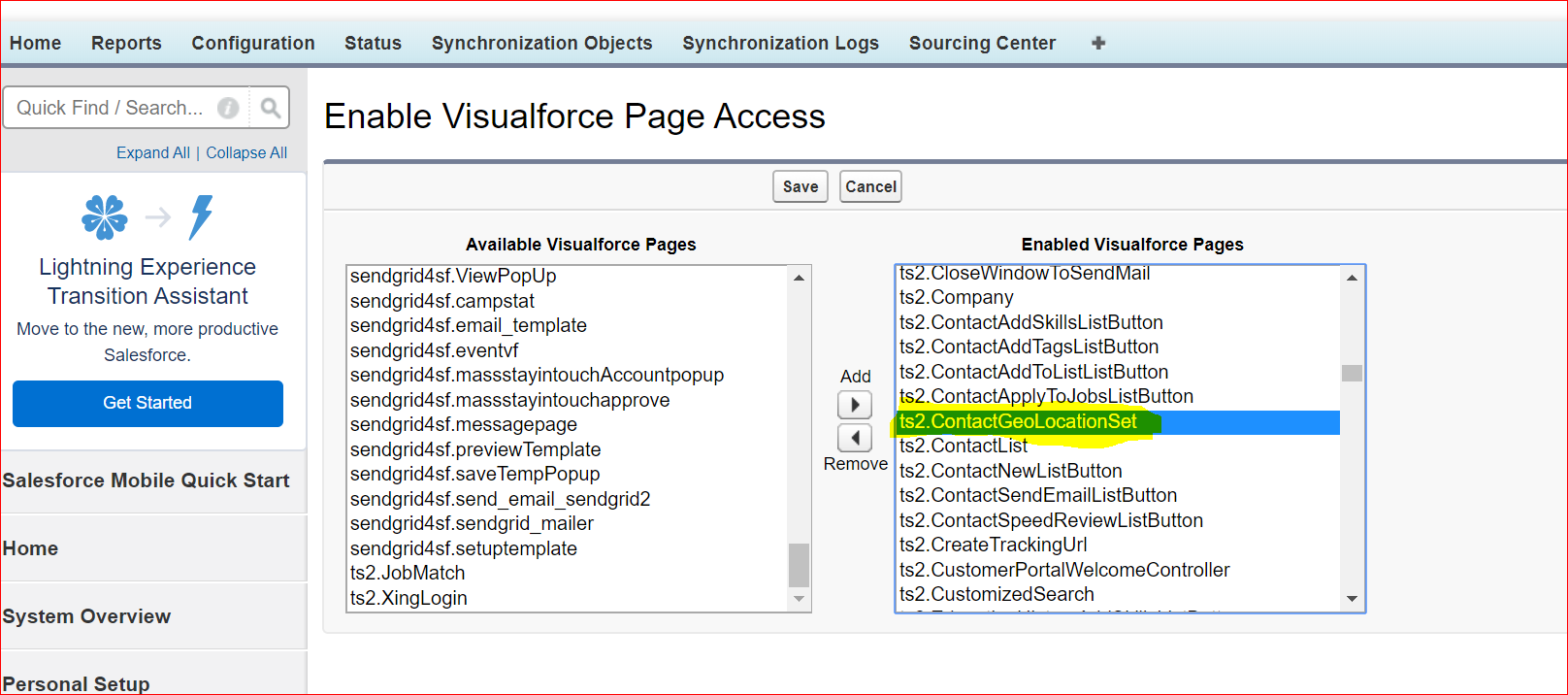
- Click Save.
Was this helpful?