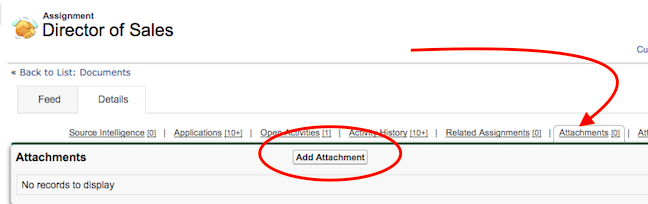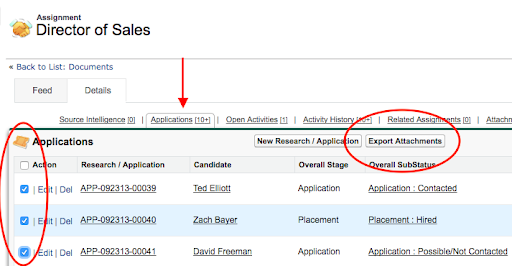| Package: Attachment Packs |
Attachment Packs

What is it?
Attachment Packs let users categorize attachments on Jobs and Candidates into specific types, and then create consolidated PDFs via web links to deliver easily to customers requiring thorough documentation on a large pool of applicants.
Why use it? Who benefits?
This was built in response to requirements in recruiting in the public sector, where massive “books” of candidate documentation would have to be located, collated, and printed. This task could take a recruiter or PA up to a half a day or more. Using this tool, and by enforcing good data practices in the organization by properly storing and tagging documentation, a user can achieve the same end product in minutes rather than hours. Additionally, the PDF is available on the web so can be shared as a link to minimize paper waste.
How does it work?
Demo:
Where is it found?
Attachment Packs is a standalone extension package which does have a dependency on JS2 due to a relationship between Attachments and Job Orders. However, David Brooks has a pending spec related to Document Management that seeks to make this a fully standalone and much more fully featured product in the future.
The latest version, 1.4, is here:
https://login.salesforce.com/packaging/installPackage.apexp?p0=04t0I000000qqIIQAY
After installation:
- Add custom Attachment related list to Candidate and Job order Layout, Add button 'Add Attachment' to the Attachment related lists
- Add button: Export Attachments to Application related list on Job Order object
- In custom settings > Export Pack Settings add Endpoint : https://docservice.jobscience.com
- Add in Setup > Remote Site settings the following url: https://docservice.jobscience.com
How to use it:
- Test out uploading a Job attachment - add attachment button on attachments related list. This is for files that appear once at the beginning of your attachment pack, before the candidates.
- Upload a document or 2
- Choose the appropriate type of file that you're uploading.
- Return to Assignment and Applications Related List.
- Select multiple Candidates and click Export Attachments. (Choose candidates you have also uploaded attachments for)
- Select Types of Attachments to Include, optional Spacer Page
- Drag & Drop to Determine Order
- Choose Sort Option (More options to come in future)
- Click Export
- Wait about a 1-2 minutes, Refresh Page until you see the link and updated Status like the below:
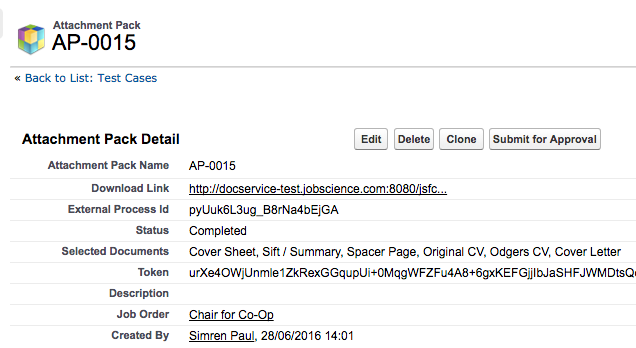
Status should be "Complete" and click the Download Link to view your consolidated PDF!