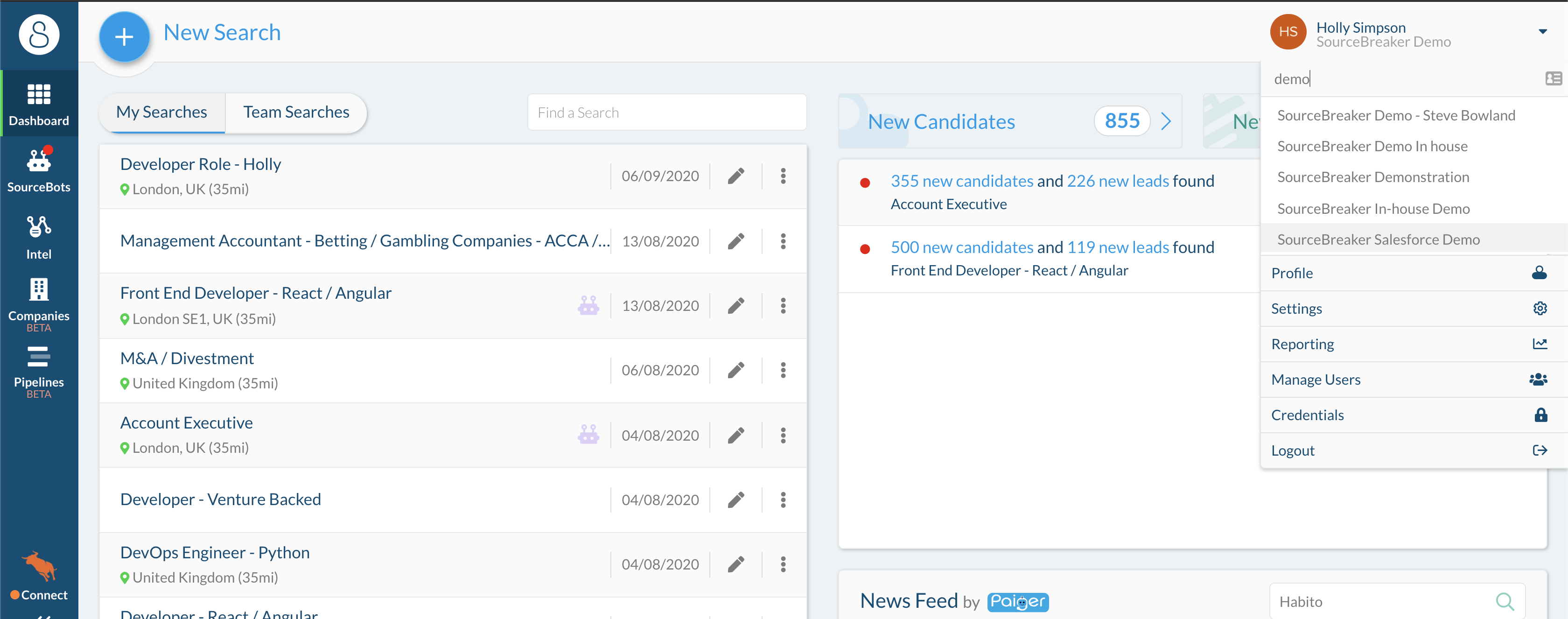User Profile
Overview
This article explains where to find the settings for your profile.
Accessing your User Profile
On the top right corner of the platform, you'll find your user profile, which displays your name and your team.
When you click on the downward arrow, you'll find all the information about your account, including Profile, where you can amend your name, password and email address.
Under your user profile, you'll find the option to log out of your profile.
To find out more about settings, reporting, managing users, and managing credentials, view our articles on Platform Management.
Was this helpful?