Bullhorn ATS
Applicant tracking systems (ATS) help recruiting and staffing teams manage every stage in the recruiting process, from application to hire. Bullhorn's ATS allows you to organize your data in a single AI-powered platform, so you can gain complete visibility of your recruitment workflows, search for the best candidates, and customize your ATS to suit your business needs.
Click the icons below to navigate through our ATS documentation.

Access Bullhorn contact information, management tools, system settings, and layout details. You can also access details regarding Bullhorn Hub, Bullhorn Launch, and find information about the Bullhorn backup process.

Learn more about ATS integrations involving APIs, emails, Marketplace partners, and onboarding. You can also access more details regarding the Greenshades integration.

Access everything regarding records, such as creating records, adjusting the layout, and managing any entities about it. Entities include notes, appointments & interviews, tasks, and tearsheets.

Learn everything you need to know about publishing jobs, whether it's posting them on your corporate website, sharing them on the open source career portal, or distributing them to platforms like Jobcast and Indeed.

With Bullhorn Reporting, you can explore every dimension of your business and build any report imaginable. You can build multiple customizable reports, share them across teams and regions, and discover new insights across key accounts.

Learn more about standard reports, dashboard cards, and your own dashboard. You can also learn more about differentiating between ATS and CRM reports, and how to manage the standard report categories.
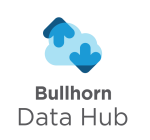
Data Hub is a flexible data structure to store data for reporting and analytics across Bullhorn, Marketplace Partner, and external sources. It is built directly within Bullhorn ATS to help our customers consolidate their staffing and relevant business data from Bullhorn Products, Marketplace Partners, and virtually any external data sources that they have into a single location.