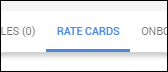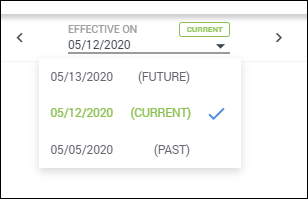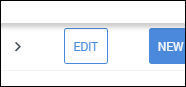Deleting Placement Rate Card Versions
Rate Card Versions can not be made inactive, but they can be replaced or deleted. Follow the steps below to delete unneeded Placement Rate Card versions. See Managing Placement Rate Card Versions to learn more about Rate Card Versions.
You must meet the following criteria in order to delete Placement Rate Card Versions:
- The Rate Card version effective date is not the earliest date.
- You have the correct combination of entitlements. If you are unable to delete Rate Card versions, please contact Bullhorn Support to review your entitlements.
Was this helpful?