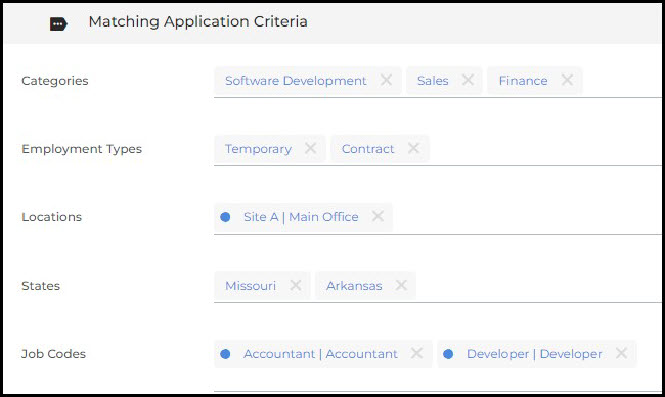Client Rate Card Agreements Overview and Enablement
Overview
Client Rate Agreements are an easy way of ensuring contractual agreements are met for Jobs and Placements. By using Client Rate Agreements, you will ensure that the correct earn codes and rate details flow down to the relevant Jobs and Placements for specific clients. This saves recruiters the manual effort involved in checking that Placements are in line with contractual agreements.
Below are examples of common criteria that can be set for Client Rate Agreements. All or none of the values can be configured as needed.
- Default earn codes
- Bill Rate Markups
- OT/DT Multipliers
- Specific pay and bill rates.
- Markup Percent
Before You Begin
In order for Client Rate Card Agreements to be implemented you must have Job and Placement Rate cards enabled. If you would like to have Client Rate Card Agreements enabled please contact your account manager.
How It Works
When a Job is created a process runs in the background that will compare the fields on the Job with specific fields in the Client Rate Agreement. The Client Rate Agreement that is the best match will then pull the rate information to the Job record. The fields used for matching are:
- state
- specialty
- locationID
- jobCodeID
- categoryID
- employmentType
Other factors that affect this are Client Rate Agreement status, the effective date, and whether the Job Track is enabled for Rate Cards.
If two Client Rate Agreements match the information from the Job then the newest dateAdded will be used.
If no Agreements match the criteria then no information will be added to the Job.
Example
The screenshot below shows the Matching Application Criteria from a Client Rate Agreement. You can filter criteria by running a query that will in this example look for:
Categories that include "Software Development" OR "Sales" OR "Finance"
AND
Employment Types that include "Temporary" OR "Contract"
AND
Locations that include "Main Office"
AND
States that include "Missouri" OR "Arkansas"
AND
Job Codes that include "Accountant" OR "Developer"
Field Maps
Fields can be edited, hidden, and reordered for the Add and Edit screens in Field Maps under Rate Agreement. The following fields cannot be edited or reordered because they are used for matching purposes:
- name
- effectiveDate
- state
- locationID
- jobCodeID
- categoryID
- employmentType
View Layout
The Client Rate Agreement Card’s layout can be customized in View Layout under Company Corporation Rate Agreement Card.