Mass Rate Card Update Application
Overview
The Mass Rate Card Update application allows you to quickly update rate cards for multiple placements. Pay and Bill rates can be changed with ease, and cards can be updated retroactively and set in place for future changes.
This is part of a suite of applications designed to enhance Bullhorn functionality by introducing alternative workflows that offer efficiency outcomes through reduced clicks.
This feature is particularly useful for customers who manage a high volume of candidates, typically in light industrial or call center industries. If you frequently handle large volumes of time-sensitive placements, the Mass Rate Card Update application is essential in helping you quickly update multiple rate cards in one transaction.
The latest client negotiations require you to adjust the rates of 100 placements. With the Mass Rate Card Update application, you can select the relevant placement records and use the Update Placements action to update their pay rates in a single transaction.
Enabling the Mass Rate Card Update Application
You must be live on a & CRM system and have paid for the configuration of the application. This will include the enablement and initial configuration of the feature. Additional configurations can be implemented at further cost.
Please contact your Bullhorn representative for further information.
Using the Mass Rate Card Update Application
These steps are a guide based on the application’s standard functionality. Depending on your configuration, your system may not exactly match what is shown below
- On the Placement list view, select one or more placements, and then click the Selected button in the top right corner.
- Select Mass Rate Card Update from the dropdown list. The Mass Rate Card Update application will open as a separate tab in the left sidebar.
The Mass Rate Card Update screen consists of three sections, which allow you to define operations, preview updates, and update rates.
Define Operations
At the top of the Mass Rate Card Update screen, you can define which operations should be performed on the pay and bill values for individual Earn Codes. The application will create a new version of the rate card with the information you specify in this section.
When the Preserve Original Earn Codes check box is checked, all Earn Codes from the previous rate card will be added, not just those identified as requiring an update.
The Rounding drop down allows you to choose the rounding type and the number of decimal places when updating pay and/or bill rates.
The Operator column allows you to select from the following options to update pay and bill values:
- Percent: Multiply the value by a percentage.
- Increment: Add or subtract from the value.
- Set to Value: Explicitly define what the pay/bill value should be.
- Copy from Base Rate: Copy the exact value from a default Rate Card.
- Set Markup: Multiply the new value by a percentage.
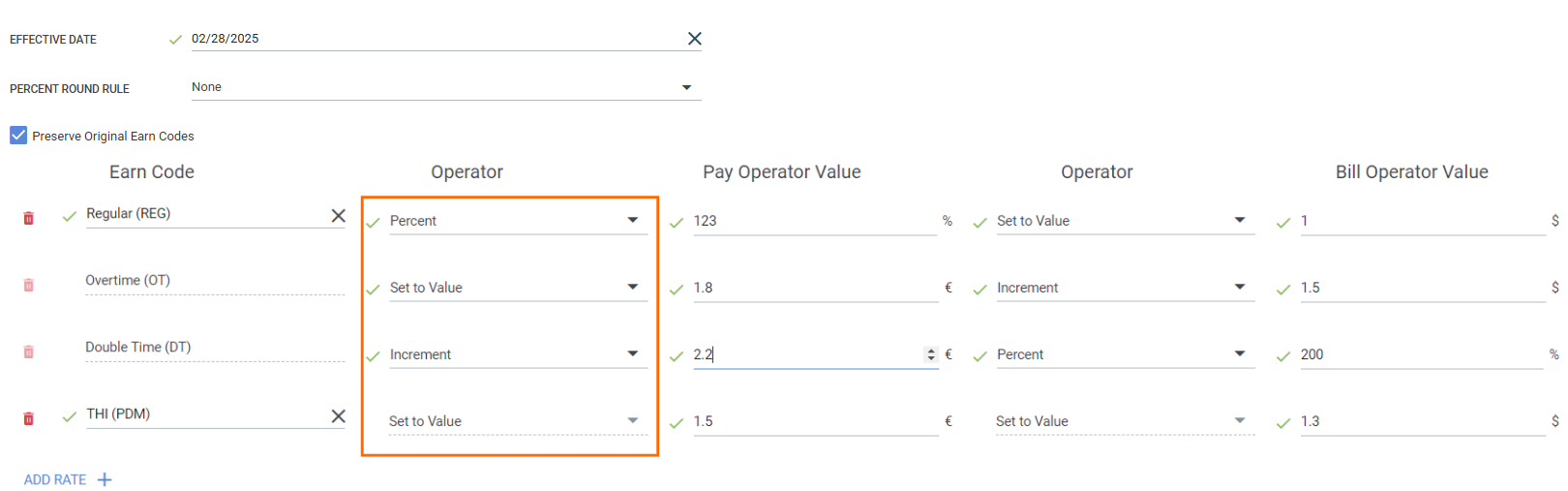
Preview Updates
In the middle of the Mass Rate Card Update screen, you can preview what the updates defined in the top section will look like on an individual rate card. Select any placement in the PLACEMENT field to show that placement’s current rate card version in the preview. Use the EFFECTIVE DATE field to set the rate card version that will be affected by the update.
Update Rates
At the bottom of the Mass Rate Card Update screen, you’ll see a list of all the placements you selected from the list view, along with their details.
Click the UPDATE A RATE button alongside a placement to initiate the updates to the rate card.
You can also update multiple placements at once by selecting the checkboxes. Click the UPDATE ALL SELECTED RATES button to update all the checked placements.
After updating any of the rate cards, the UPDATE A RATE button will change to show success or failure:



