Employee Experience: Custom Attestations on Tempos
Custom Attestations allow you to create custom messages for employees during time entry. These messages can be used to announce things to candidates, remind them of policies, ask questions, and more. Attestations are set up in the Time Management Console (TMC) and pushed to employees through their time entry method.
The following information shows how employees see and interact with attestations via Tempos based on the agency-set attestation information in the TMC.
Attestation Clock Options
The following settings influence when the attestation will show on the Tempo for employees:
- After Candidate ID: The attestation will appear after the employee punches in their pin, but before they are able to make a punch.
- After In/Out Selection: The attestation will appear after a punch is made.
- After End of Day: The attestation will appear after the employee has indicated that they are punching out for the day.
For information on setting up attestations see Creating Custom Attestations.
Example Attestations from the Employee View
The following examples show how employees see and interact with attestations via Tempos. 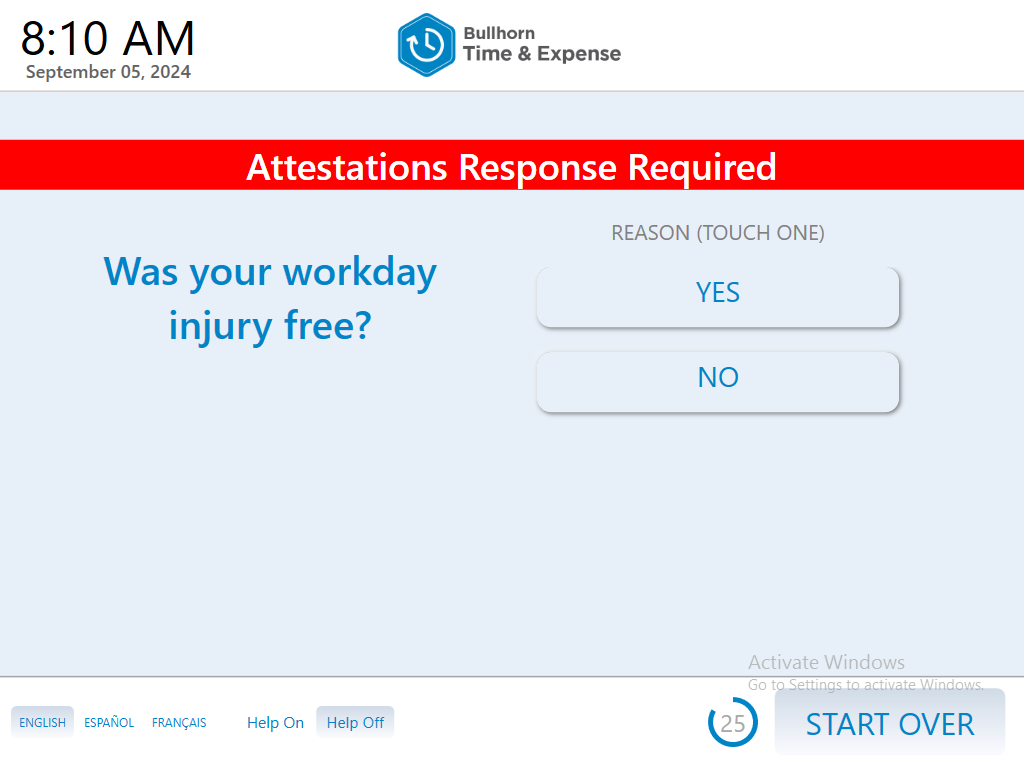
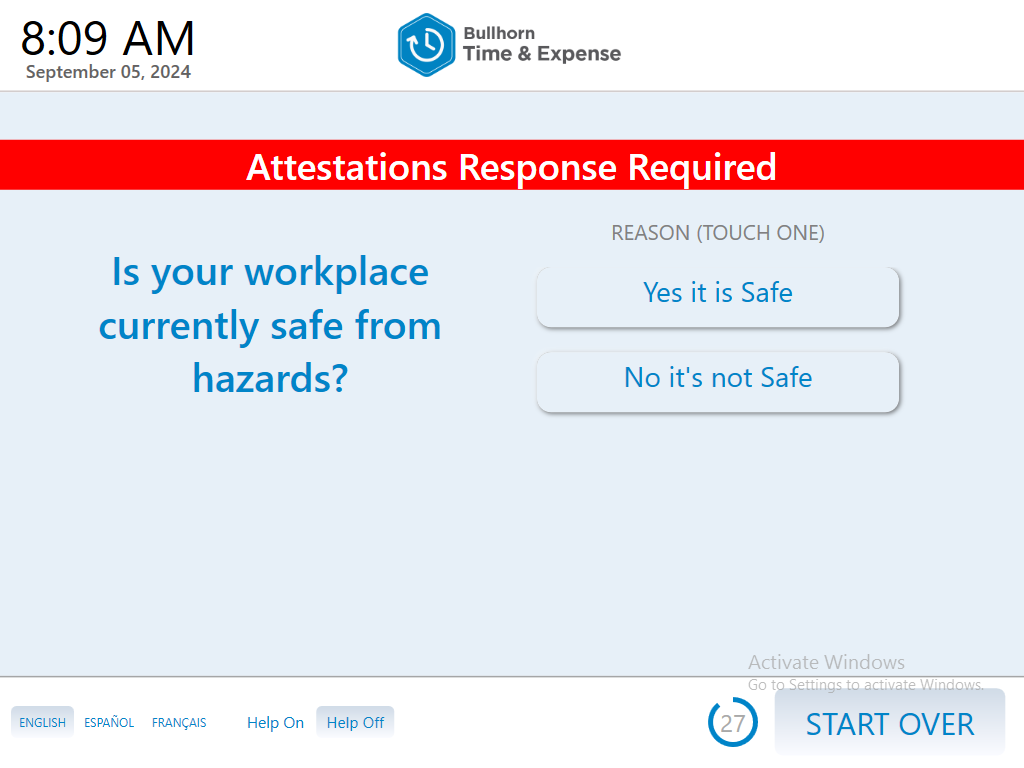
Was this helpful?