| Package: Idibu Job Distribution |
Idibu Users Are Not Syncing

Jobscience and Idibu partnered to allow for easier posting onto 3rd party Job Board such as Total Jobs, Monster, Reed, Indeed, etc. The User sync is fairly automatic from Idibu to Jobscience to allow the use of posting. However, sometimes the User sync fails but it fails silently. Below are some key indicators that User sync is performing poorly (or not at all) and methods to correct the issue.
Problems with Idibu > Jobscience Idibu Sync
-
Inside Jobscience and on the Idibu User Sync tab, Users do not have Idibu Team or Idibu User ID values populated.
-
Inside Jobscience when accessing the posting UI via Job Order>Post Job button, a list of Job Boards is not available. The below screenshot shows that the Posting User has access only to post to Xing.
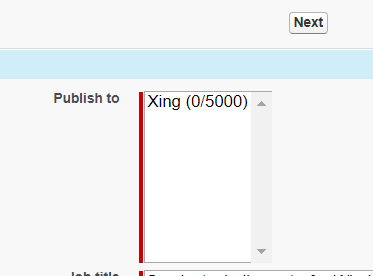
Possible Root Cause
-
Confirm Users inside Idibu Manager as assigned to a Team.
-
User Profiles > 'Unassigned Profiles'.
-
Click the Edit button for any Users listed here and assign them to a 'Default Team'
-
-
Ensure Job Boards & Quotes are set for individual Teams and/or Users.
-
Job Boards & Quotas > Inactive Subscriptions
-
Add any desired Job Boards to post to
-
-
Job Boards & Quotas > Active Subscriptions > Settings
-
Add the login credentials for the individual Job Boards for posting
-
-
Job Boards & Quotas > Set Board Quotas > Board Selected
-
Add the amount of available/desired Posting Credits to the individual Teams/Users.
-
-
-
Ensure the Idibu Hash Key is set correctly inside Jobscience. This will unlikely be the root cause and requires assistance from Idibu to obtain the Hash Key. (The Hash Key will auto update if the Idibu Manager password is changed.)
-
Setup > Develop > Custom Settings > Manage for 'Idibu Settings'
-
Hash - ensure proper value is captured here
-