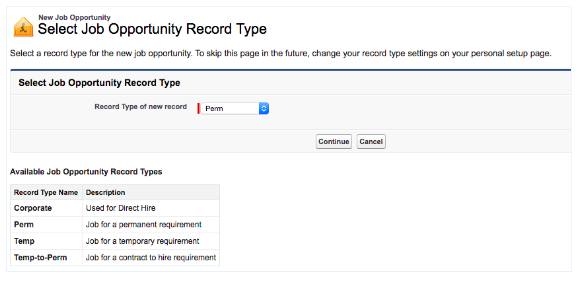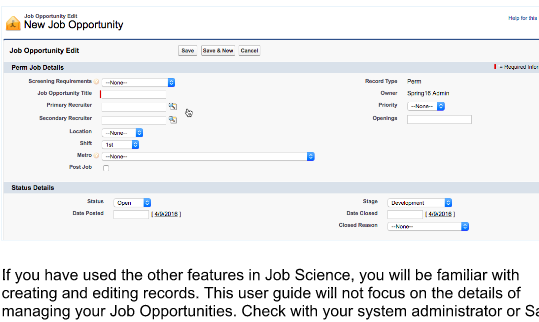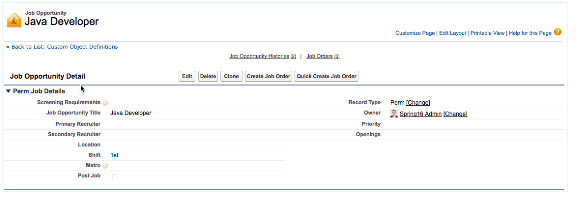| Package: Job Opportunities |
Job Opportunity Overview

Staffing Agencies often need to track and report on sales activities for their customers, and want to do this tracking separately from the Job Order itself to separate the sales and recruiting activities for KPI tracking, among other things. To accomplish this, we have introduced a new object called “Job Opportunity” which is tied to Accounts. Job Opportunities enable recruiters to create and manage a pipeline of potential job orders which are then easily converted into Actual job orders when the deal closes. To further enhance the process, we have provided the ability to customize the conversion of Opportunities to Orders such that your organization’s customizations can be used in the conversion.
Job Opportunity Records
If an incoming lead is very qualified from the outset, or if you are working on additional business with an existing client, a Job Opportunity should be created instead of an New Business Record. The type of data needed to manage a Job depends heavily on the type of assignment. To account for this, we have defined four record types to control the content, layout, and required status of each field on the record. The four type supported out of the box are:
-
Corporate
-
Perm
-
Temp
-
Temp to Perm
Your system administrator is able to define more record types to support different variations if needed.
The record type screen is the first screen you see when creating a new Job Opportunity. Select the Record Type that best represents this deal. Your list may be different than the one you see above.
Once a record type is submitted an edit screen like the one shown below will be provided to collect all the information associated with the Opportunity. Your screen may look slightly different based on any customizations created for your organization.
If you have used the other features in Job Science, you will be familiar with creating and editing records. This user guide will not focus on the details of managing your Job Opportunities. Check with your system administrator or Sales Management to determine how your organization uses the these records.
Converting a Record
Once a deal is won, the Opportunity can now be converted to a Job Order.
There are two options for conversion.
-
Quick Create converts the Opportunity directly to the Order using the mapping provided by your administrator with no opportunity for editing.
-
Create Job Order converts the Opportunity but gives you a chance to edit the values before saving.
If this is the initial deal for this client, an account record will be created. If this is the first deal for this contact, a contact record will be created.
Mapping Records
Your system administrator is responsible for creating and maintaining the mapping used to convert Opportunities to Orders. If you have any questions concerning this mapping, please contact them. If you are the system admin and need help setting up the Mapping, please refer to the Job Opportunities Setup and Configuration Guide.