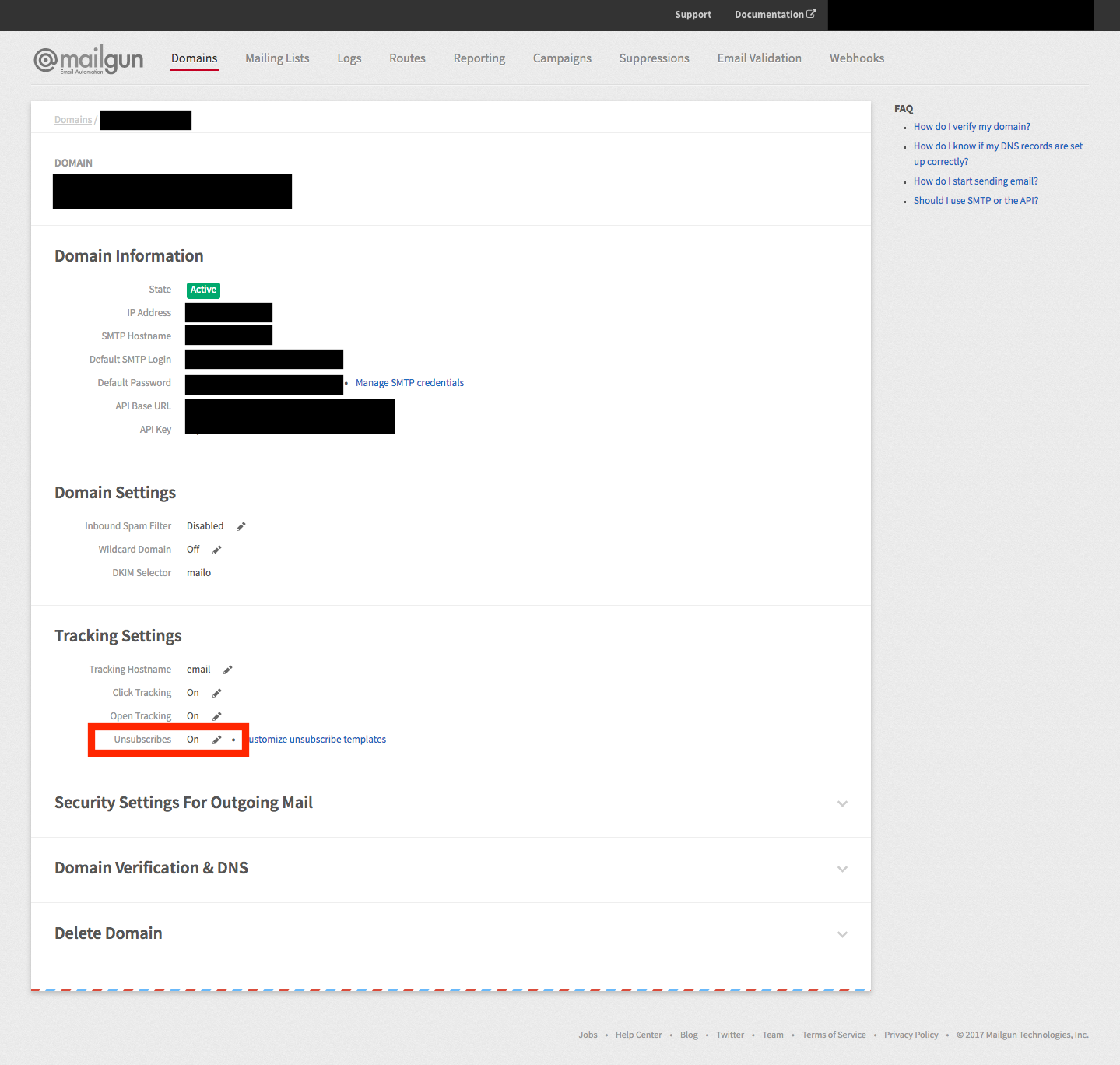| Package: MassMail / MailGun |
Updating Email Opt Out Checkbox

Jobscience Supports 2 methods of emailing from the System - Salesforce and Mailgun. Each one comes with their own unique needs and limits, however, MailGun is viewed as the better option for customers requiring large volume emailing.
One unique need and limit of MailGun is the use of Email Opt Out or Unsubscribe feature. MailGun Unsubscribe does not currently sync back into Jobscience. It would be recommended to disable MailGun Unsubscribe and rely on Salesforce Email Opt Out Field on the Contact Record. By doing so, you will not have the generated Activity Records within Jobscience that mimic an Email was sent.
Here Are the Steps to Disable MailGun's Unsubscribe Option
-
Login to your MailGun account (https://app.mailgun.com/sessions/new)
-
Select 'Domains'
-
Click on the 'Domain Name'
-
Scroll down to the 'Tracking Settings' section
Recommended Additional Setup
Once you have disabled the MailGun Unsubscribe link, create a Form in Jobscience that will allow your candidates to Opt-Out and place the Form submit link at the bottom of all of your email templates/letterheads.