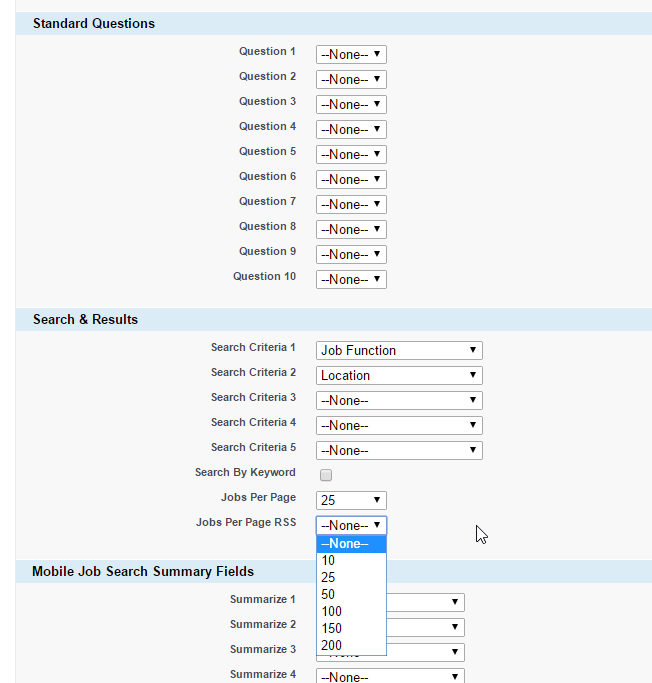| Package: WordPress |
Wordpress Site 50 Jobs Per Page Limit

Limiting the Amount of Job Orders Per Page on Wordpress
Configure the jobs per page for RSS feeds (Used in Wordpress sites) in the Board setup tab. Be sure the guest site user has permissions to access this field.
-
Navigate to the Board Setup.
-
Select the desired board.
-
Go to Edit and scroll to the Search & Results section
-
Navigate to Setup > Develop > Sites.
-
Pick the label for the Board used in first step.
-
Click Public Access Settings.
-
Scroll down to the Field-Level Security section.
-
Select View on Job Board Setup and give permissions to the Jobs Per Page RSS field.
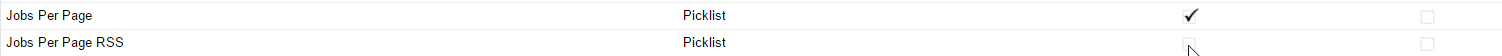
Was this helpful?