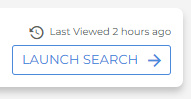Add Default Sort and "Last Viewed" Stamp to Saved Searches on Novo Lists
Search
What’s new?
When viewing Saved Searches on Novo Pay & Bill lists, the saved searches are now sorted by date last run by default, with your most recently run searches appearing at the top of the list. We’ve also added a “Last Viewed” stamp to indicate when the search was last run.
Saved searches that you have never run before will appear at the bottom of the list and will not have a “Last Viewed” stamp.
Why does it matter?
This update makes it easier to pick up where you last left off, by showing your most recently run searches at the top of the list for quick access.
How do I enable this?
This change is applied by default on the following Novo lists:
-
Payable Charges
-
Billable Charges
-
Timesheets
-
Invoices
This is part of the BH R2025.3 release. Click here for release calendar details.
Was this helpful?