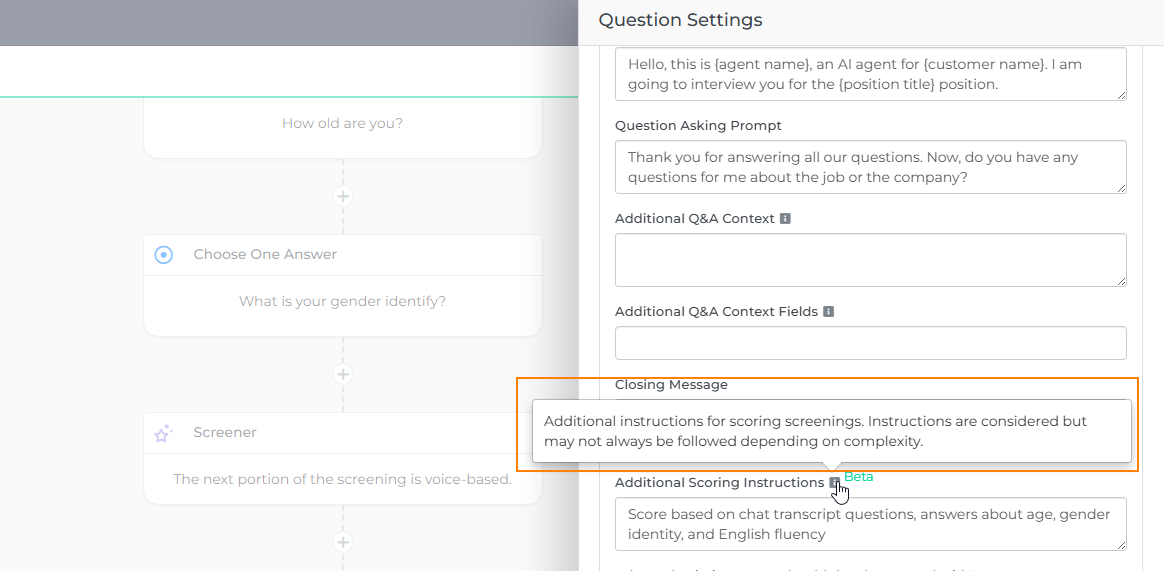Amplify Screening: Add Option for Additional Prompt Scoring Context
Amplify Screening
What's new?
A new setting called “Additional Scoring Instructions” is available in the screener question settings within a screening engagement. This option lets you provide custom scoring instructions to fine-tune how screening evaluations are calculated.
Why does it matter?
This setting allows additional scoring criteria to be considered alongside Automation’s standard scoring logic, enabling more targeted assessments, such as emphasizing knock-out question responses in the overall score.How do I enable this?
This update is automatically available for all customers using Amplify Screening with Bullhorn Automation Amplify Edition. To use this setting, open the screener question settings within your screener engagement and enter your criteria into the “Additional Scoring Instructions” field.This is part of the 2025.9.2 release. Click here for release calendar details.
Was this helpful?