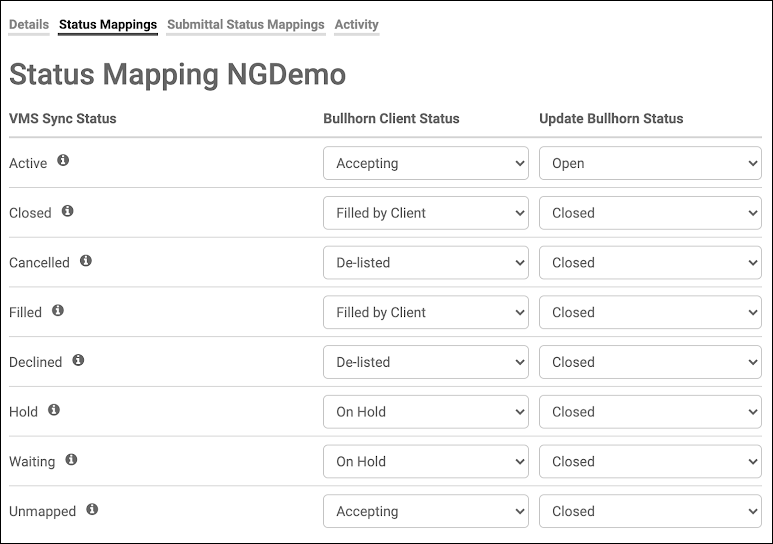Status Mapping
Requisition statuses from the VMS are normalized to one of eight statuses in VMS Sync. You can map each of these statuses to a Bullhorn Job status and choose whether it will trigger a job to open or close in Bullhorn.
You can view and update Status Mappings via the Account Details page.
- Req Status: Normalized status from the VMS based on industry knowledge during implementation. This is a field on the Position object in VMS Sync.
- Waiting: The order is pending your firm’s acceptance on the VMS.
- Declined: The order was declined by your firm on the VMS.
- Active: The order is open to new submittals.
- Hold: The order is waiting for an update and is currently preventing new submittals.
- Closed: The order is completed and is no longer accepting submittals.
- Filled: The order is complete, is no longer accepting submittals, and has resulted in a hire.
- Cancelled: The order was terminated and is no longer accepting submittals.
- Unmapped: The order status is unavailable or failed to be mapped to a known status category.
- ATS Status: Not a field in VMS Sync. When uploading a job to the ATS, VMS Sync takes the req status and puts it through your status mapping array to match one of the eight normalized job/position/req/order statuses.
Example of Customer Status Mapping
Was this helpful?