Hiding the Projects Tab from Managers
Overview
If your approving managers don't need to track time based on projects, you have the ability to hide the Projects tab in their approver portals.
Steps
- Navigate to the Managers tab.

- Open the manager's record by selecting
 next to their name.
next to their name.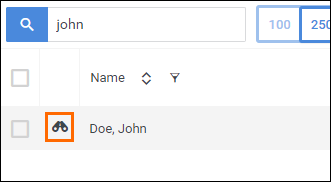
- In the Tabs section, uncheck the box for Show Projects Tab.
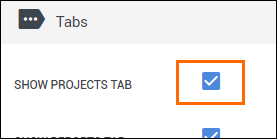
- Select Save to confirm your changes.
- When the approver logs into their portal, they will not have access to the approvers tab.

Was this helpful?