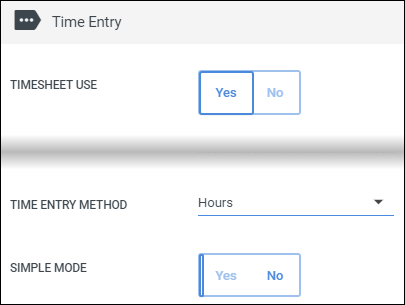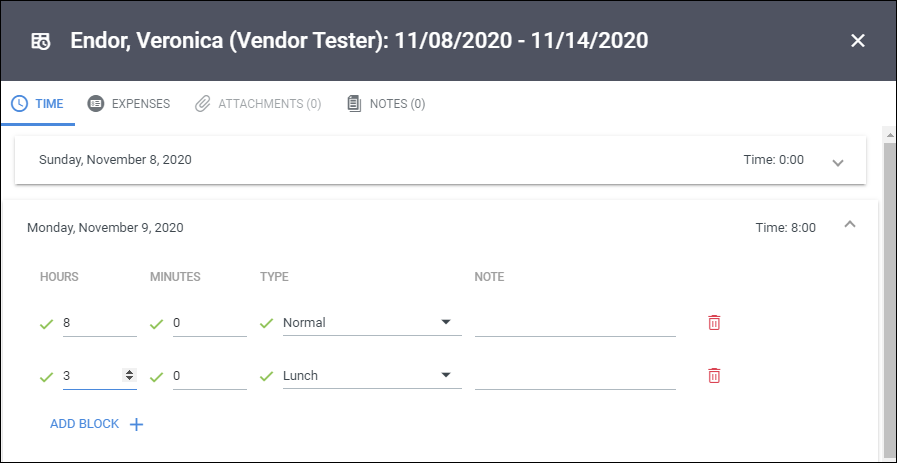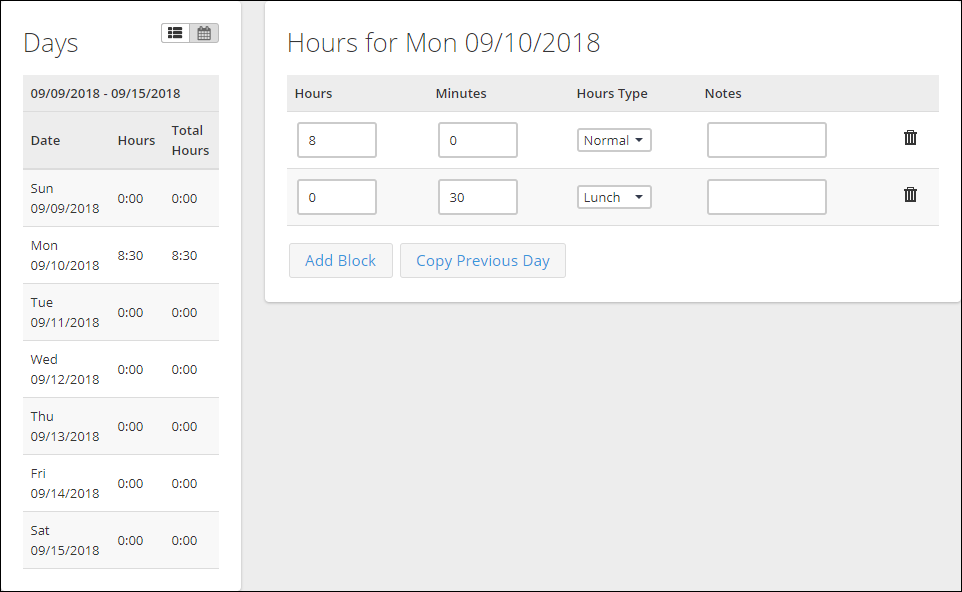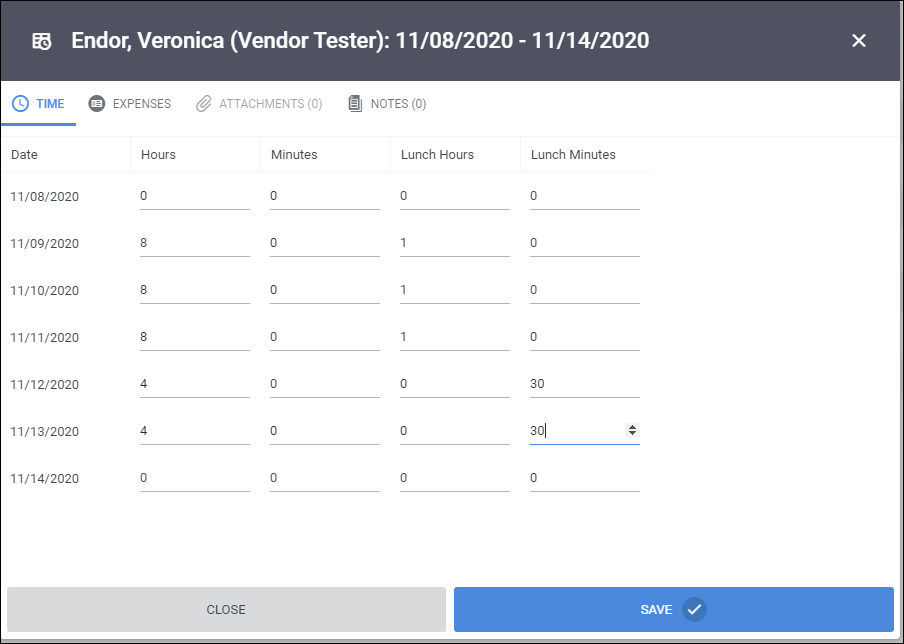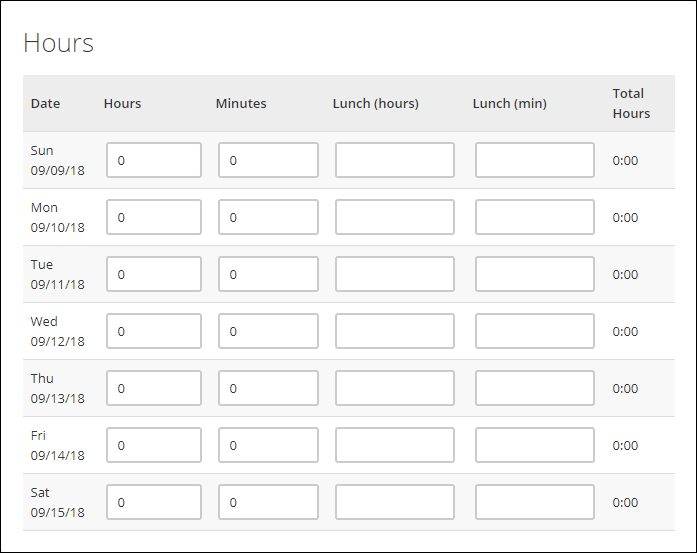Hours and Hours Simple
Overview
You can track an Employee's time with daily hours entry. This lesson explains the difference between daily hours and daily hours "Simple Mode".
Hours Entry - Placement Setup
The Hours entry method allows employees to enter their daily hours and add blocks of time to document different breaks, including paid breaks.
- If Simple Mode is enabled, breaks are disabled.
Hours Entry on the Admin Timesheets Tab
Hours Entry in the Employee Portal
With the Hours entry method, employees start by choosing a day they want to add hours to and then add blocks of time for hours and minutes worked as well as for hours and minutes taken for breaks.
- Breaks can be set up to be either paid or unpaid based on the Break Profile assigned to the placement.
Hours - Simple Mode - Placement Setup
When Simple Mode is enabled, the employee will only be able to enter in their daily hours. If lunch is enabled, they will be able to document unpaid lunch hours.
- When Simple Mode is selected, the break information section of the placement record will be disabled.
Hours - Simple Mode on the Admin Timesheet Tab
Hours - Simple Mode in the Employee Portal
In Simple Mode, the employee is only able to enter their hours worked and time for lunch (if enabled). They cannot add blocks of time or enter in any other break information.