Pushing Vendor Payables
Overview
There may be situations where an employee timesheet is submitted after the Vendor Payable. In this case the timesheet will be pushed onto the next cycle. These steps demonstrate the Vendor Payables "Push" scenario.
Steps
- The Vendor Payable for week ending 7/3 is approved.
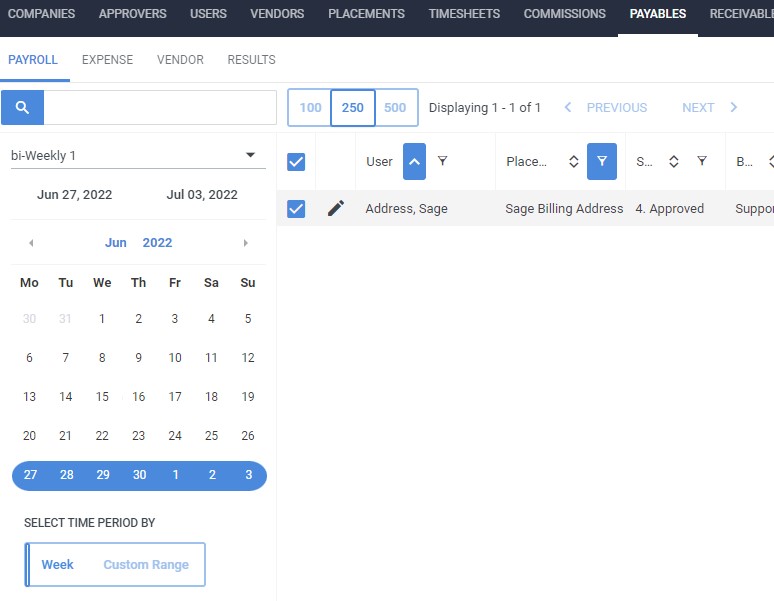
- A timesheet is submitted after the Payable.
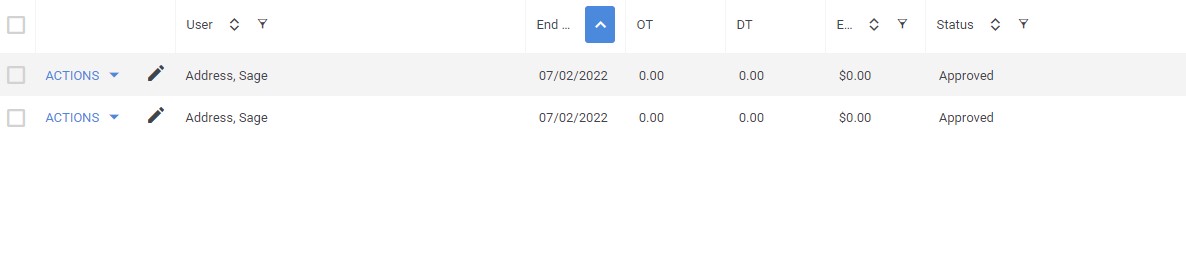
- When looking at the next Recievables period, select the Invoice and open the Actions dropdown menu. Select the View Timesheet Status button.
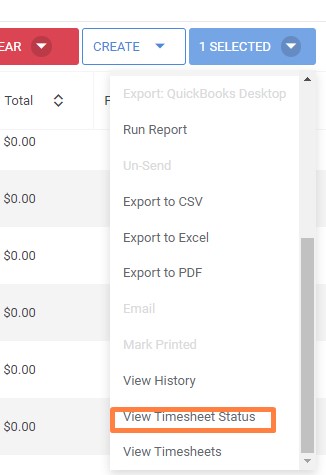
- You will notice the timesheet has been "pushed" to this period.
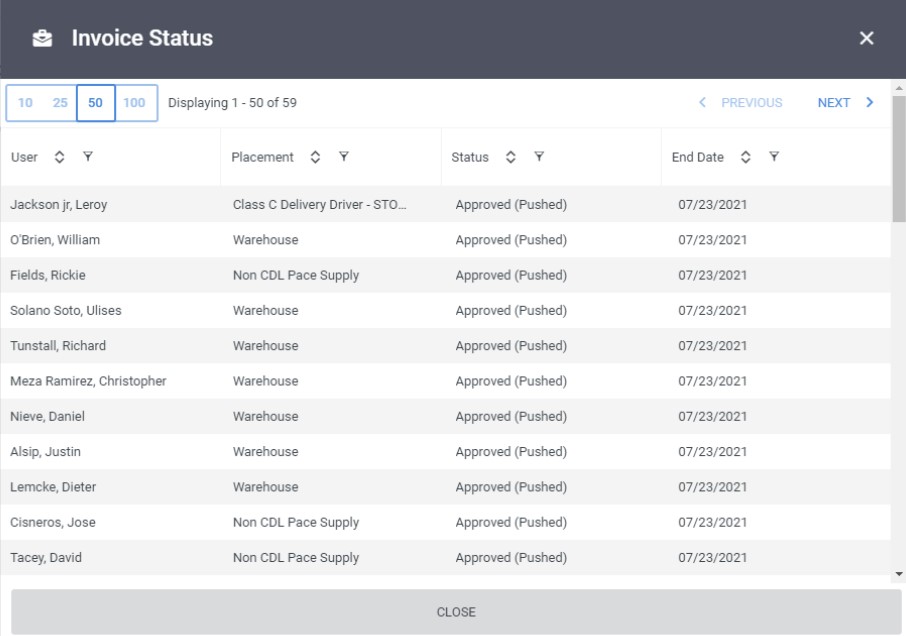
Was this helpful?