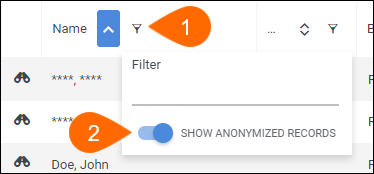Candidate Erasure
Overview
When candidates request their data be erased from the system, you can do so by permanently anonymizing the Candidate record. Admins with the proper permissions can choose Erase Data from the Candidate record in BBO/Onboarding. When a candidate is anonymized, the request is captured and stored in the system.
|
Note: It’s important to note that this action is irreversible, so ensure you are doing so by candidate request before you proceed. If your BBO/Onboarding system is integrated with Bullhorn ATS, we recommend that you initiate GDPR from the ATS. |
Selecting Erase Data will have the following effect on the record:
- Erasure will replace the candidate’s identifiable data with either asterisks (****) or a random string of characters (e.g. ATgl1523900220).
- Date fields will be replaced with the date the record was erased.

- Records linked to the candidate record will also be anonymized.
- Examples: Placements, Timesheets, Payables, Onboarding, etc.
- Record audit trails and document history will be removed and document signatures will be cleared.
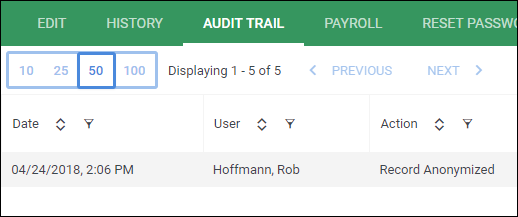
How to Anonymize Candidate Information
- Navigate to the candidate record.
- Select Actions > Erase Data.
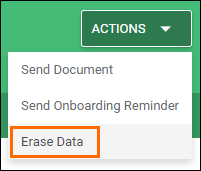
- Confirm this action by selecting Yes on the pop-up.
- Once confirmed, the candidate’s personal information will be anonymized.
Show / Hide Anonymized Records
Anonymized records will be hidden on record list views by default. To display the records:
Was this helpful?