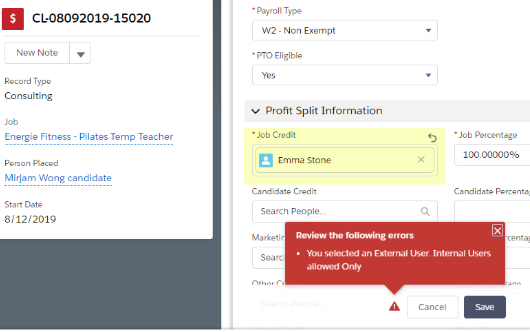Exclude External Users from User Lookup Fields (Lightning Only)
has made the decision to allow all Users to be visible in User![]() In Salesforce terminology, this is anybody that has login access to an instance. In Bullhorn Recruitment Cloud instances, usually the staff of recruiting companies Look Up fields in Lightning (in Classic, External Users are excluded).
In Salesforce terminology, this is anybody that has login access to an instance. In Bullhorn Recruitment Cloud instances, usually the staff of recruiting companies Look Up fields in Lightning (in Classic, External Users are excluded).
This article offers a workaround to this issue that requires some simple configuration that s can easily implement in their s. This article uses the User Lookup fields on the as a an example, but the same solution can be applied to any Object.
Configuration Steps
You need to create a Validation Rule for each User lookup field.
- Go to Setup > Object Manager > Closing Report > Validation Rules
- Click on New
- In the new Validation Rule Edit page, enter the following
- Rule Name: Exclude External Users from Job Credit (or preferred name)
- Error Condition Formula: NOT(ISPICKVAL(TR1__Job_Credit__r.UserType,"Standard"))
- Error Message: You selected an External User. Internal Users allowed Only.
- Save - make sure the Validation Rule is Active.
This will result in users getting a data validation error when saving the Closing Report if they have selected an External User in one of the Profit Split / Credit fields (the ‘Job Credit’ field, in our example)