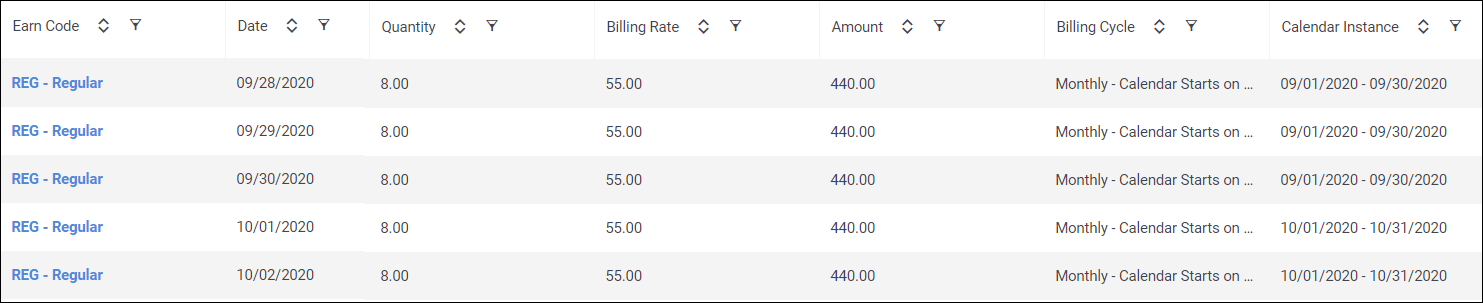Assigning Billing Cycles and Calendars to Billable Charges and Bill Masters
Overview
The invoice terms billing cycle flows down to the billable charges and associated bill masters when they are created. This information helps billing specialists determine what records need to be invoiced and when. Additionally it is used by the invoicing system process to determine what time entries are eligible to be invoiced and only put these records on an invoice.
Assigning a Billing Cycle
Whenever a billable charge is added, either manually or through billing sync, the system will assign a billing cycle and the associated calendar instance as long as these were defined on the invoice terms tied to the billable charge.
- The system will identify the billing cycle based on associated invoice terms and populate the Bill Master Billing Cycle (BillMaster.payBillCycleID) and Billable Charge Billing Cycle fields (BillableCharge.payBillCycleID).
- In most cases, each Billable Charge will have zero or one billing cycles, but in rare cases it might be associated with two billing cycles, if the billable charge is tied to two different invoice terms versions that have different billing cycles. Each Bill Master will only have zero or one billing cycles.
While the BillableCharge.payBillCycleID field exists in the entity model, this is a calculated field and it is derived at the billable charge level based on the distinct billing cycle values of the associated bill master records.
Assigning a Calendar Instance
If the billing cycle is tied to a calendar, the system will also assign the appropriate calendar instance(s) to the billable charge and associated bill masters.
-
In order to do that, the system looks at the transaction date for each
bill master (this is the day for which the time was entered) and then
finds the corresponding calendar instance where
CalendarInstance.startDate <= Transaction Date <=
CalendarInstance.endDate
- For example, if the BillMaster.trasanctionDate = 11/15 and we use semi-monthly calendar to bill, the calendar instance that will be assigned to the bill master record is "11/01/2020 - 11/15/2020".
-
Each bill master record is always associated with zero or one calendar
instances, each billable charge will have up to two calendar instances.
- For example, if a billable charge spans over two months - i.e end of Novemeber and beginning of December, and the billing cycle is Monthly with Calendar, then the billable charge will be tied to "11/01/2020 - 11/30/2020" and "12/01/2020 - 11/31/2020" calendar instances.
This is important, as the system will be using these calendar instances to determine what bill masters should be invoiced and at what time.
While the BillableCharge.calendarInstanceID field exists in the entity model, this is a calculated field and it is derived at the billable charge level based on the distinct calendar instance values of the associated bill master records.
Viewing Billing Cycle and Billing Calendar on a Billable Charge
The billable charge billing cycle and billing calendar fields can be configured in field maps and view layout for the Billable Charge entity and are visible in the billable charge list.
The bill master billing cycle and billing calendar can be configured in field maps for the Billable Charge Summary Transaction entity. The data is visible in the Billable Charge > Transactions list.
Below is an example of a billable charge that spans over two billing cycle
calendars: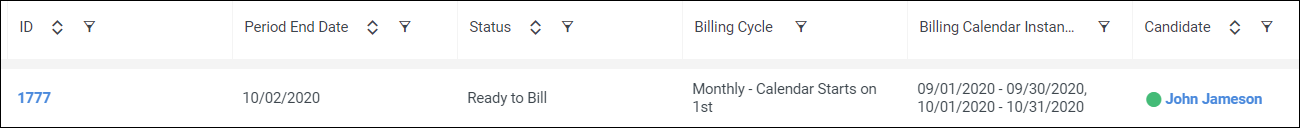
For this billable charge, here are the associated bill master
transactions. In this example, the Invoice Terms use "Monthly - Calendar
Starts on 1st" Billing Cycle, which is tied to a monthly calendar: