Deleting Billing Profile Versions
A Billing Profile is a collection of billing details used to manage invoicing for a client. Billing Profiles are used to set up a collection of the billing details. Multiple profiles can be set up depending on the invoicing needs, such as direct hire invoices having different invoice terms than contract invoices. These can include:
- What company to send the invoice statement to (Client vs. Bill To Client)
- Which contact should receive the invoice at the company.
- How the invoice statement should be addressed.
Billing Profile versions can be deleted if they are no longer needed and they meet specific criteria detailed in this article. It is not required to delete old versions of a Billing Profile.
Billing Profiles can't be deleted. Only Billing Profile Versions can be deleted. If a Billing Profile is no longer needed the Status should be changed to Inactive.
Deletion Criteria
If you wish to delete past or future dated versions of the Billing Profiles, the following criteria must be met:
- The Billing Profile is not the earliest dated term.
- You have the correct combination of user entitlements to perform the steps below.
Steps to Delete a Billing Profile Version
- On the company record, select the Billing Profiles tab.
- Open the billing profile you wish to delete a version.
-
Select the profile version from the drop down menu located toward the
upper-right.
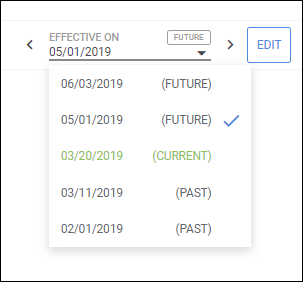
- On the Edit Billing Profiles screen, Select Delete.
You must have the appropriate action entitlements in order to create or edit Billing Profiles. Contact Bullhorn Support to review and adjust your action entitlements.