Deleting Location Versions
Locations are used to differentiate places associated with a client where company related business is transacted. They can be the sites where employees work, where invoices are sent, where hiring managers conduct business, or possibly all three. Locations are linked to company records, billing profiles, and placement records. To learn more about Locations, see Understanding Locations
Location versions can only be deleted if the following criteria is met:
- The Location is not the earliest dated term.
- You have the correct combination of user entitlements.
Only versions can be deleted. Locations can not be deleted.
Follow the steps below to delete Location versions that are outdated or otherwise no longer needed.
- On the Company record, select the Location tab.
- Open the Location record you wish to delete.
- If necessary, select the location version from the Effective On drop-down menu located toward the upper-right.
- On the Edit Location screen, choose Delete.
If you need to manage past or future dated Location Versions you can
select the version from the dropdown menu toward the upper-right corner.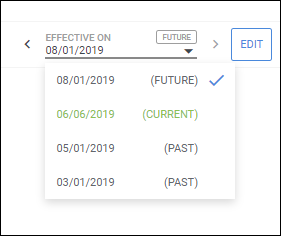
You must have the appropriate action entitlements in order to create or edit Locations. Contact Bullhorn Support to review and adjust your access.