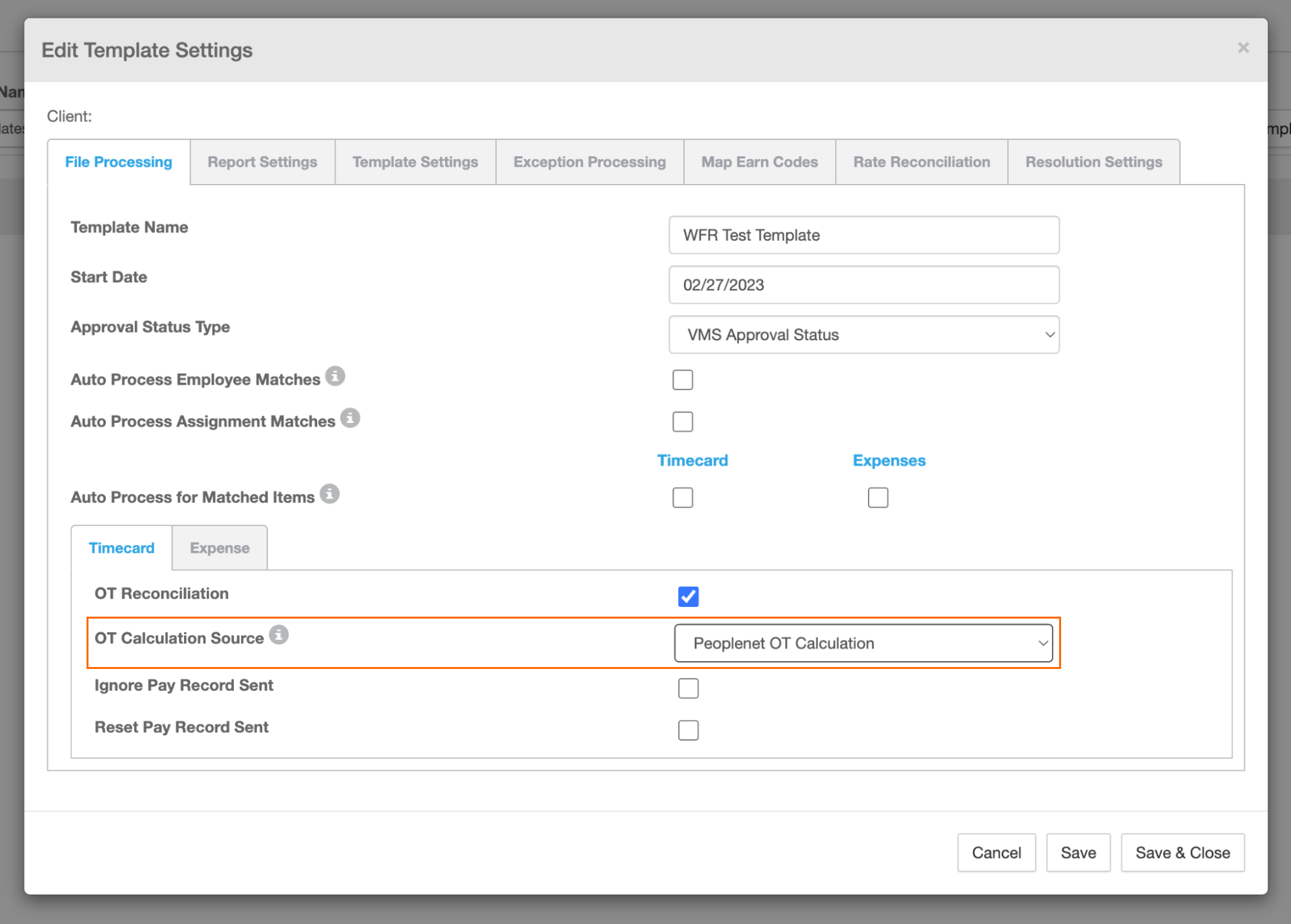Re-evaluating Time from VMS
This information is only applicable if you use VMS and have enabled.
When is enabled for a specific placement in the ATS, unless time is considered “pre-evaluated” it will flow to the ATS as REG (or “raw”) time no matter how evaluates that time.
This means that if a Client or Branch is associated with a VMS template that uses Peoplenet OT Calculation and a placement is enabled for , that placement must also include rules to ensure time is evaluated correctly.
If the evaluations in the VMS file must be preserved, then it is critical that the Client or Branch is associated with a VMS template that uses VMS OT Calculation. While the placement may be enabled for Time & Labor, even if that placement has rules, they will not be executed because the time will flow through the Time and Labor Engine as pre-evaluated.
To re-evaluate time from the VMS File for a enabled placement:
- In VMS, click the Settings icon in the top right.
- Click the Edit Pencil next to your desired template.
- The Edit Template Settings window will open. Ensure you're on the File Processing tab.
- Under Timecard, use the OT Caluclation Source dropdown to select Peoplenet OT Calculation.
- Click Save.
You have 40 REG and 2 OT hours. They are stored in VMS as 40 REG and
2 OT. has
a weekly OT of OT > 40 and the
rule on the
placement is OT > 36.
The time will be sent as pre-evaluated
FALSE and will get re-evaluated by
as 36 REG and 6 OT.
If there are no
rules on the
placement then the time would come over as 42 REG.
For information on preserving evaluations instead, see Preserving Evaluations from VMS