Using Paycheck Visibility
The Paycheck Visibility feature enhances your existing payroll provider integration by allowing your payroll provider to pass along a Candidate's paycheck information to . This makes payroll data easily accessible, eliminating the need to contact your payroll department. Paycheck Visibility shows up as an additional tab on the Candidate record.
The information below explains how to use the Paycheck Visibility feature.
Bullhorn Support is only able to assist with enabling this feature. For questions regarding data inaccuracies, contact your integrated payroll provider directly.
Viewing Paychecks
The Paycheck Visibility integration can be viewed on the list view and the slideout view with two tabs.
Paychecks Tab (List View)
The Paychecks tab is available on the candidate record once enabled. This list view will show paychecks that have been paid out to the workers. The columns cannot be hidden, re-ordered or renamed.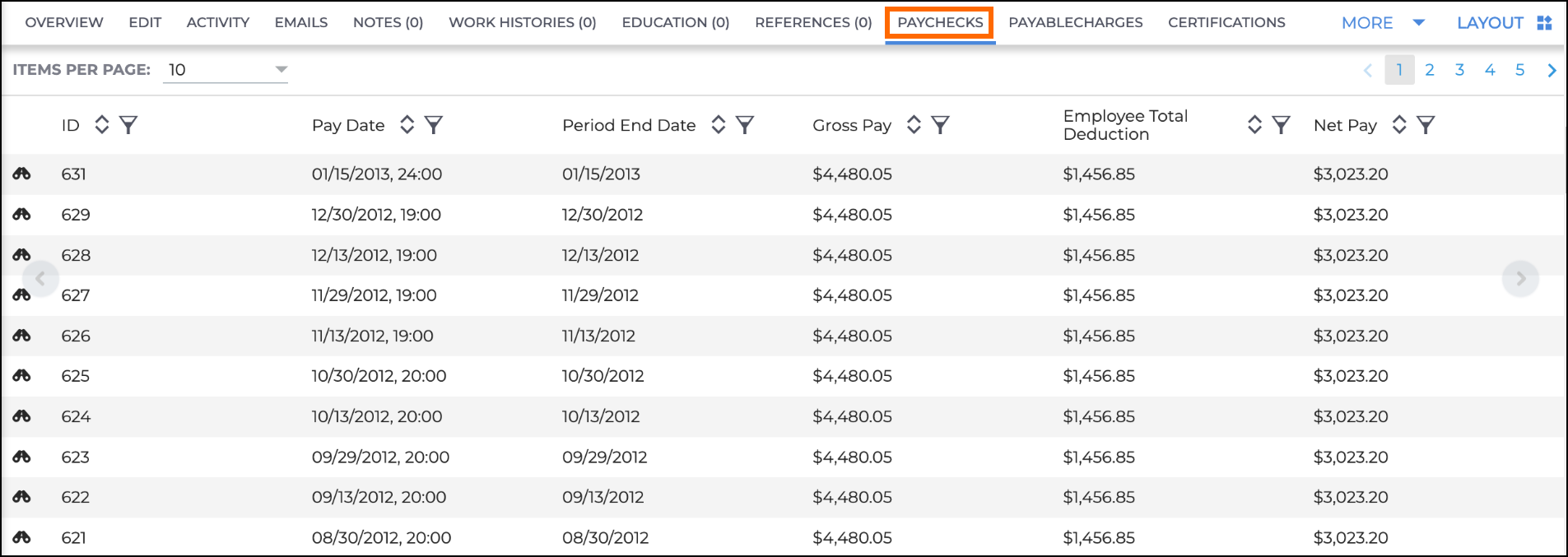
The following columns are automatically on the list view:
- ID: Bullhorn Identifier for the paycheck item.
- Pay Date: Date which the worker received the check payment.
- Period End Date: Date ending for the pay period in which the worker worked.
- Gross Pay: Total amount of the pay before taxes.
- Deductions: Total amount of all deductions for the pay period.
- Net Pay: Total amount of pay after deductions.
- Hours Worked: Total amount of hours worked for the pay period.
- This column can not be sorted on the Paychecks list view.
- Payment Method: How the worker received their paycheck (e.g. ACH, Cash, Check).
- Check Number: The payroll provider’s identifier of the paycheck.
If a worker does not have paycheck data passed from the integrated payroll provider, the following screen will appear.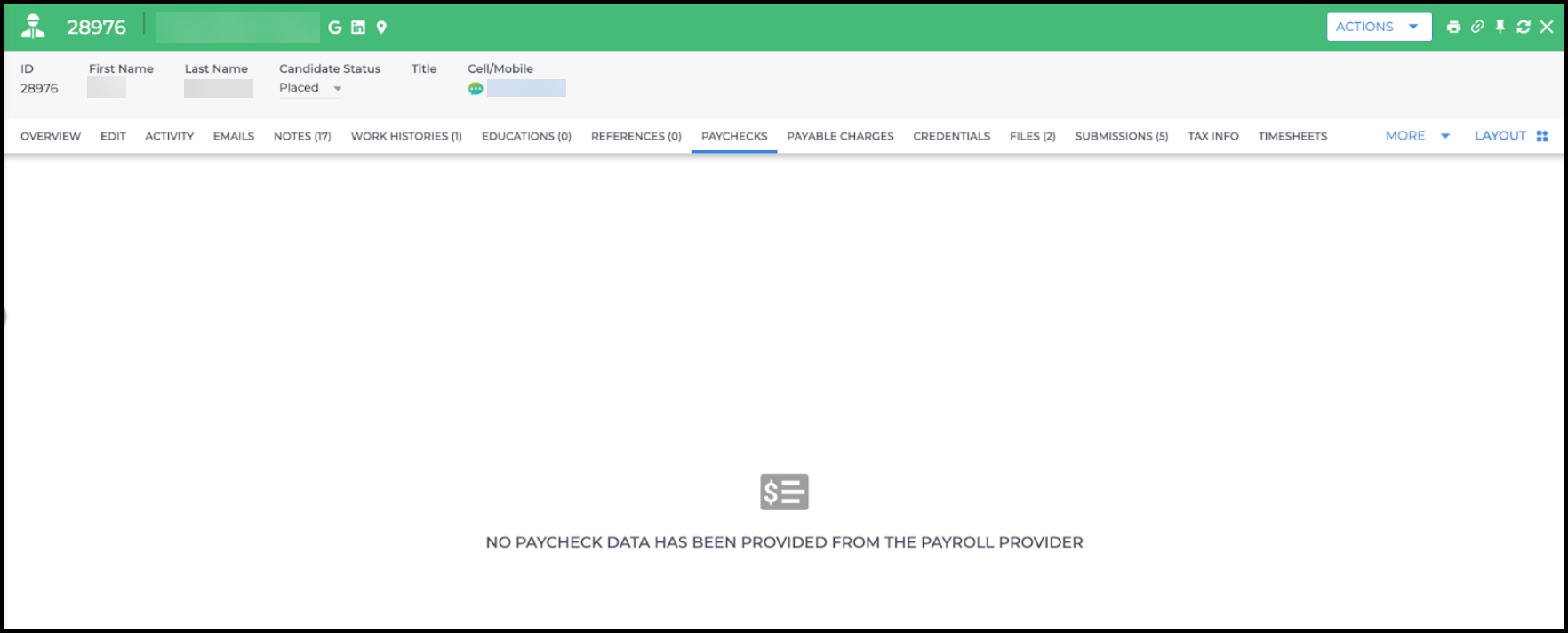
Paycheck Slideout
Select the binoculars next to a paycheck to open a slideout. The slideout has two tabs: The Employee Pay tab and the Deductions tab.
Using Tabs
Employee Pay Tab
The Employee Pay Tab has a breakdown of the candidates pay information with the following columns:
- Payroll Earn Code: Earn code used to uniquely identify the type of earning that worker received.
- Quantity: The amount of units/hours worked based on the earn code.
- Pay Rate: Amount worker paid per unit/hour based on the earn code.
- Amount: Total Amount paid per unique earn code.
Deductions Tab
The Deductions tab shows a breakdown of the worker’s deduction information with the following columns:
- Code: Deduction code Payroll Provider uses to identify types of deductions.
- Description: Short Description of the deduction code being used.
- Type: The type of deduction based on the code.
- Bullhorn provides three deduction category types to choose from: Tax, Deduction, and Other.
- The payroll provider can add as many additional deduction types as needed for their Bullhorn clients that will display here.
- Amount: Total amount being deducted based on deduction code.