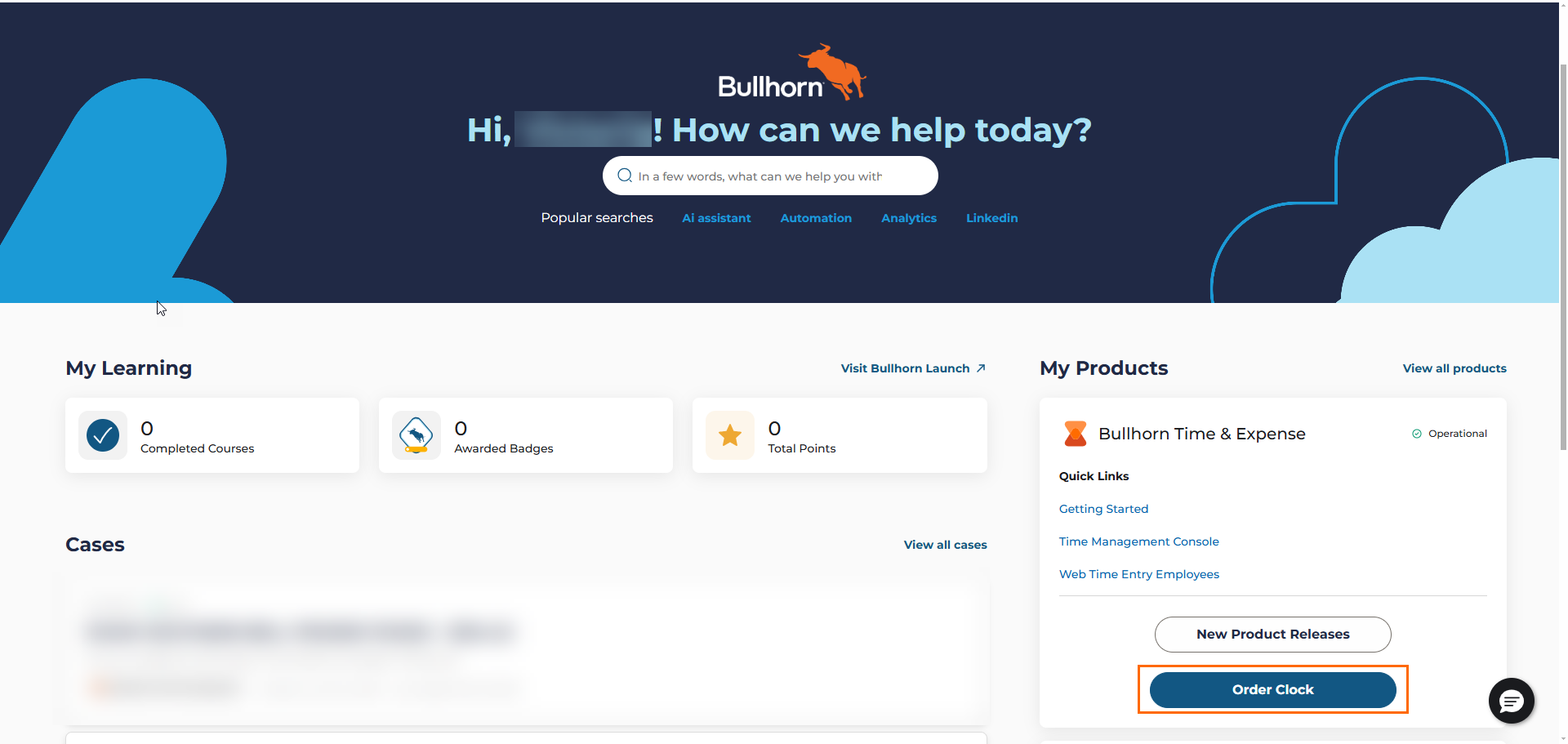Ordering Clocks in the Bullhorn Hub
You may need to place an order for a clock for new sites in the TMC. There are two ways to order clocks from the Hub.
Clock Order access is not provided to all users. Contact Support if you are unable to order clocks from the Hub.
Ordering a Clock from the Cases Page
-
Log into the Hub.
-
Click View All Cases.
-
Create an order by filling out the form that opens.
Ordering a Clock from the My Products Section
-
Log into the Hub.
-
Under My Products > Bullhorn Time & Expense, click Order Clock.
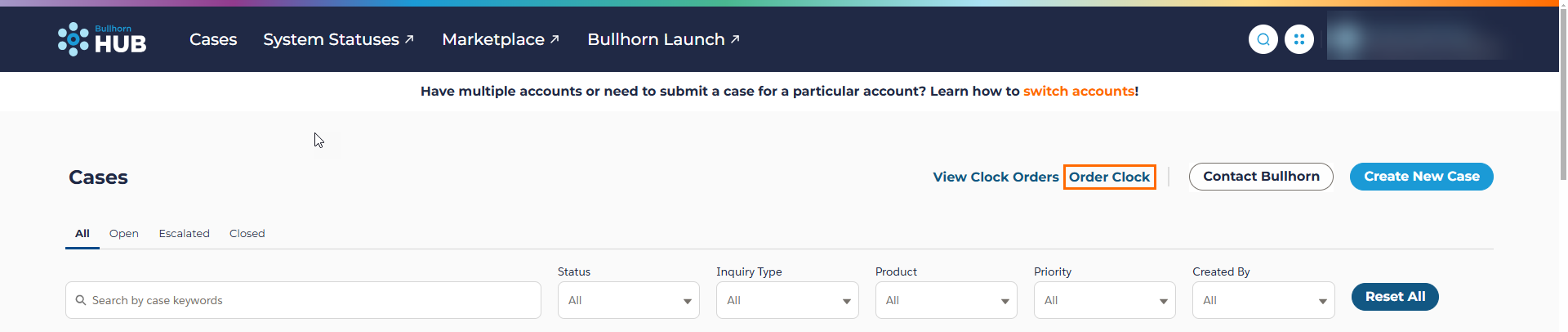
-
Create an order by filling out the form that opens.
Was this helpful?