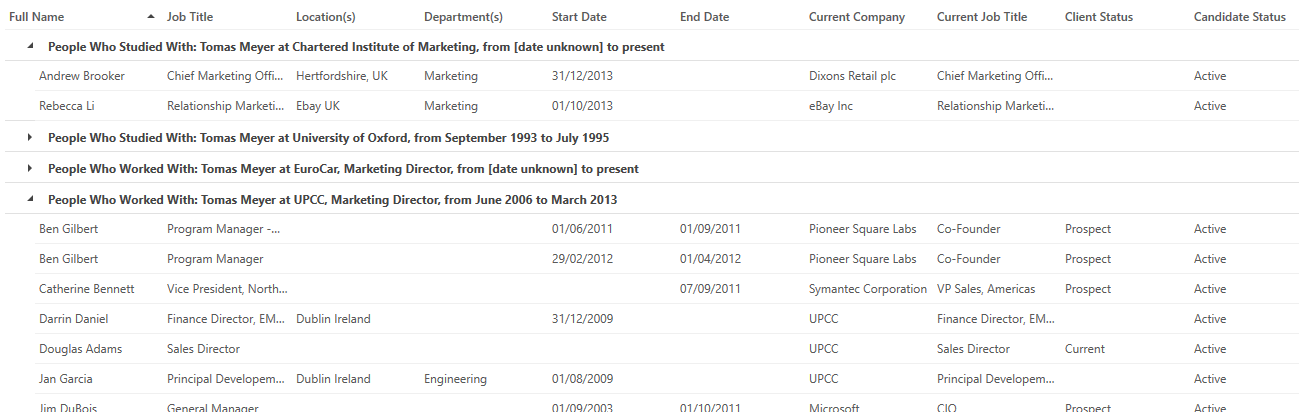Connections
Overview
With Invenias you have the ability to see people who have studied together and worked together. These are called Connections and can be found within the Connections tab on a Person Record.
In this article:
- Work Connections
- Education Connections
- Configuring Connections
Work Connections
Work connections automatically show in the Connections tab when your current Person record has common work history with another Person record.
For example Felicia Ryan currently works at Invision Technology with her colleague Roberto. Because these two people work in the same company at the same time they show up as Connections on each other's records.
Education Connections
Education connections automatically show in the Connections tab when your current Person record has common educational history with another Person record.
For example Felicia Ryan went to the University of Winchester to study Law in 2002. Arthur Fox is shown in her Connections record because he also studied at the University of Winchester at the same time. Because these two people studied in the same place of study at the same time they show up as Connections on each other's records.
Configuring Connections
The Connections tab can be disabled in System Preferences by navigating to People > Basic Settings and unchecking the Connections Tab option.
Permission Required: Please note, to access System Preferences you need the "Access System Preferences" permission