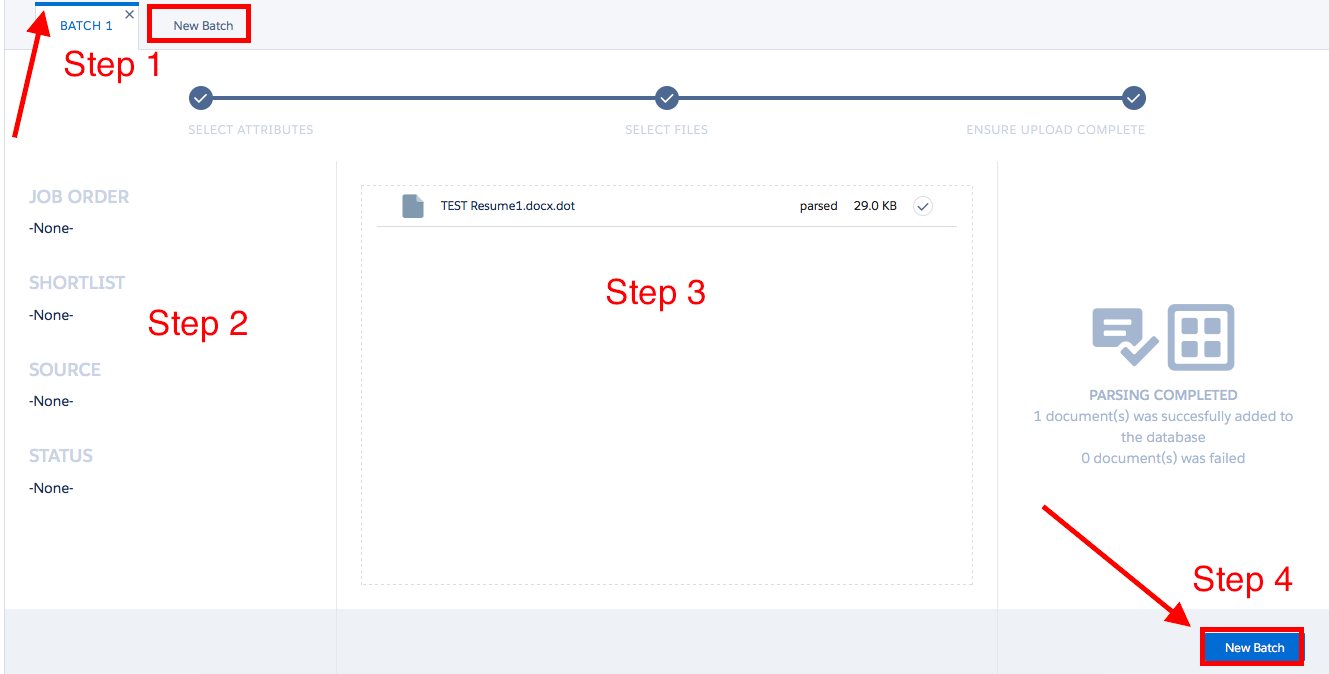| Package: Resume Power |
Using Resume Power 2.0

Resume Power allows recruiters to upload many Resumes in one attempt. The below had instructions along with tips/hints for a successful use.
-
Click the Resume Power tab.
Note: You can load up to 200 resumes per batch. BUT we have the ability for you to queue multiple batches at the same time. Here is how. -
Start with Batch 1.
You'll see the Batch 1 tab already there for you. -
If you'd like, you can attach candidates to Jobs, Short Lists, or Sources (where you found them).
-
Click the Upload icon in the middle of the page OR by dragging and dropping your resume files.
-
Remember - up to 200 for this batch.
-
-
Select the New Batch button on the bottom right of the page.
This will submit Batch 1 while you load Batch 2.-
Remember -- just another 200 resumes for batch 2 as well.
-
Tips&Hints
- You can change column widths in the Jobscience Resume Power application. If the first column is too narrow, the width can be extended by clicking on the bottom corner. Changing the width of the first column will affect the size of the File Queue column.
Was this helpful?