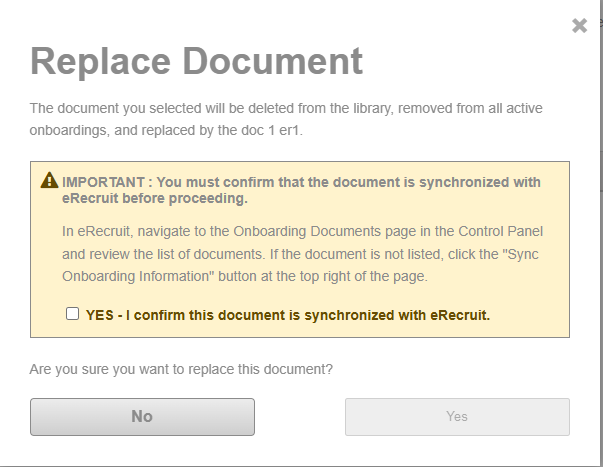Confirmation Step Added for Document Replacement in Onboarding365 Integration with eRecruit
Erecruit Integration
A new confirmation checkbox has been added to improve user awareness and reduce accidental document replacements in eRecruit’s Onboarding365 integration.
What’s New?
When replacing a document in the Onboarding365 integration with eRecruit, users will now see a confirmation checkbox that must be selected before proceeding. The “Yes” button to confirm the replacement is disabled until the checkbox is checked, ensuring intentional user interaction before making changes. Customers not using the eRecruit integration will see no changes to their existing document replacement experience.
Why Does It Matter?
-
Improved User Awareness: Prevents accidental document replacements by requiring deliberate confirmation.
-
Enhanced Data Integrity: Helps safeguard important documents by adding a verification step before overwriting.
-
Streamlined Experience: Creates a more intuitive and controlled document management process within the integration.
-
No Disruption: Customers without the eRecruit integration can continue using the document replacement workflow as usual, with no additional steps.
This update enhances the safety and clarity of the document replacement process for eRecruit users while maintaining a consistent experience for all other customers.