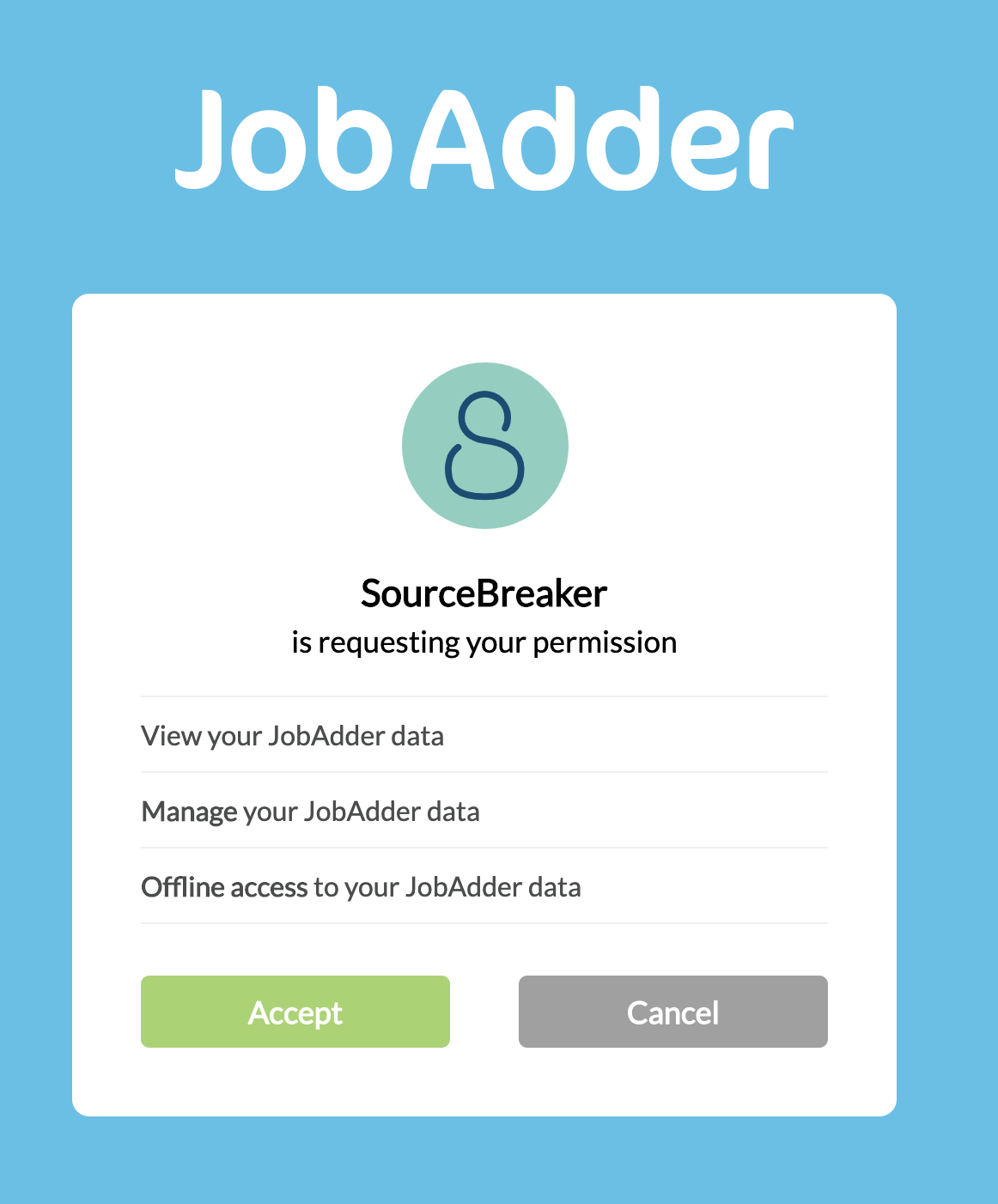Accessing JobAdder within
Overview
This article explains how to set up and connect the JobAdder CRM/ATS integration with .
Integrate JobAdder with
To get your JobAdder CRM Integrated with , follow these steps:
- Navigate to your Settings under your User Profile in the top right corner.
- Under Integrated CRMs, select JobAdder and click Save.
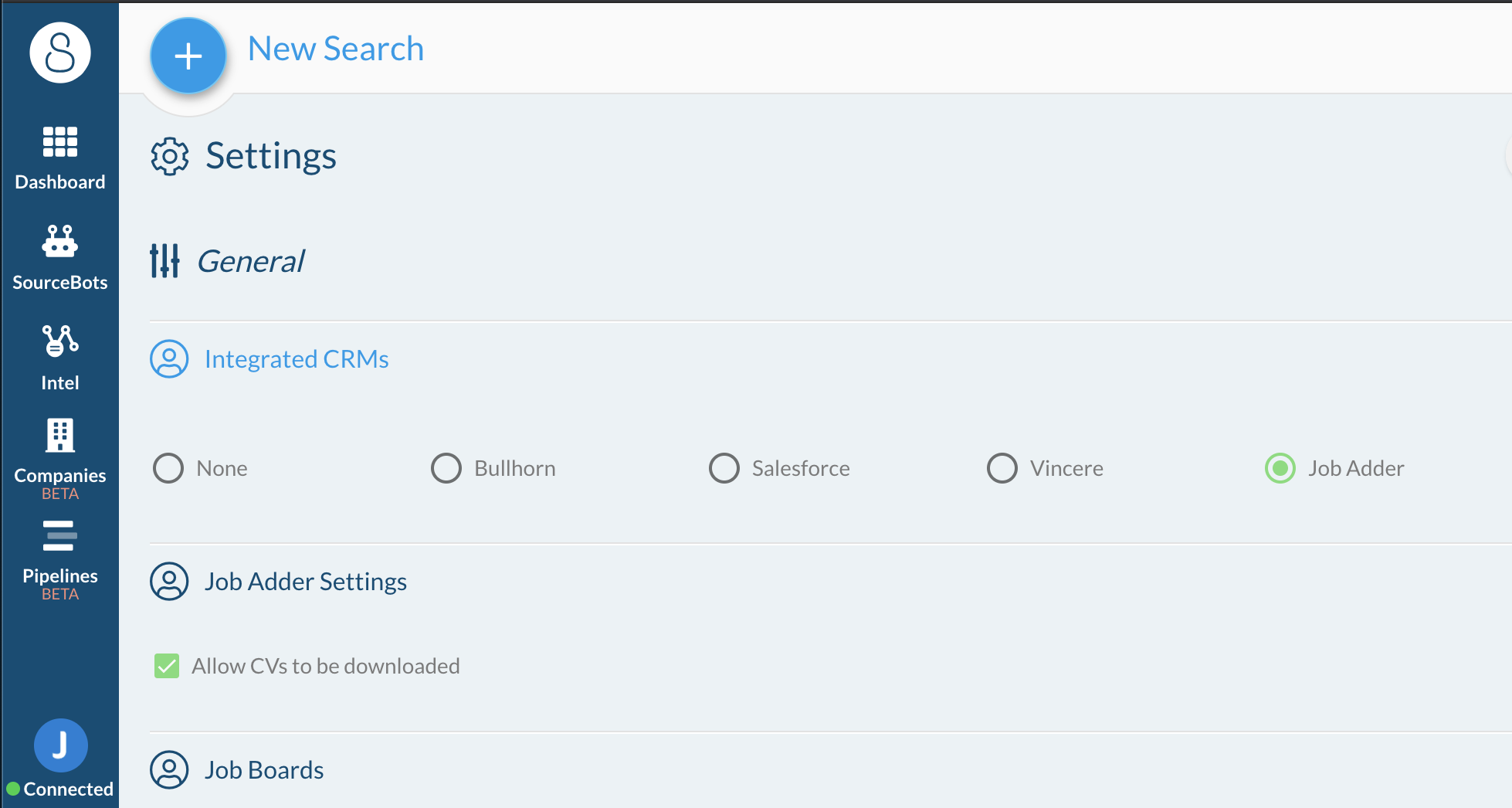
- Once you refresh the page, you will see the JobAdder logo in the bottom left corner. This will indicate whether you are connected or not.

- To connect, simply click Connect. This will open a pop-out with your JobAdder login page.
- After you log in with your JobAdder credentials, your JobAdder will be connected and the button will change from orange to green!

Was this helpful?