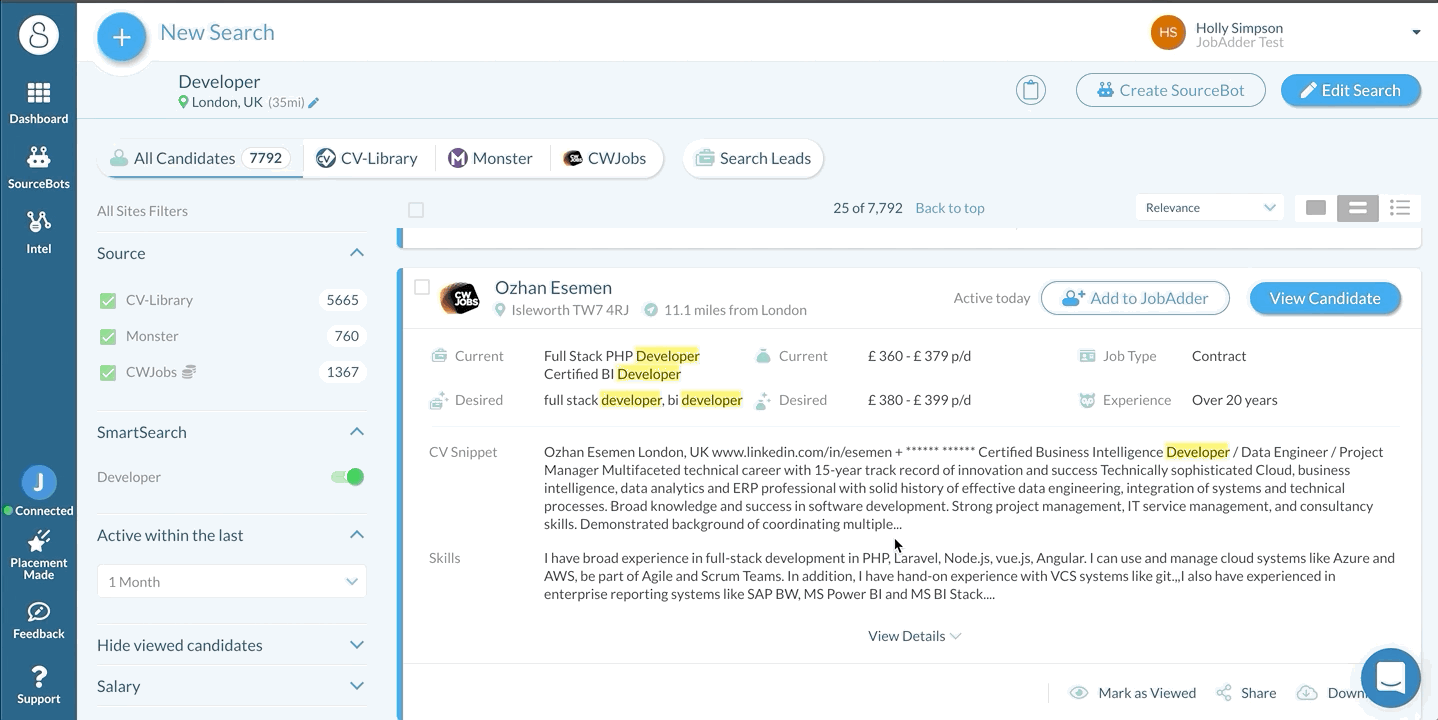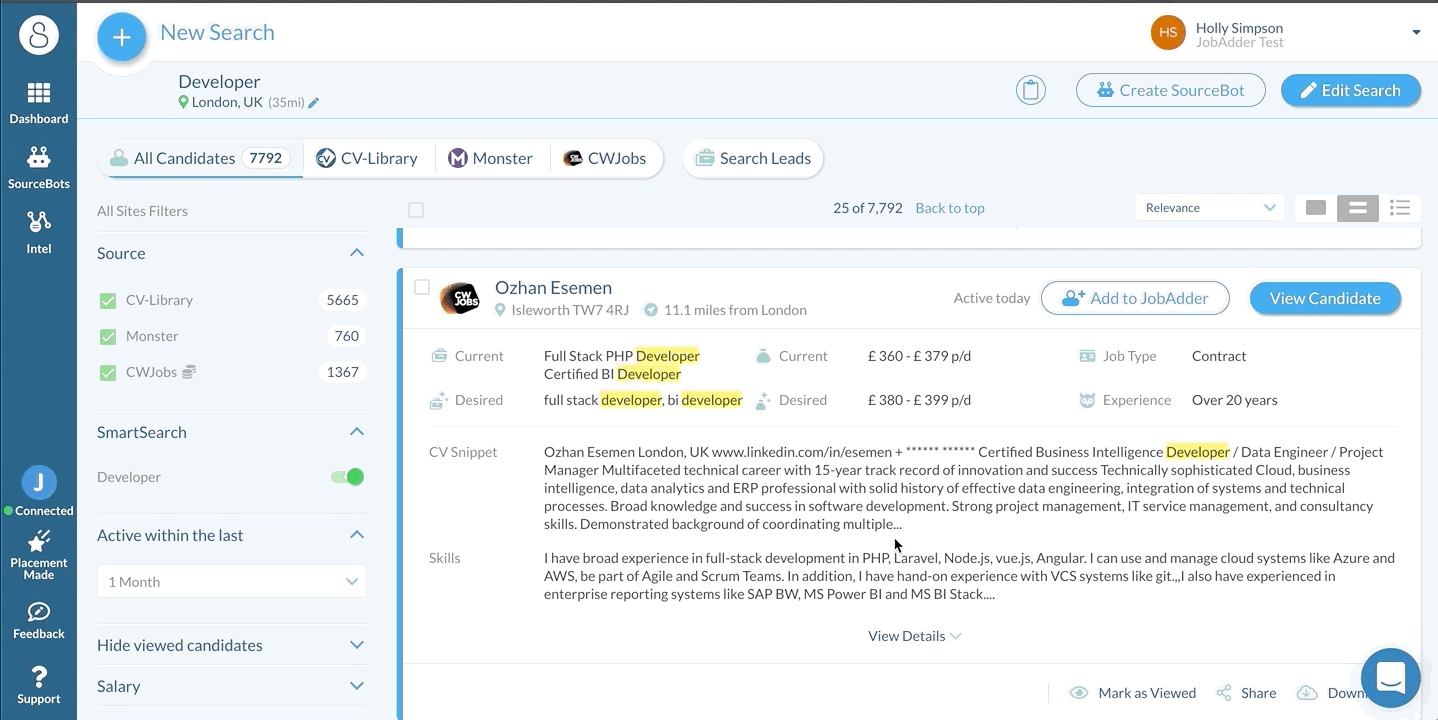Using the JobAdder Integration
Overview
Once your is connected to your JobAdder, you'll be able to parse both candidates and leads across to your CRM/ATS, with the click of a button! This article explains how to use to parse candidates and leads directly into JobAdder.
Parsing Candidates from CV Database
When you're connected to JobAdder and have run a candidate search in your CV databases, you'll see the option to Add to JobAdder. This means you can parse a candidate from the CV databases directly into your database, saving you a huge amount of time doing it manually!
If a candidate has already been added into JobAdder, it will display a View in JobAdder option instead. This allows you to keep track of who has already been added into your database, so you can save credits!
Clicking View in JobAdder will take you directly to their profile within your database in a separate tab.
Adding Job Leads into JobAdder
Within , you can also add any job leads you find directly into JobAdder.
When in a leads search, click Add to JobAdder on your chosen lead. This will automatically create a job profile, auto-populating the Job Title, Company, Location, Source, Work Type and Job Type.
To view the profile, select View in JobAdder, which will open up the job in JobAdder within a separate tab.