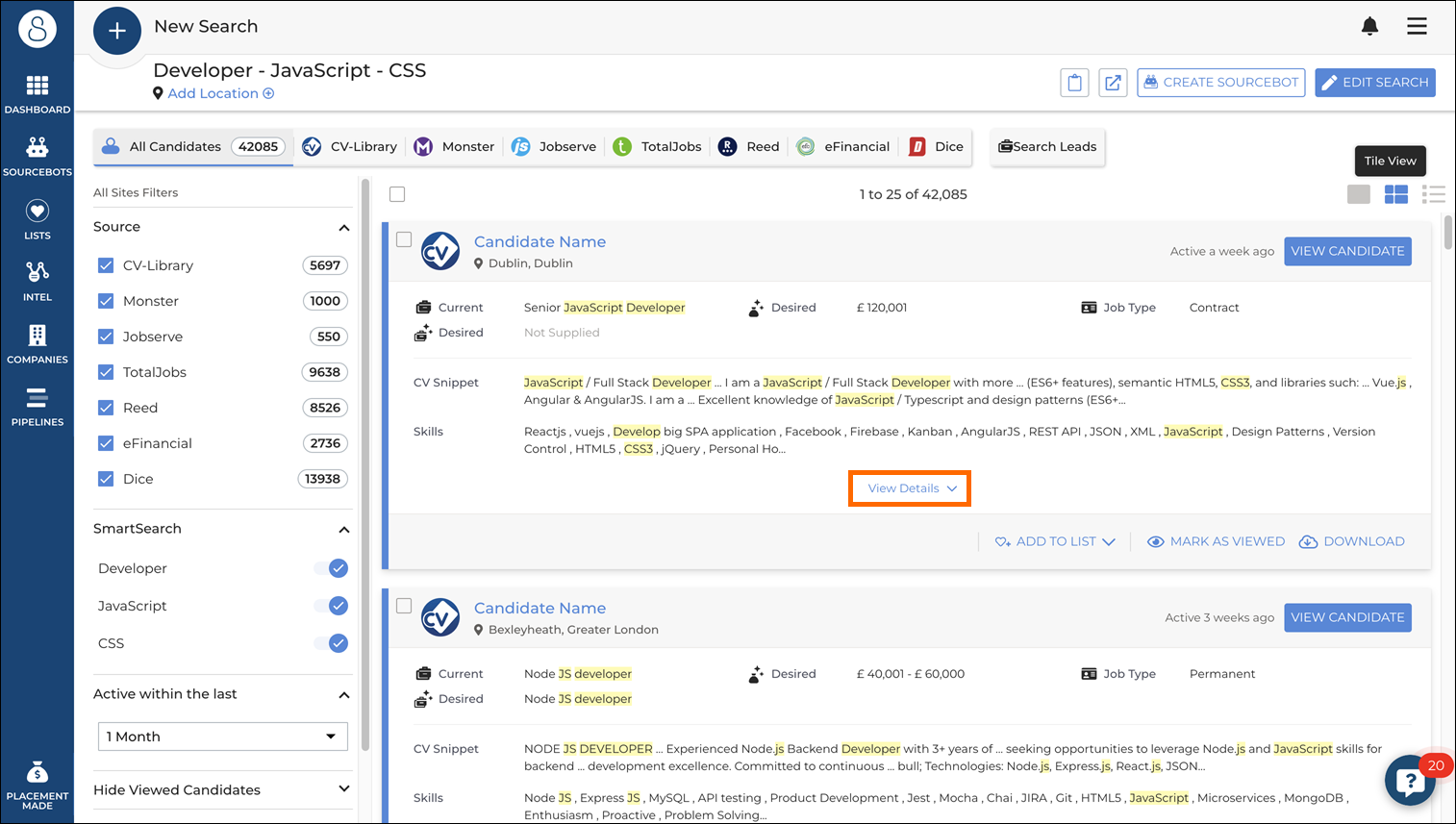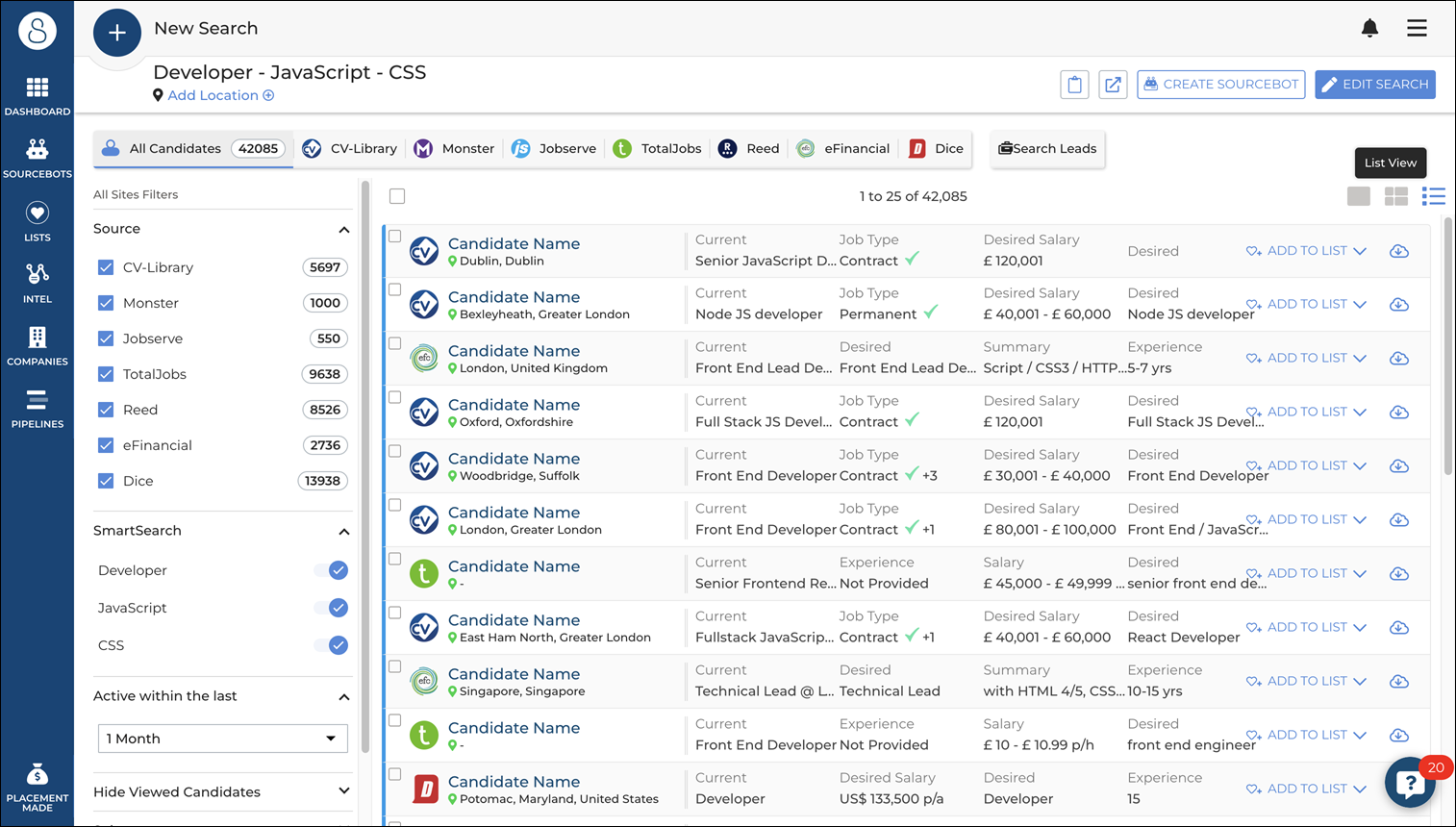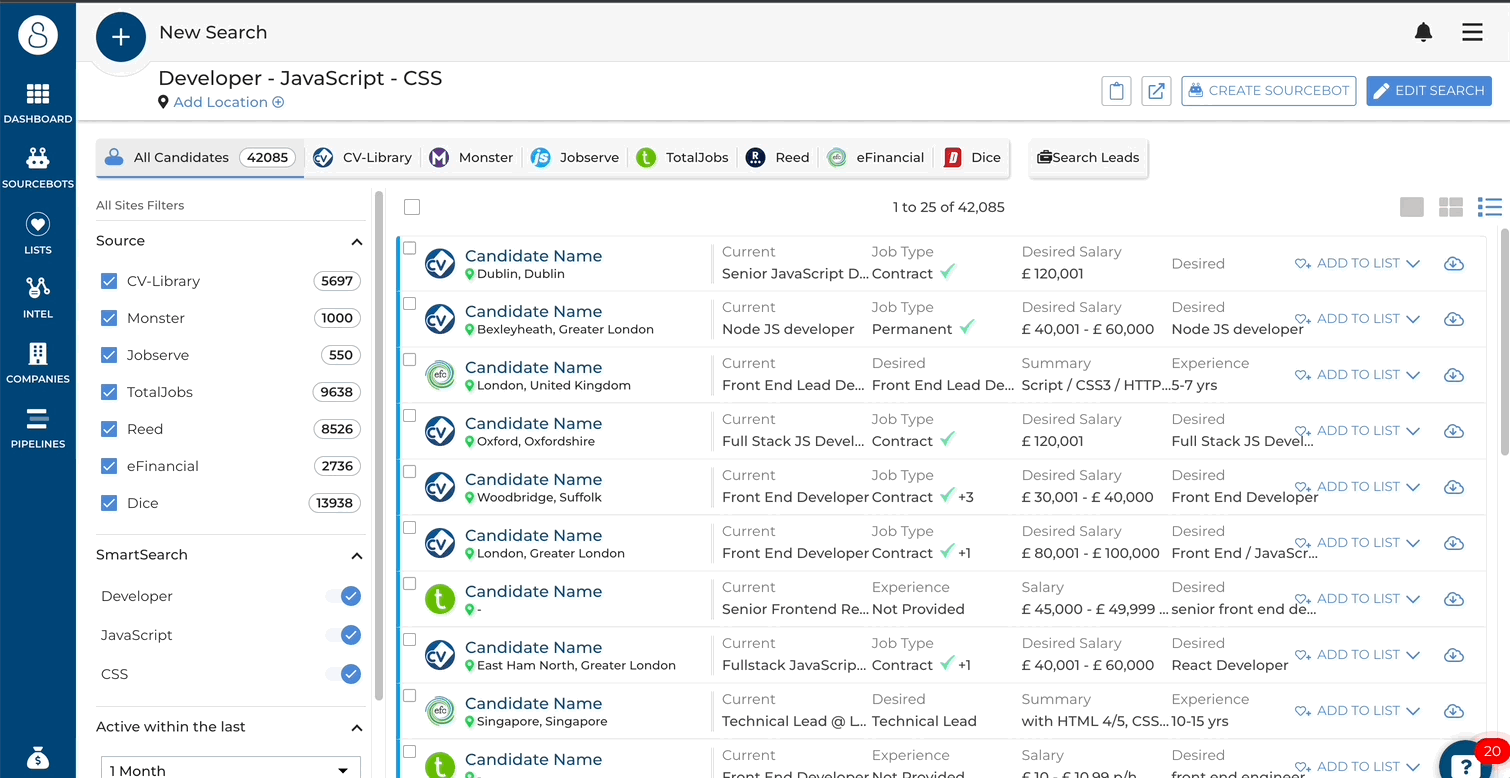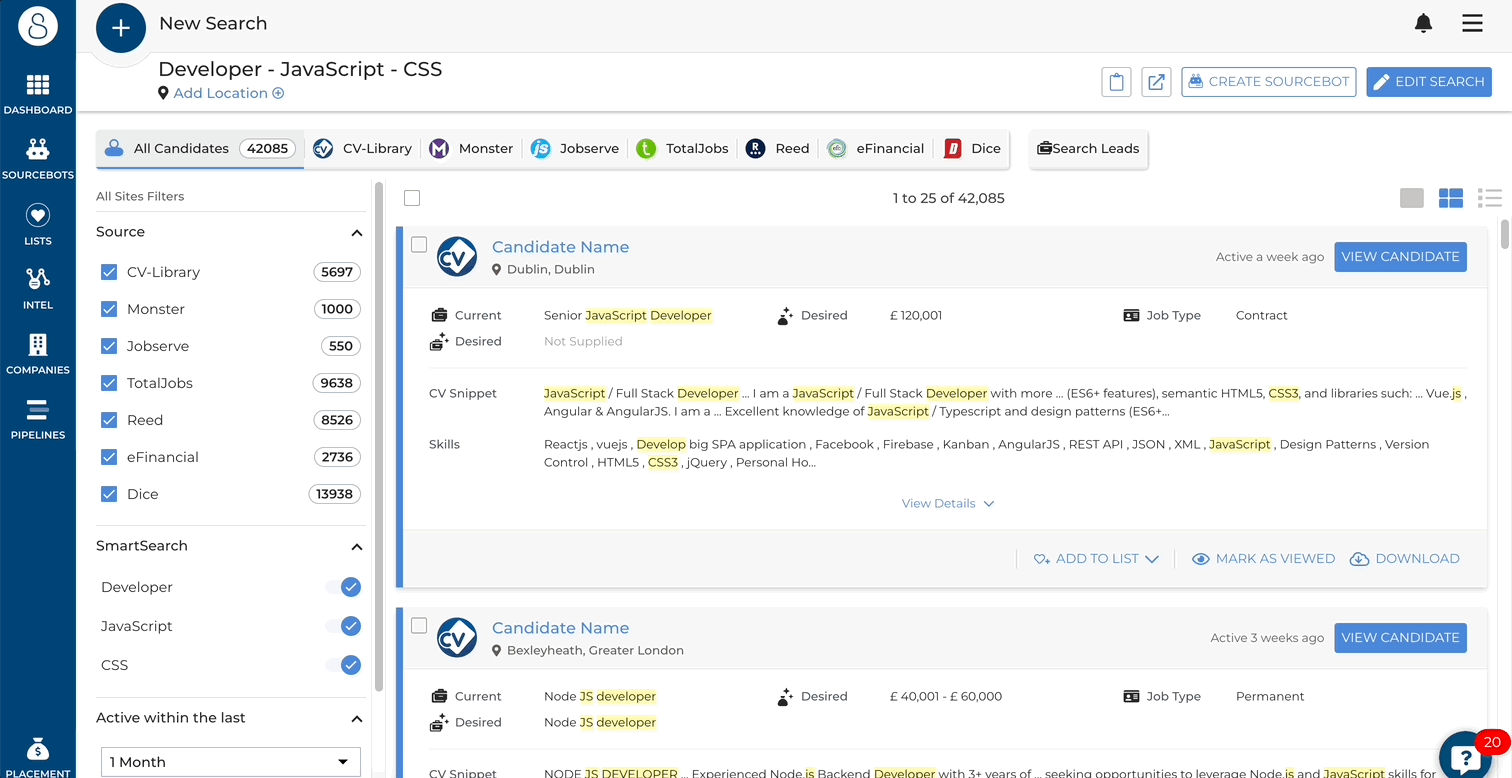Changing Results View
Overview
This article explains how to condense or expand your results.
Results View Options
Depending on how you like to go through your results, you have several options to either condense or expand your results, which can be toggled between in the top right corner:
Tile View
Tile View is the preset view of your results page, which will show you snippets of information on your candidate profile or job lead.
When in the candidate's results page, you'll be able to see a small snippet of the candidate's profile information. If you wish to see the full profile information, simply click View Details.
List View
List View condenses all the information down for your candidates or leads into a concise list, allowing you to look through your results much more efficiently.
When searching candidates in list view, you'll still be able to view all their profile information by hovering over the candidate.
Expand All
This is an additional view option for candidate results. Expand All works by showing all the information a candidate has entered in their profile on the job boards, allowing you to see much more information about the candidate, without having to use a credit!