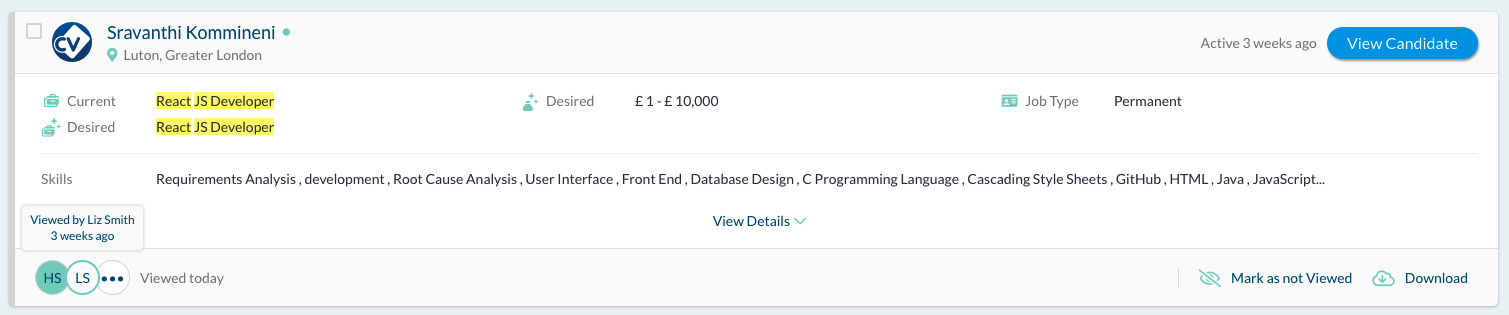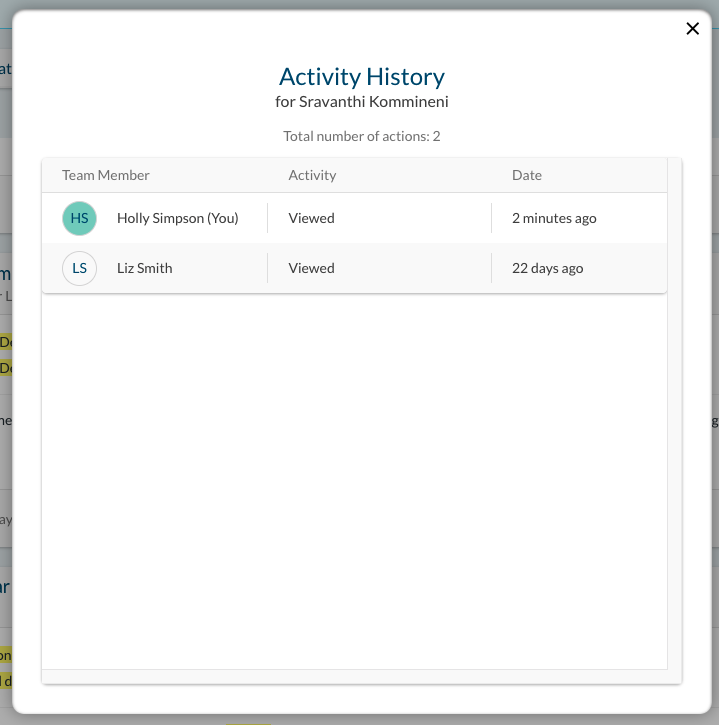View Team Activity
Overview
This article explains how to identify candidates and leads your teammates have viewed.
How to View Team Activity
Team Activity allows you to view every candidate and lead your colleagues have viewed, meaning you won't be stepping on anyone's toes or doubling up on work!
On any candidate or lead you find on that has previously been viewed by a colleague, it will display the colleague's initials in the bottom left side.
If you hover over each of the initials, it will show you the full name of the user who viewed the candidate / lead and the date viewed.
To see a full list of all viewers, click on the three dots. This will display all team activity on the profile or lead.
Was this helpful?