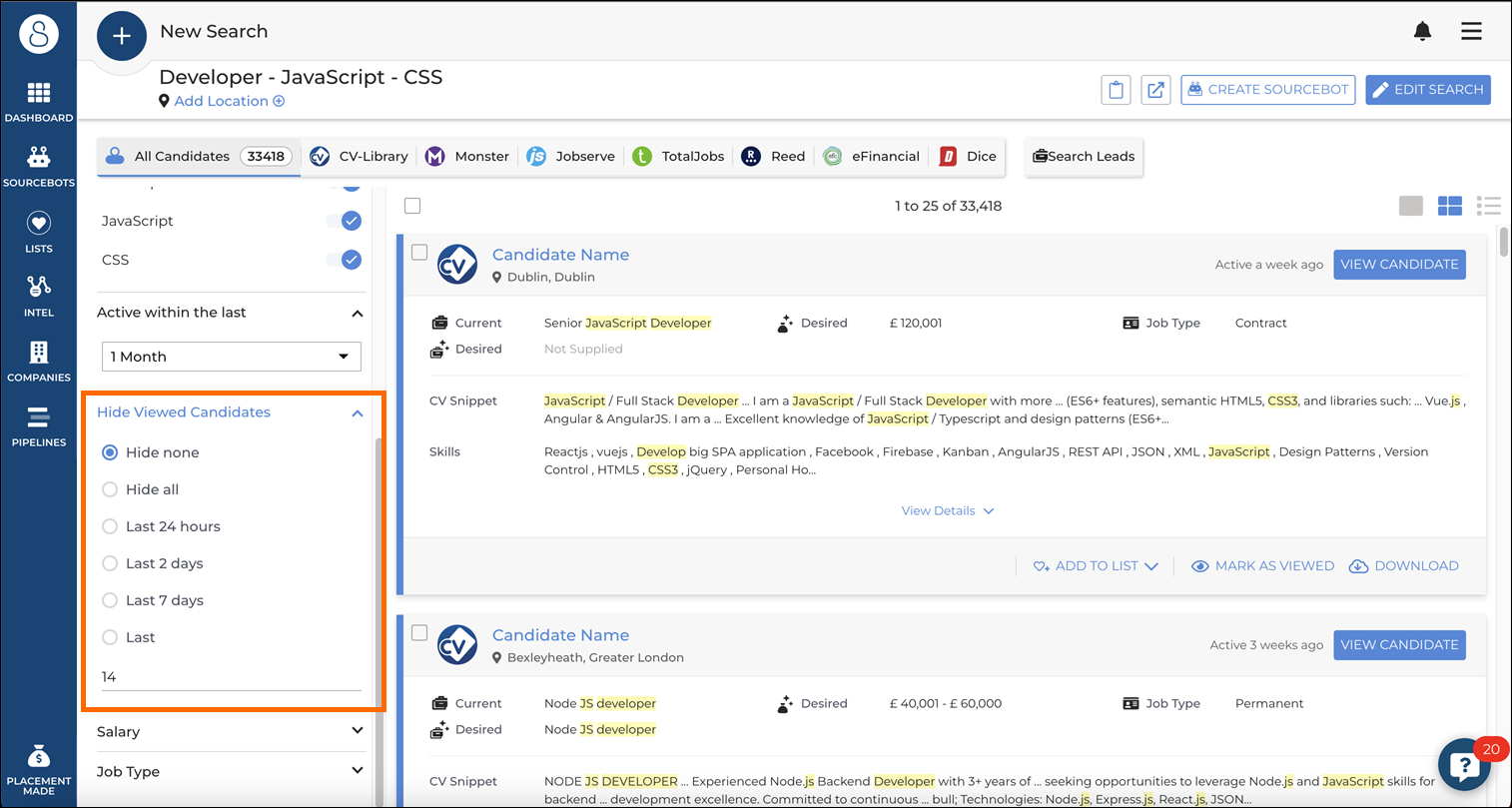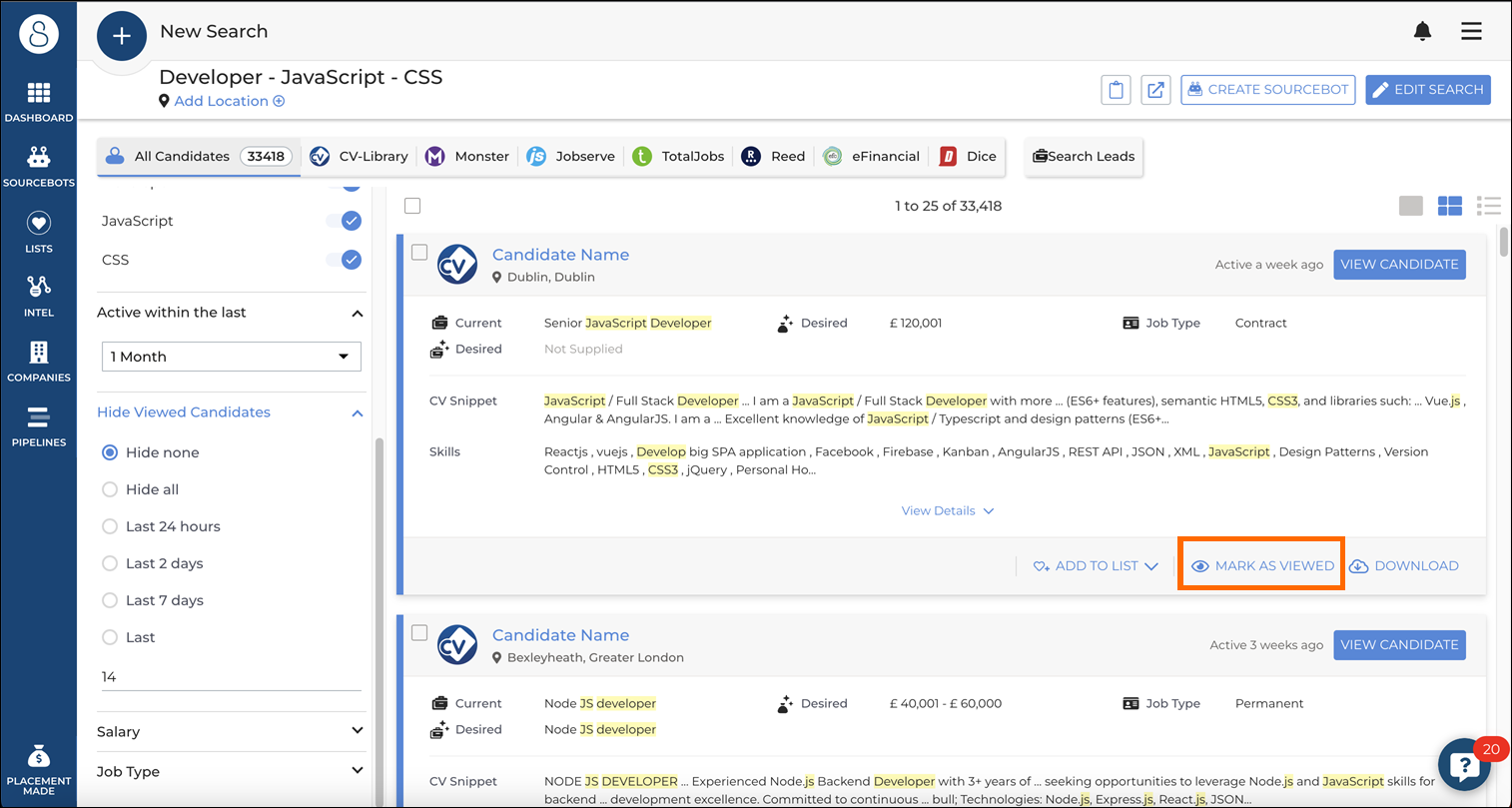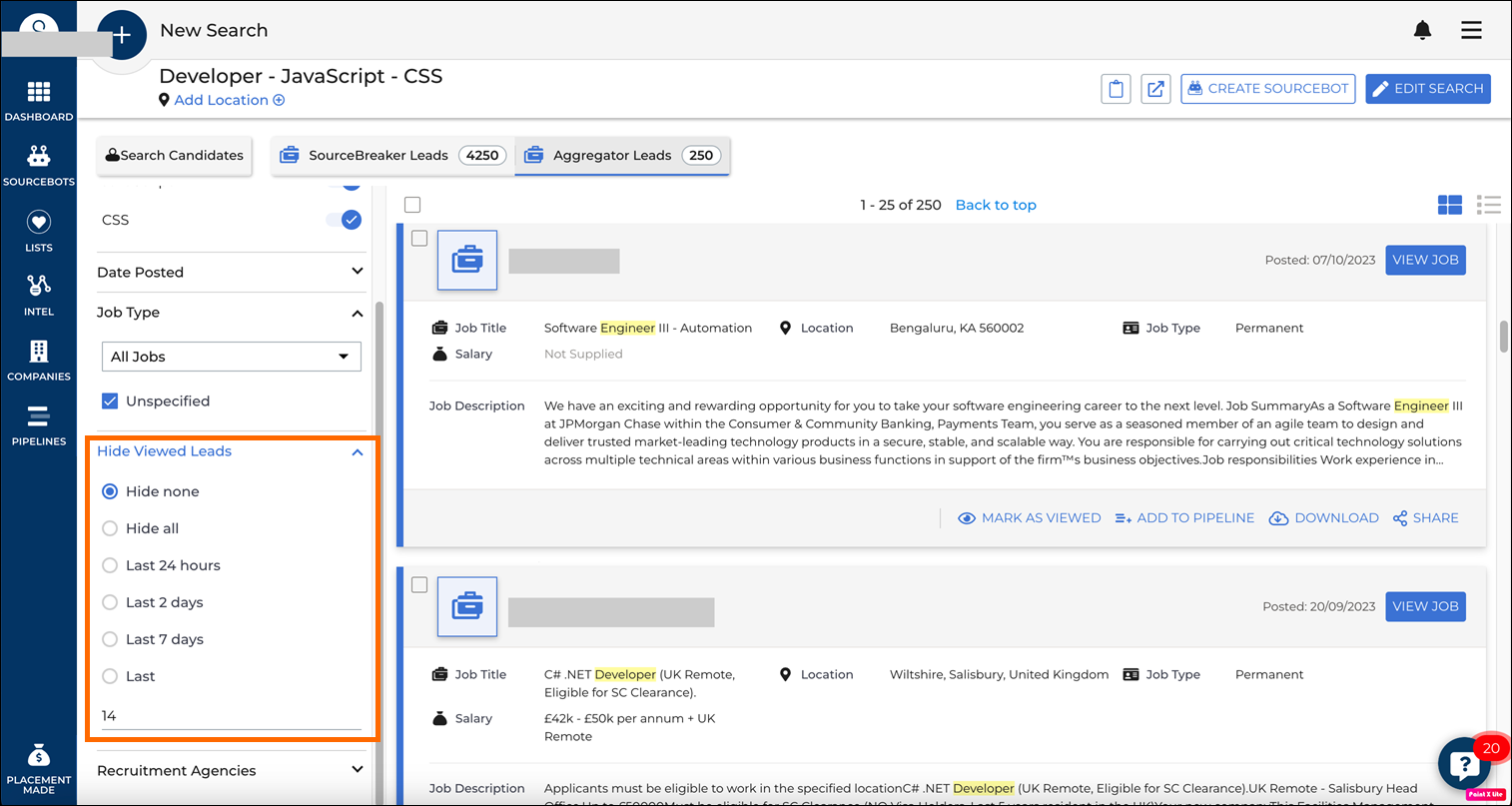Hiding Viewed Results
Overview
Within , you have the option to hide candidates or leads you have already viewed, enabling you to work much more efficiently. This article explains how to hide viewed candidates or leads from your search.
Hiding Viewed Candidates
To hide candidates you have previously looked at, click Hide Viewed Candidates in the filters on the left side and select the time frame you'd like to hide.
You can also manually hide candidates by selecting Mark as Viewed, which will prevent these from showing up in your search. Alternatively, if you wish to keep viewed candidates on the screen, you can mark these as Not Viewed.
Tip: Please be careful using the Hide All filter, as a candidate you may have viewed a year ago that was not relevant then, may be a perfect fit now!
Hiding Viewed Leads
You can also use this filter to hide leads you have previously viewed or would like to exclude from your search. When in your leads search, simply click the time frame you would like to exclude results from.