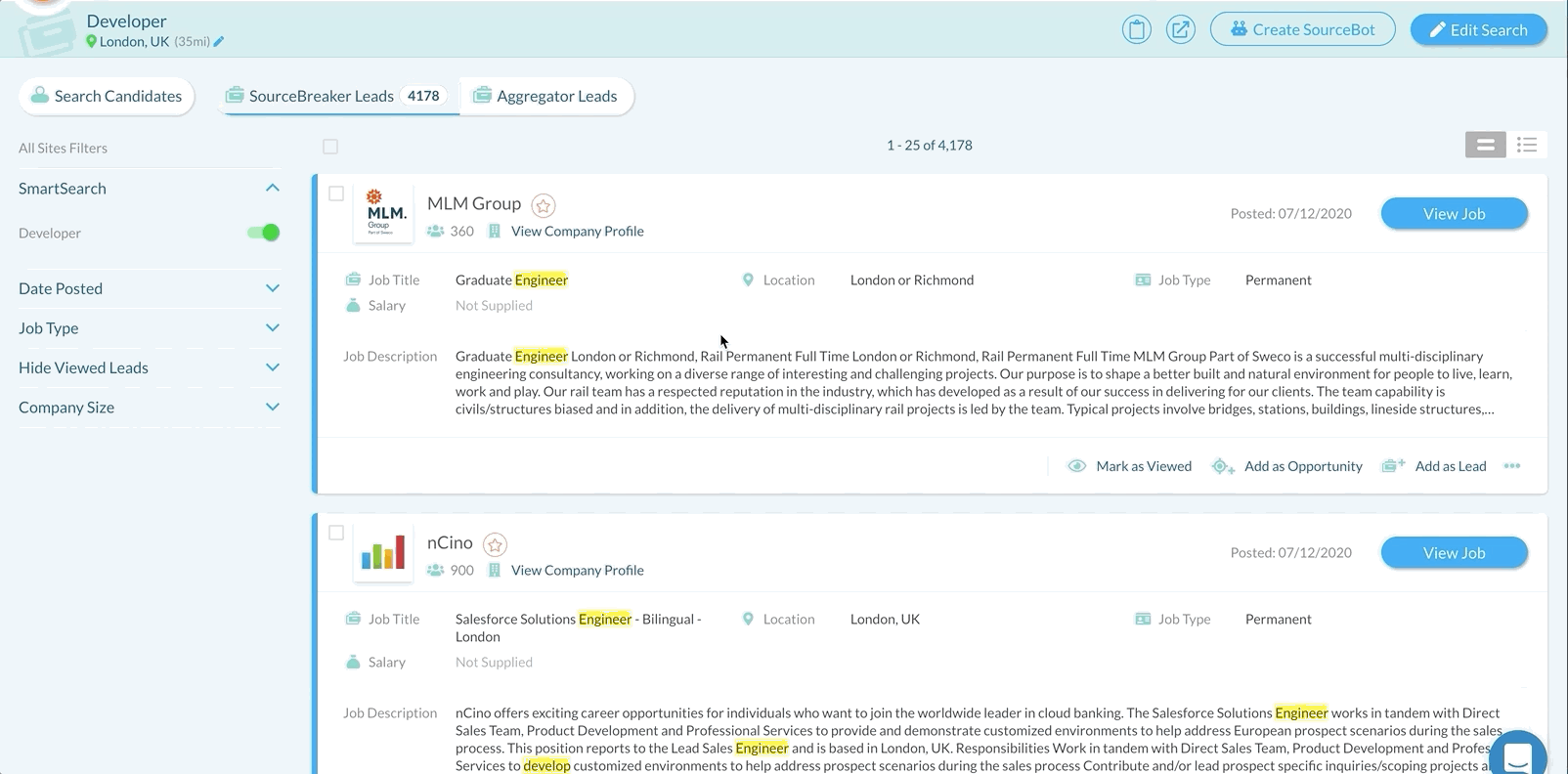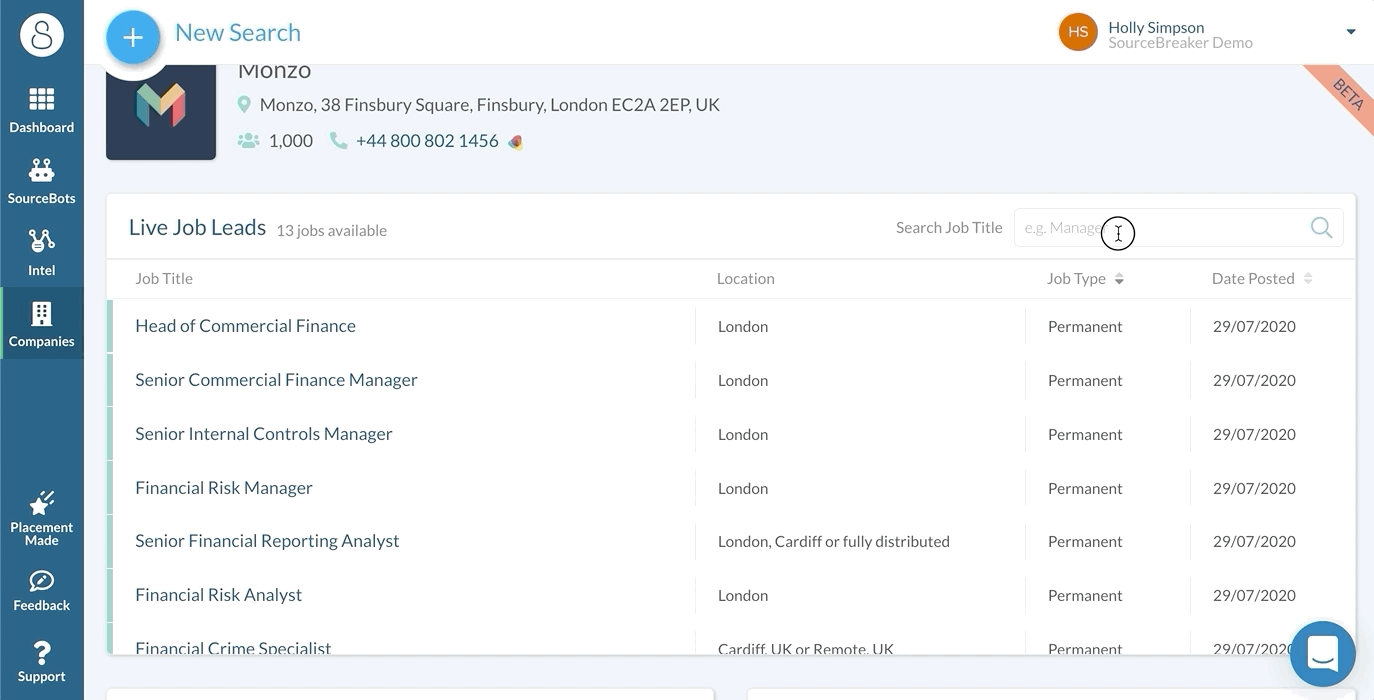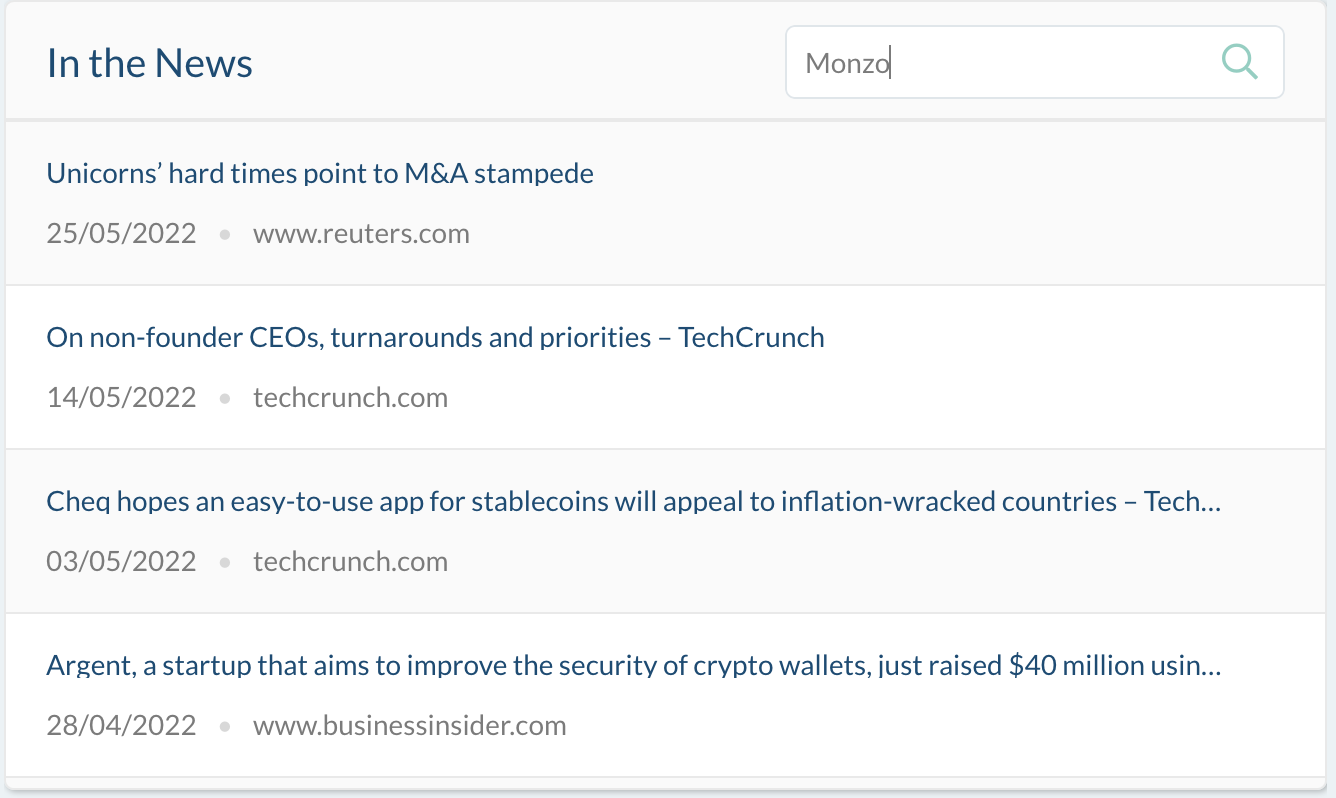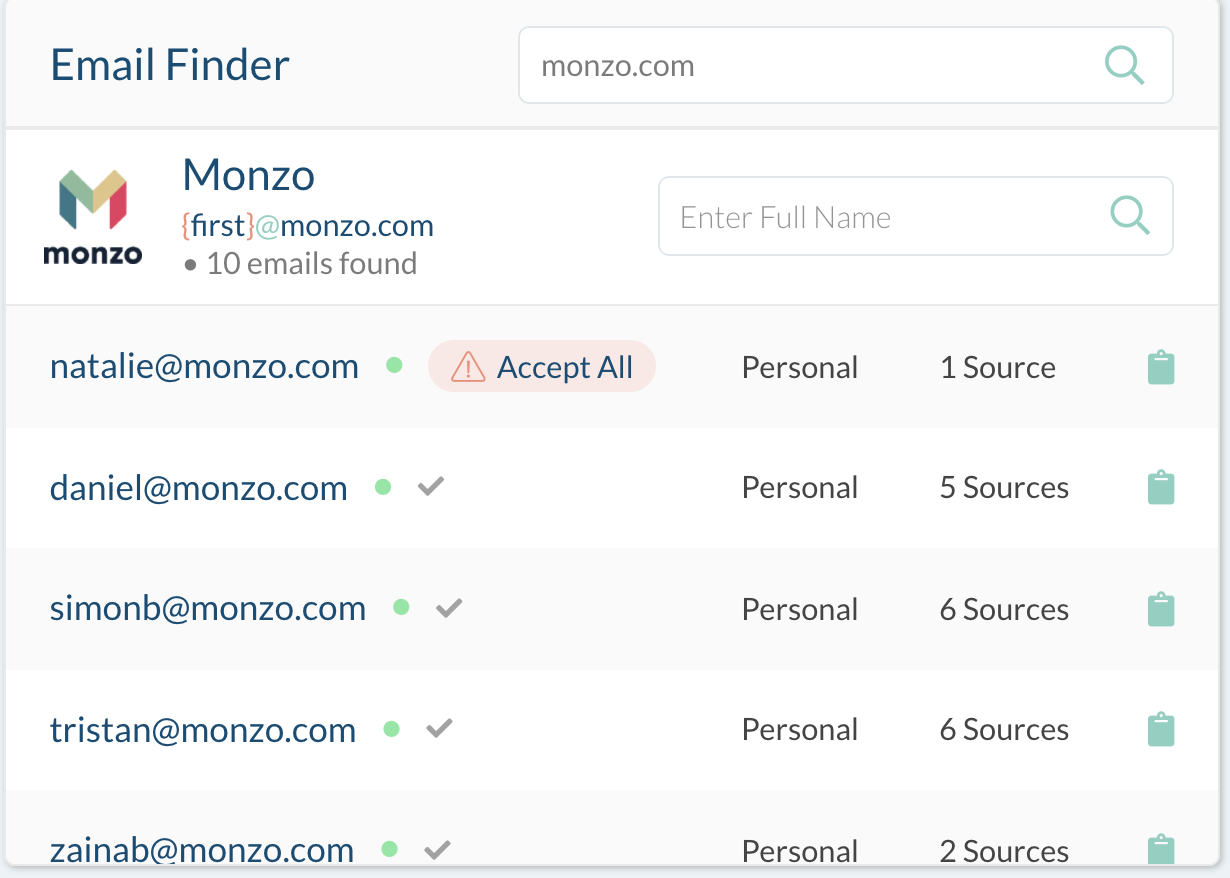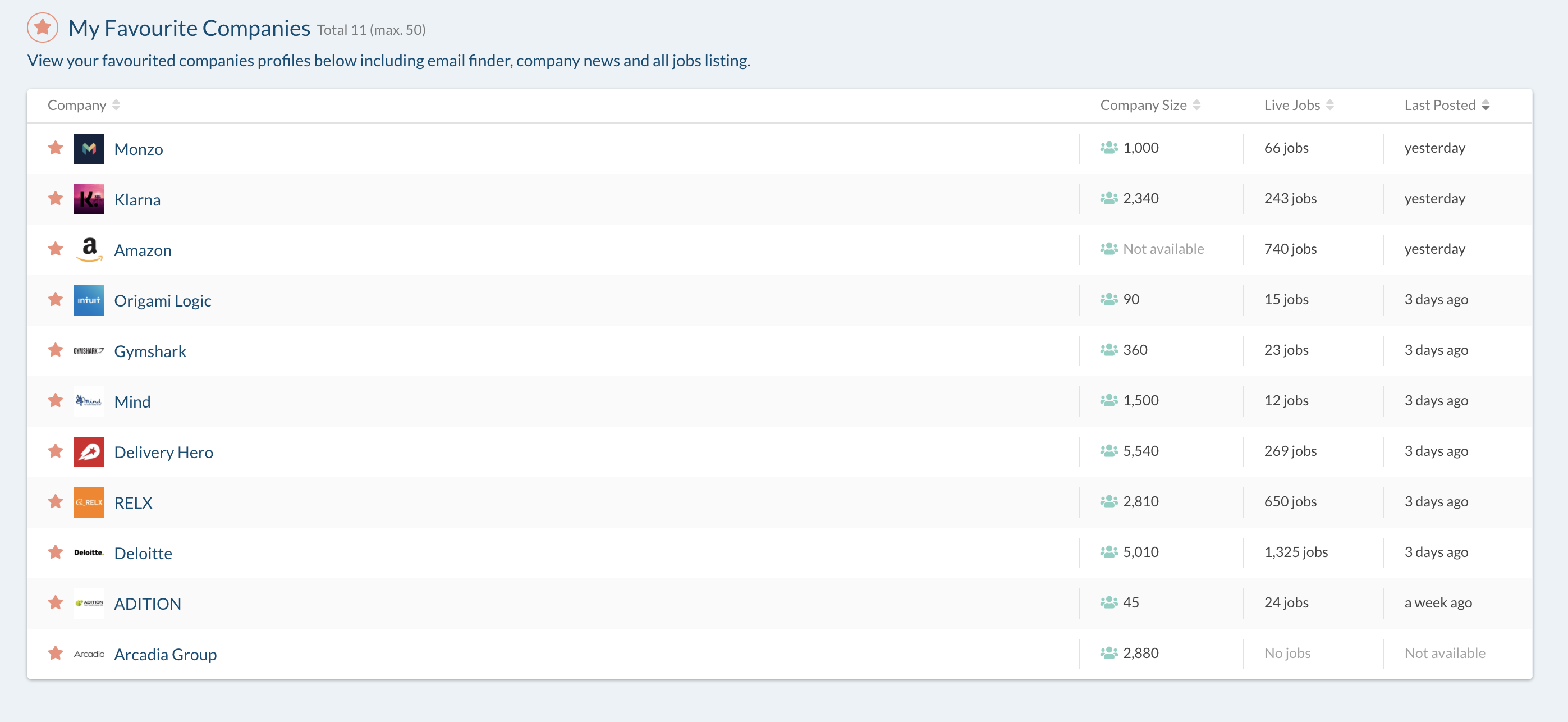Company Page
Overview
's Company page provides a wealth of data on specific companies, allowing you to have better insight and to track existing customers or target companies.
How to Access Company Page
Within your Leads search, on any live lead, you'll see the option to View Company Profile. You can see this both on the results page, or when looking at a singular lead.
Company page is only available for Leads.
Job Listings
Here you'll find all the job listings for the company listed in chronological order. It will also show you the date the job was posted, location, job type and the salary (if advertised).
You can search for specific job titles within the job listings by using the search bar on the right side.
In The News
's live news feed allows you to see up-to-date news articles relevant to the company. It surfaces links to both free and paid websites, so you can leverage any pre-existing memberships.
The search is auto-populated with the selected company, however, you can use the news feed to search for much more, including specific job titles, market-wide skill sets, and beyond.
Email Finder
Within the Company page, the Email Finder will show the format of email addresses (e.g. firstname@google.com) to help you get straight into your decision-makers' inboxes.
It will also show you a list of emails out in the public domain, for contacts at that business, indicating whether they are a personal or generic address.
The green circles show a confidence score, with the option the verify the email. To find out more about the Email Finder, see How to Use the Email Finder.
Favouriting Companies
From within the Company page, you can favourite a company to monitor their listings. See Add to Favourites for more information.