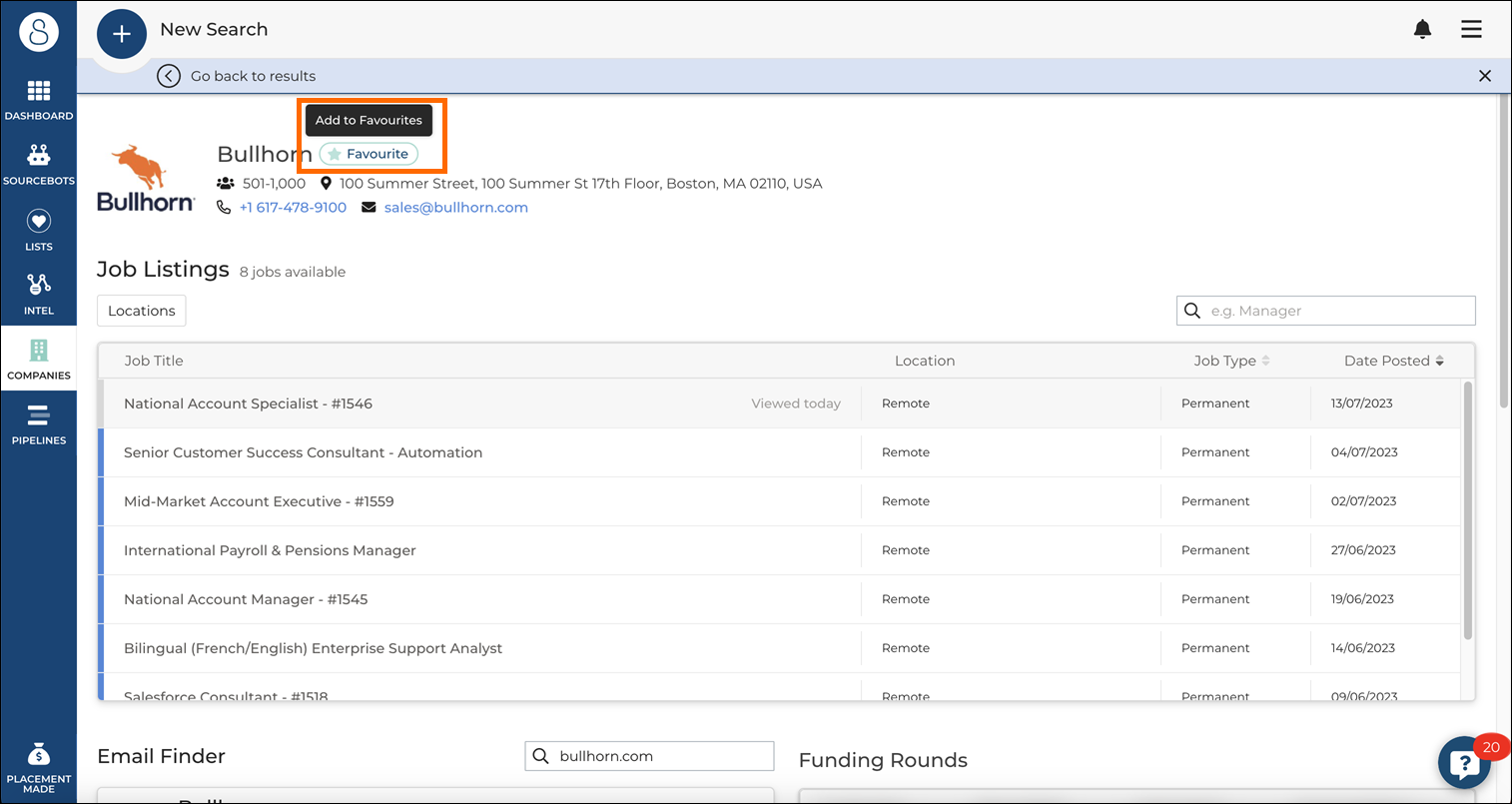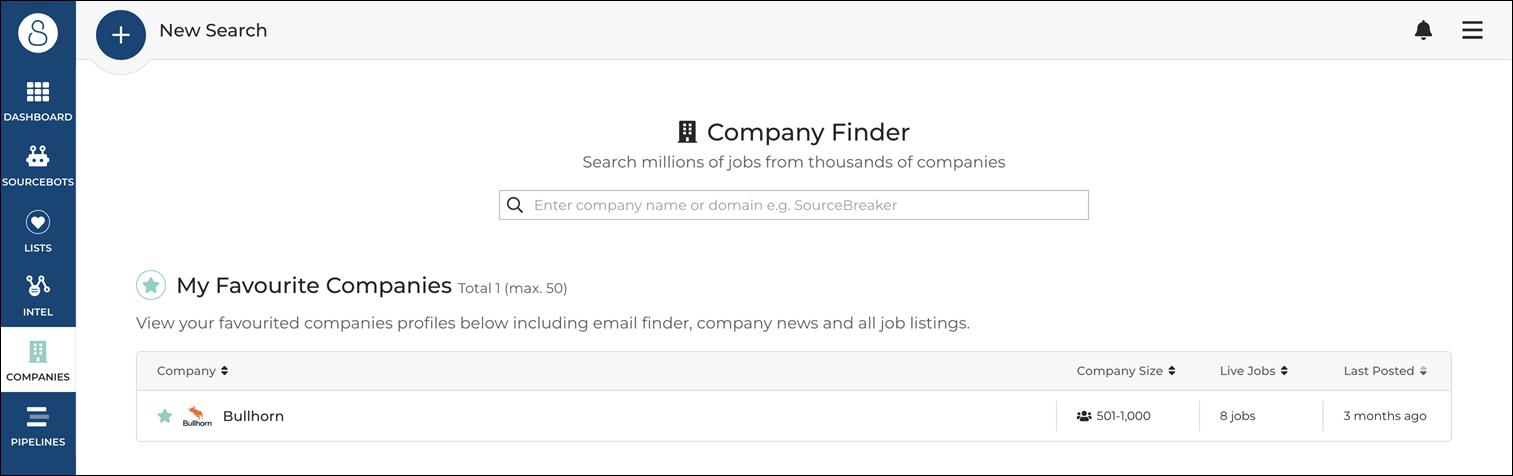Add to Favourites
Overview
Within , you can Favourite particular companies, allowing you to monitor live vacancies and see data on how recently they posted an advert. This means you can always be aware of what's going on in your market and be the first to find out about jobs posted! This article explains how to favourite a company and view your favourited companies.
Favouriting a Company
There are two ways to favourite a company:
Favouriting from an Existing Search
When in Leads you can:
- Click the star icon on the right side of the lead company name on your selected result.
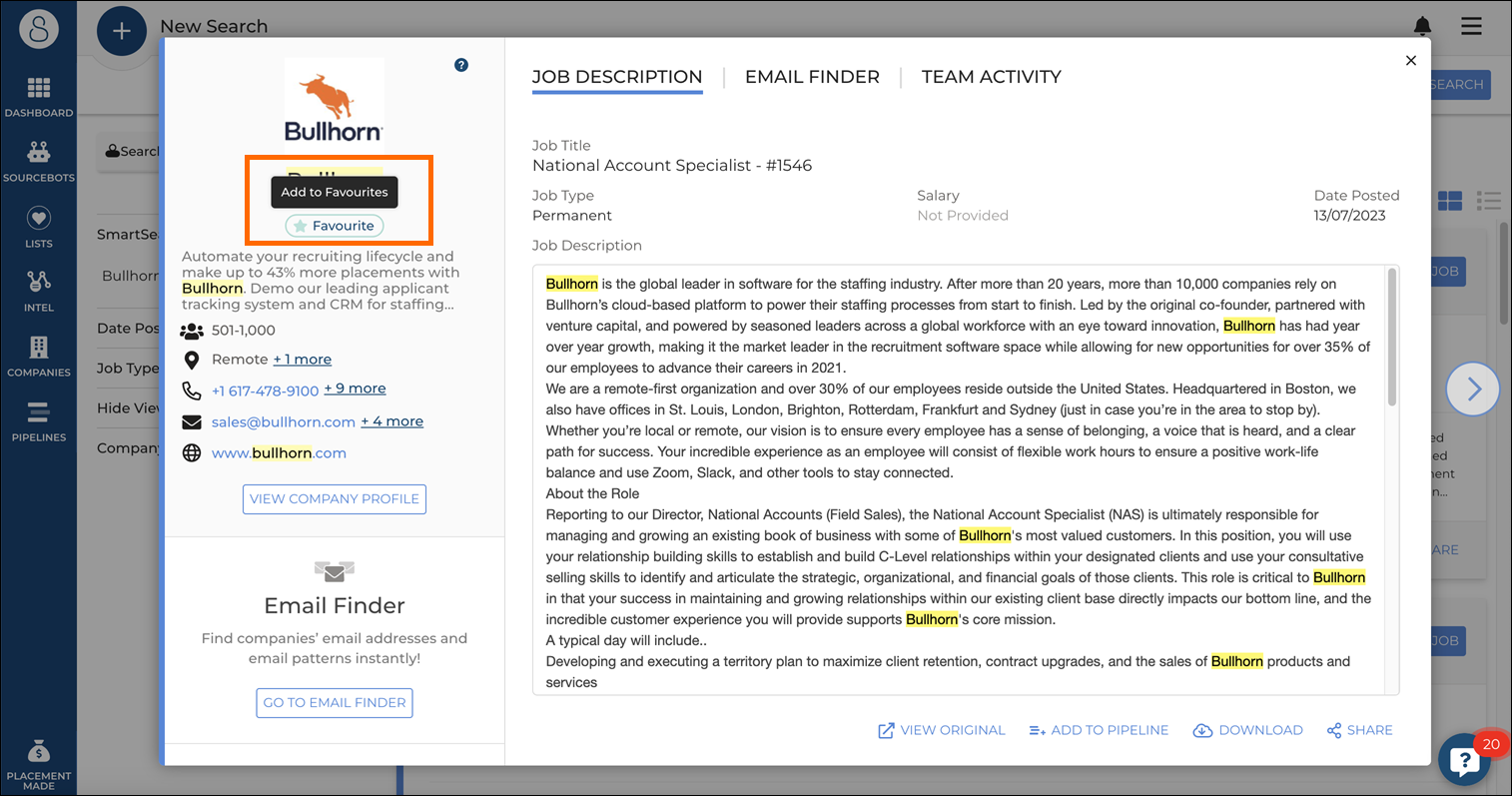
- Click View on the lead of interest, then click Favourite in the top left corner.
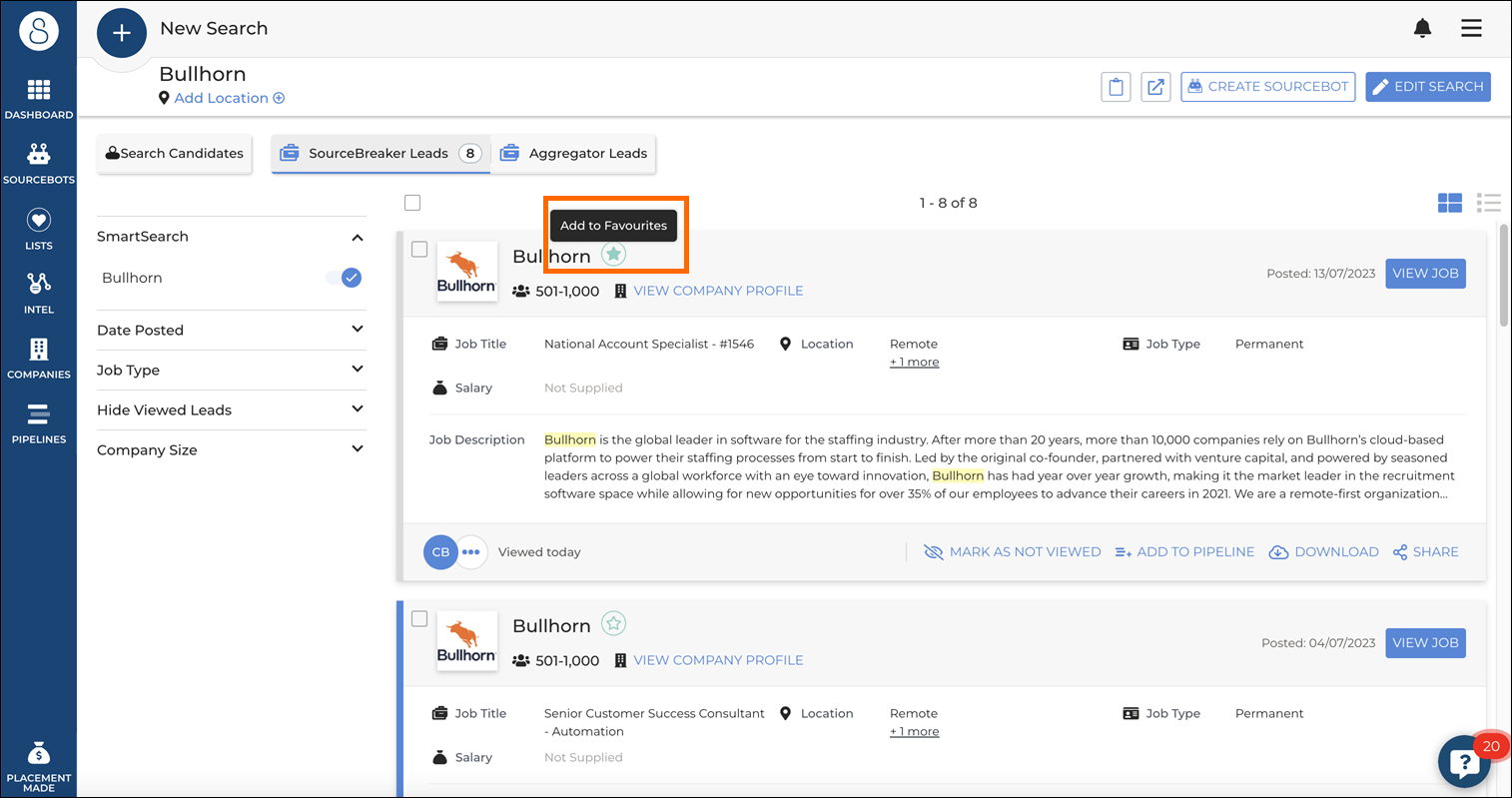
Favouriting when on the Company Page
You can also favourite a company when you are on the company page. Either click View Company Profile when in a search, or navigate to the company profile from the Companies pane, then click Favourite.
Viewing your Favourited Companies
To view your favourited companies, navigate to the Companies pane on the left side of the platform.
Here you'll see a list of all your favourited companies, which you can sort by Live Jobs, Last Posted, and Company Size. If you click into one of your favourited companies, it will take you to the Company Page for that company.
You can have 50 companies favourited at any one time!