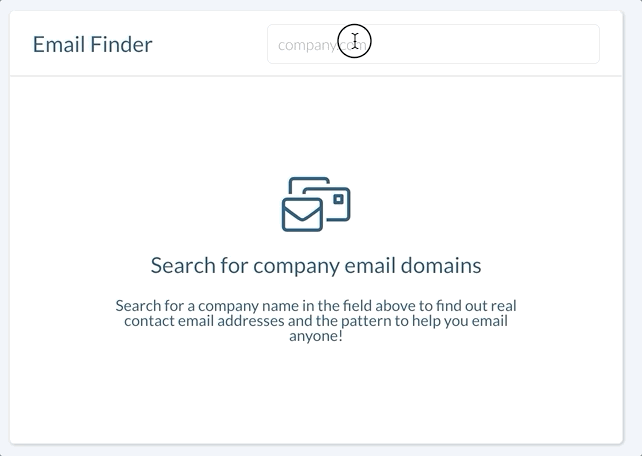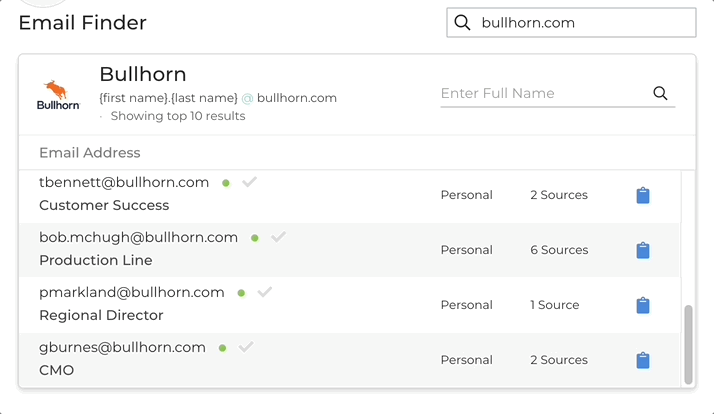How to Use the Email Finder
Overview
This article explains how to use the Email Finder to search for email addresses from target companies.
The Email Finder widget is only available to our Enterprise multi-year contracted clients. If you're interested in gaining access to this feature please contact your Customer Success Manager.
Using the Email Finder
The Email Finder helps identify the email format for a particular company, by locating active email addresses out in the public domain, so you don't have to waste time formatting email addresses!
There are three areas where you can access the Email Finder:
- The Intel Centre
- The Companies page
- The Leads modal on your results page
All you need to do is input the company name or email domain for any company you'd like (e.g. google.com) and you'll be presented with a list of emails for contacts at that business. You'll be able to see the email pattern (e.g. firstname@google.com).
The green circle will show a confidence score of how likely the email address is to be a live email address.
You can also verify the email address, which will give you one of three results:
- Valid: The email has come back as a valid email address.
- Accept all: The email domains are set up to accept all email addresses you send it. With this outcome, we cannot definitively say this is an active email.
- Invalid: The email format is not valid.
You can even search the email finder for a particular contact name. The Email Finder will then format the email address according to the company's email pattern.
To copy the email address, either click the clipboard on the right side, or click on the email address. This will open up a new draft email in your default email platform.