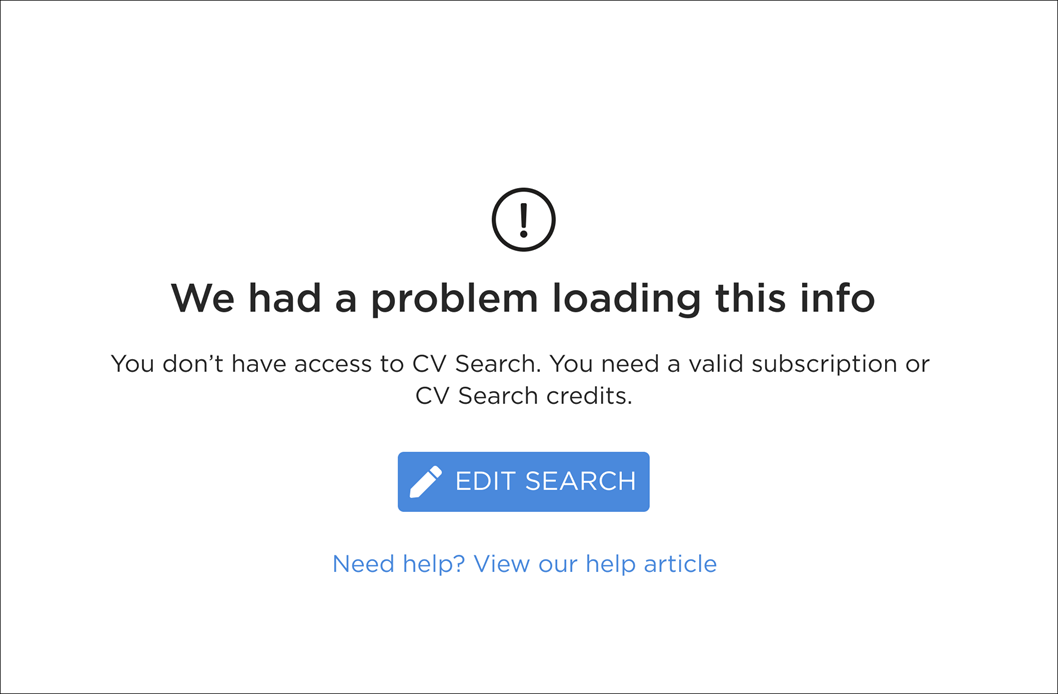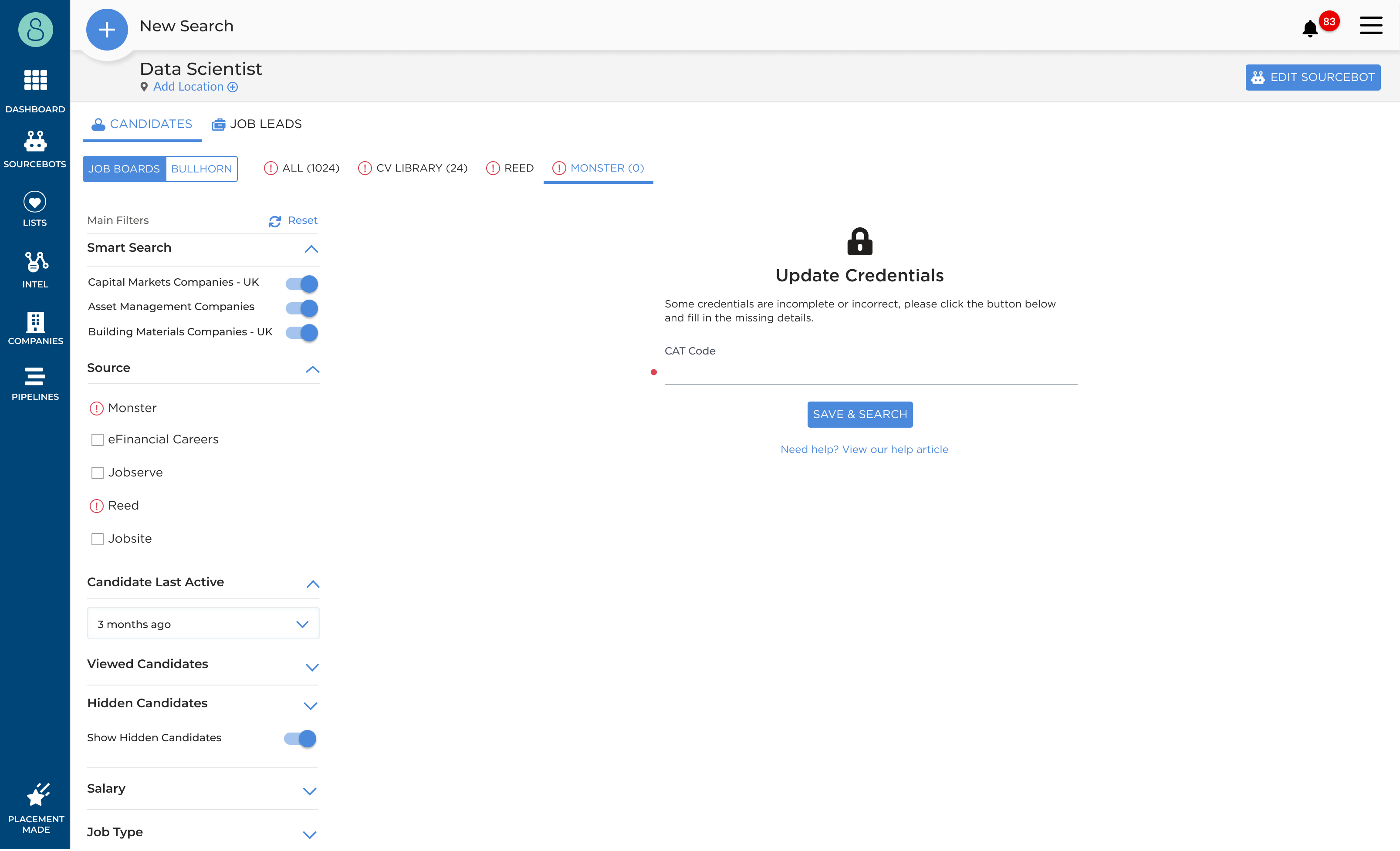CV Database Errors
Overview
This article will help you understand why you are getting an error message from a job board.
How to View Error Messages
When searching, you may find results are not pulling through from one of your job boards and there is a small red exclamation mark next to the job board. You will be able to see more about the error by hovering over the exclamation mark.
Below is a breakdown by job board and what to do if you are getting one of those error messages:
CV Library
Invalid Username/Password
Please ensure you are using your team credentials (the username and password are the same for the whole team) rather than your own personal login. If you are unsure on what your team credentials are, contact CV Library on 01252 810992 or contact your account manager.
You do not have permission to access this service. Please call 01252 810995 for further information
If you get this error, call CV Library on the above number and ask them to add your email to your team credentials.
User is already in session
You are unable to log into CV Library in multiple platforms within a 24 hour time frame. If you get this error, call CV Library on 01252 810995 and tell them the error you are getting, and they will be able to fix it for you.
TotalJobs / Jobsite / CWJobs / eMedCareers / Caterer
No CV Search licence - contact the Job board for access
Please contact the job board or your account manager responsible for your CV Subscriptions and ask them to enable the CV Search License for that job board.
If you are unsure about any issues, get in contact with us at sourcebreakersupport@bullhorn.com!
Limit of Unsuccessful Recruiter Login Attempts
This error message means you have used the incorrect password too many times. You'll need to reset your password on the job board directly, then enter that new password within the credentials on .
If you are unable to input the password yourself then please contact us at sourcebreakersupport@bullhorn.com to input this password for you.
Your CV Database contract has expired
This error message means you'll need to contact the job board directly (or your account manager responsible for your job board subscriptions) as your contract with that job board has expired and will need to be renewed.
Your organisation has reached it's limit
Please contact the job board directly or your account manager as this means that you no longer have any credits with that job board and would need to buy more credits.
Recruiter account disabled
If you get this error message, see if you can log in directly with the job board. If not, you'll need to contact the job board.
Reed
CV Subscription not active
This error is coming directly from Reed as your CV license has not been activated. You can activate it by doing the following:
- Go to reed.co.uk/recruiter and click on Sign In.
- Log in with your Reed credentials.
- Click on Activate your CV access.
Alternatively, if you are unable to complete these steps, you can contact Reed and ask them to activate your CV license.
DICE
You have reached your profile view limit - Please contact DICE
This message means your credit limit with DICE has been reached. You will need to contact DICE directly to increase your credit limit with them.
Your Dice account has been locked
This means that you have used the incorrect password five times in a row. You'll need to reset your password on DICE and enter that new password within the credentials on to resolve the issue.
Monster
Error from Job board we are investigating
This error can indicate one of two different things:
- There is an issue with the CAT code issued by Monster.
- Your Monster contract has expired / run out of credits.
You will need to contact Monster directly to confirm what the issue is and they will be able to sort this out for you.