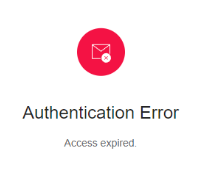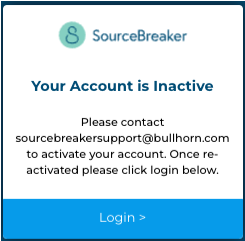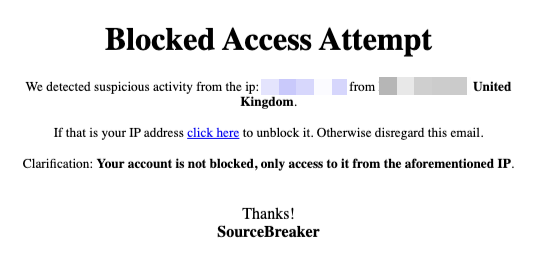Login Errors and Solutions
Overview
If you're struggling to log in to , this article contains a list of common login error messages and how to get around them. If you're still having issues, please don’t hesitate to reach out to the support team for assistance by emailing sourcebreakersupport@bullhorn.com.
Common Login Errors
Login Link Expired / Authentication Error
This error displays when an invite link has expired. You can resolve this by taking the following steps:
- Go to app.sourcebreaker.com.
- Click on Forgot Password and enter your email address.
- You'll receive an email allowing you to reset your password.
Account is Inactive
This error displays if you do not have an active account. To resolve this issue, a SourceBreaker Admin will need to add you to a team and allocate you a license in SourceBreaker.
Blocked Access Attempt
To resolve this error, simply click the click here link in the error message, and you should be able to access SourceBreaker normally.
Wrong Email or Password
In this scenario, if you select Forgot Password and enter in your email address, you'll be able to reset your password through the email which will be sent to you.
Blank Screen when Logging In
If you get a blank screen when logging in, please try the following:
- Click the three vertical dots in the top right of your browser, then select New Incognito window.
- Go to app.sourcebreaker.com.
- Log in.
If this is successful then you should be able to log in through a normal window.
We have had a Problem Retrieving your Data, Please Try Again or Contact Us
To resolve this error, you may need to clear your cookies:
- Click on the lock icon in the top left corner next to "beta.sourcebreaker.com".
- Click on Cookies.
- Remove all of the cookies and press Done.
- Refresh the page and you'll be sent back to the login page.
Alternatively, it may be that you have not been assigned to a team. If clearing your cookies does not work, then let us know by emailing sourcebreakersupport@bullhorn.com and we can investigate further.
Account Blocked
If you're getting an error message saying "account blocked" please let us know by emailing sourcebreakersupport@bullhorn.com and we will investigate why this has happened.