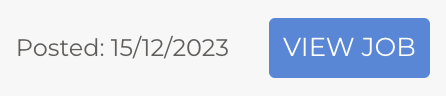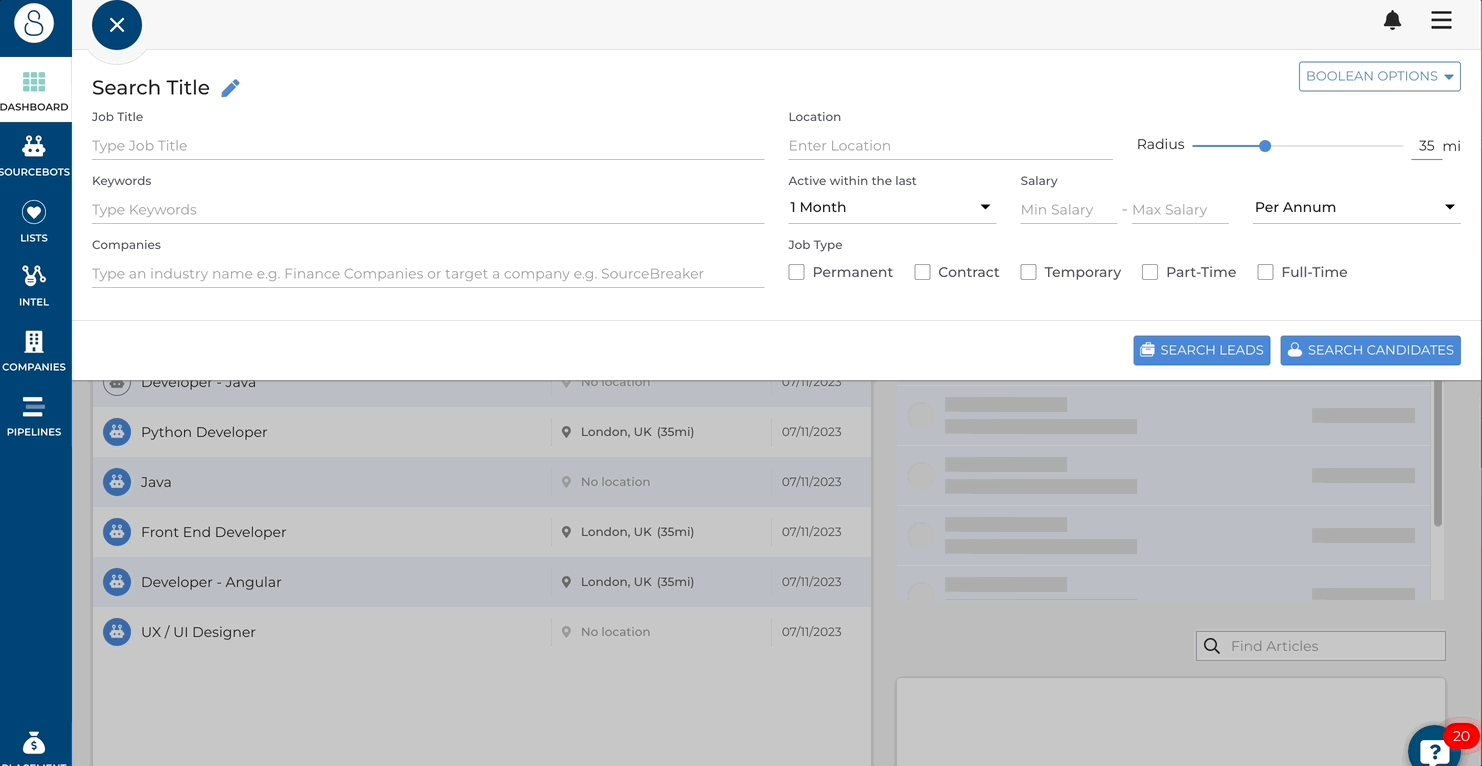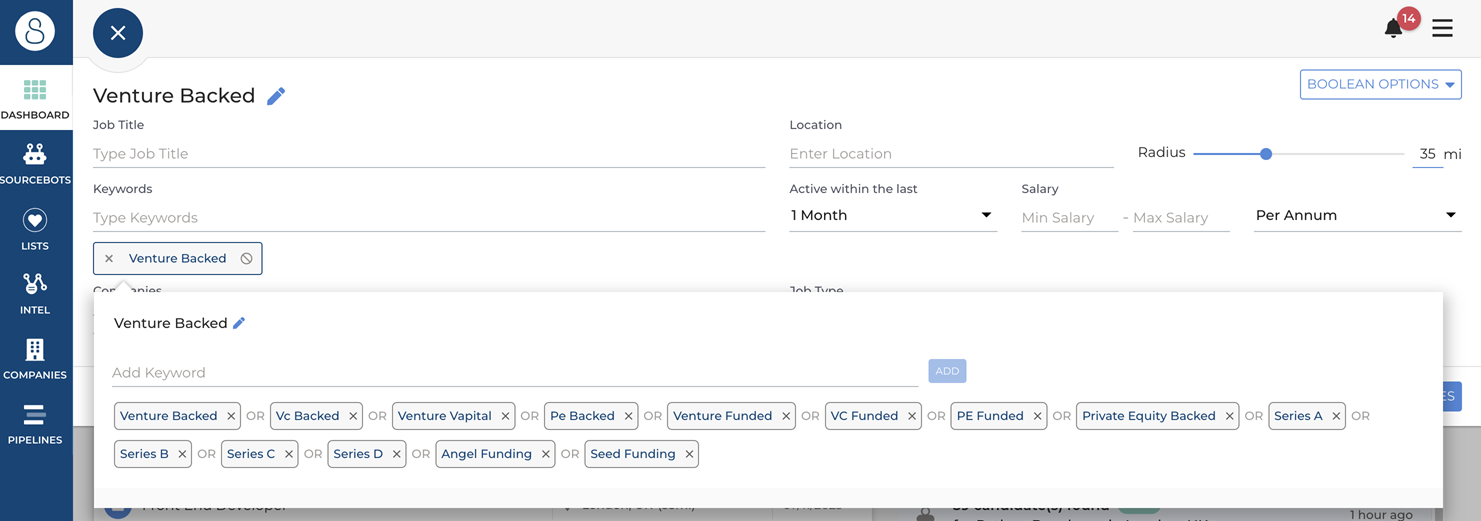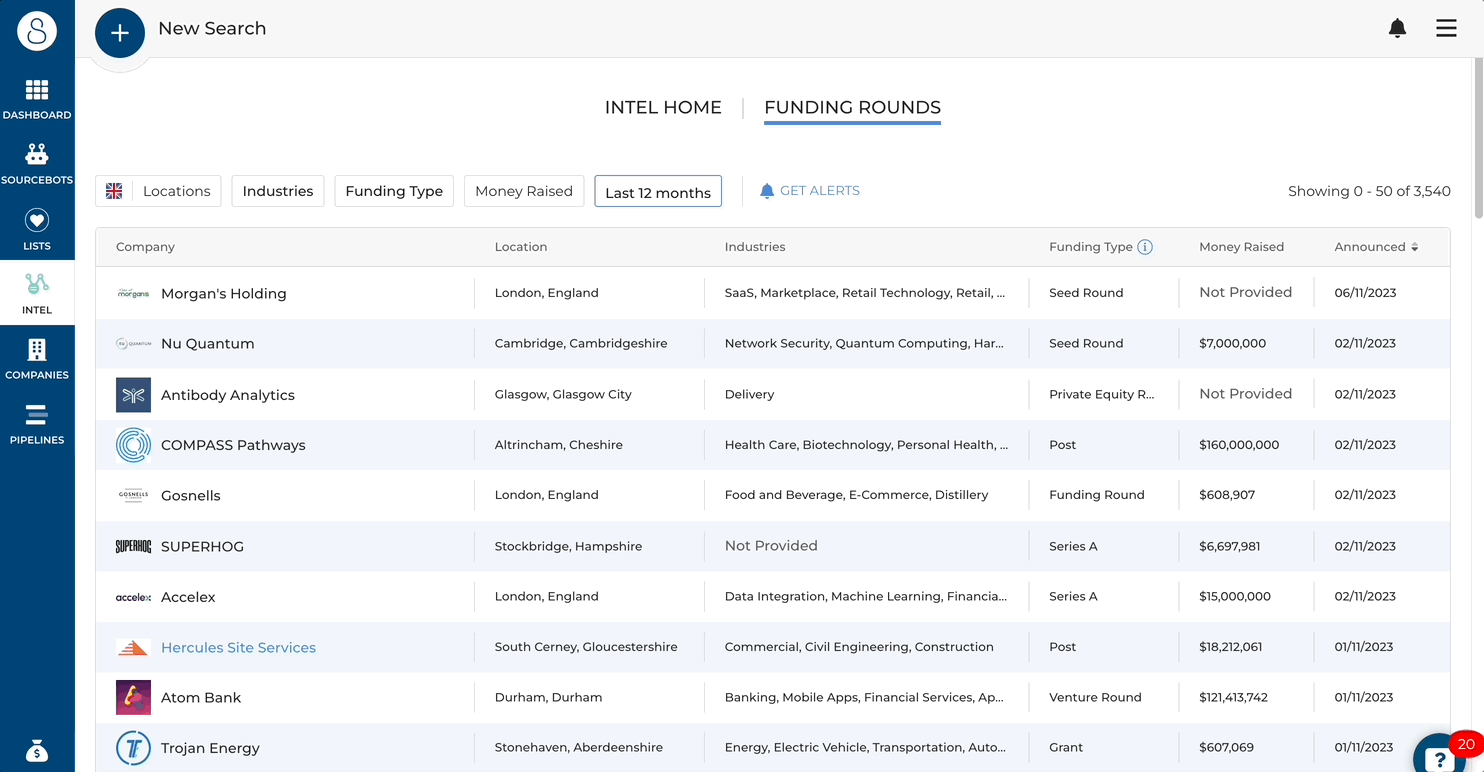Identifying Contract Leads
Overview
Contract leads can often be hard to find, so we've put together a list of tips and tricks you can use to help uncover additional contract leads or target companies that could be open to accepting contract roles, in addition to using the contract filter!
Date of Leads
All leads on are listed in chronological order, so you can make sure you're getting to the most recent leads first! However, targeting roles that have been advertised for longer can be a great way to pull contract leads.
Older roles that have been advertised for approximately 6 - 12 months may be struggling to fill the vacancy. Therefore, they could be open to contract solutions to fill the roll in the meantime until they can hire a permanent position. This then gives you two opportunities to place!
Lead Filters
You can use the Job Type filters alongside your search to narrow down results and help to find part-time and contract leads!
When in the build page, select the appropriate filters under Job Type on the right side, then click either Search Candidates or Search Leads.
Temporary, Part-time and Full-time are only available for searching candidates. For leads, please only use Permanent or Contract.
You can also find leads that have been categorised as contract leads from your results page by filtering for Contract roles on the left side under Job Type filters.
However, it is worth noting that many jobs are not specified as contract.
Venture-Backed
A great way to find companies that may consider contractors is by targeting those that have recently received funding! These companies will be well funded, but they may not want to make substantial hires, so may consider hiring contractors in the interim, allowing you to work with them in the short term.
To target venture-backed companies, create a keyword group including related terms such as those below, and use this in a search. You may also want to include an industry buzzword to narrow down the results!
Contract Keyword Group
Not all job leads are advertised as Contract roles, so you can pick up additional contract leads by searching the whole job specification for terms that indicate a role is a contract or interim position. This will allow you to uncover additional leads you may not have found just by using the Contract filter.
You can do this by adding a Contract keyword group into your search and including terms such as "Fixed Term Contract", "Interim", "Temporary" and "Maternity Cover".
This can sometimes return jobs that aren't contract and that may include terms such as "Contact type: Permanent", but it will still find contract leads you may not have originally found.
Hire Contractors
One way of finding companies that recruit for contract roles is by identifying candidates that currently work as contractors. From here, you can identify what companies they work for and monitor these as SourceBots!
- In a candidate search, include a Contractor keyword group.
- From your results page, open up the Linkedin Browser Extension and create a keyword group called "Hire Contractors".
- Go through each candidate and add all the companies the candidates were contractors for into the "Hire Contractors" keyword group.
- With this keyword group, you can set up a SourceBot for leads from these companies. If they have taken on a contractor in the past, there's a higher chance they'll take a contractor in the future!
PSL Agreements
Set up a SourceBot for companies you are currently on the PSL for, or for companies you have previously placed with. This means you'll be the first to know of any new roles they post!
Using the Funding Rounds Page
Use Funding Round information to find companies with recent investment. These companies may be more likely to hire contractors!
You can take the names of these companies to target and create a Contract Company group.