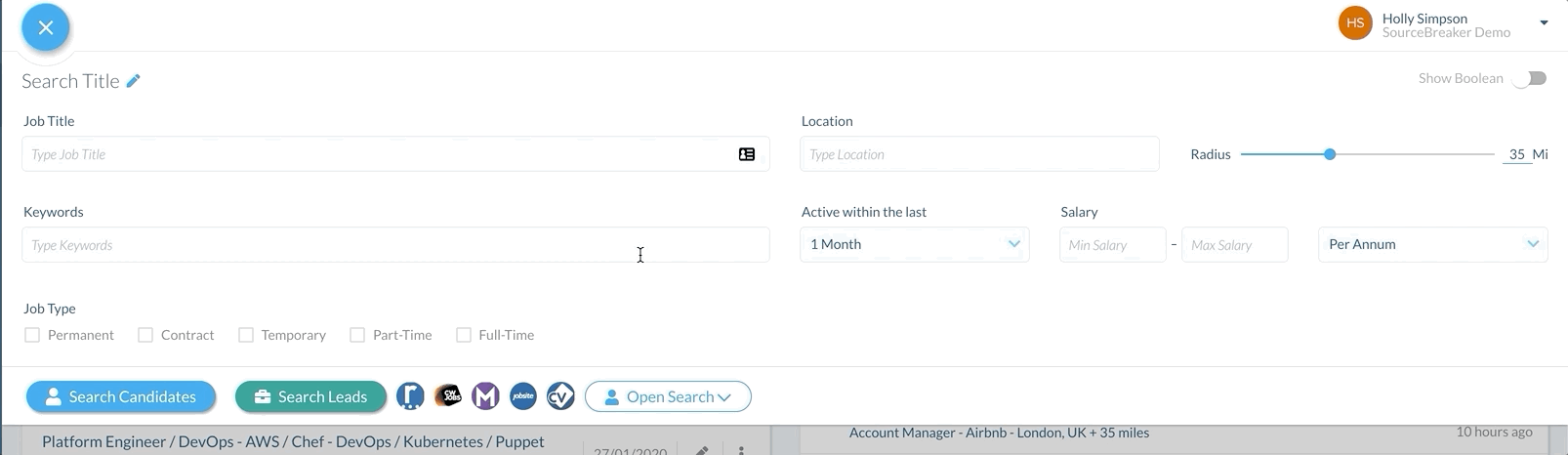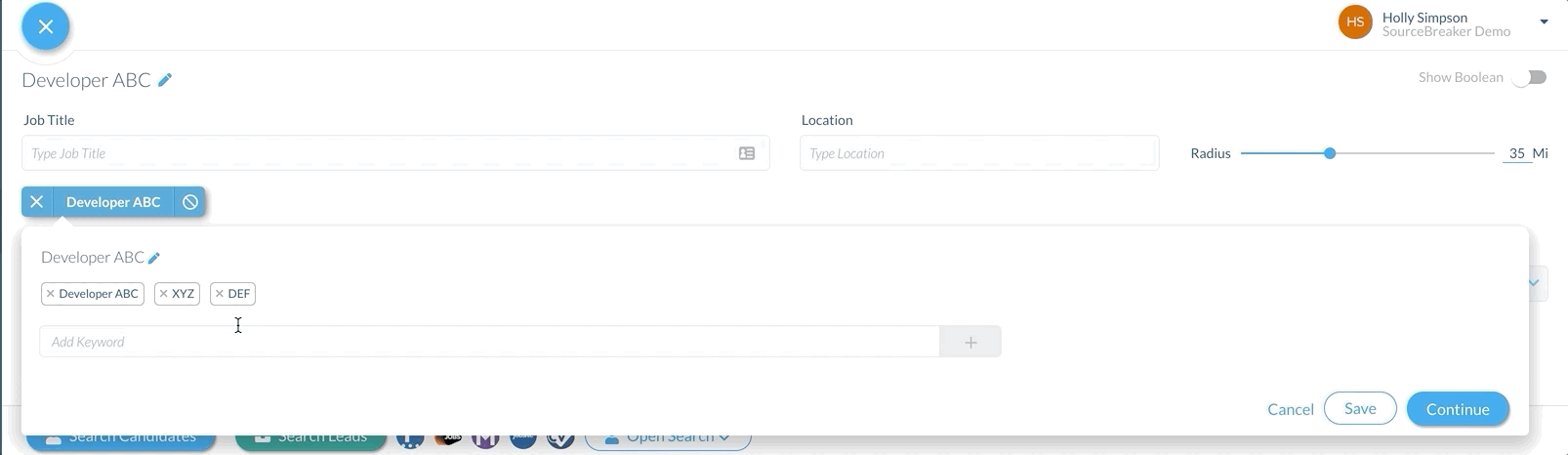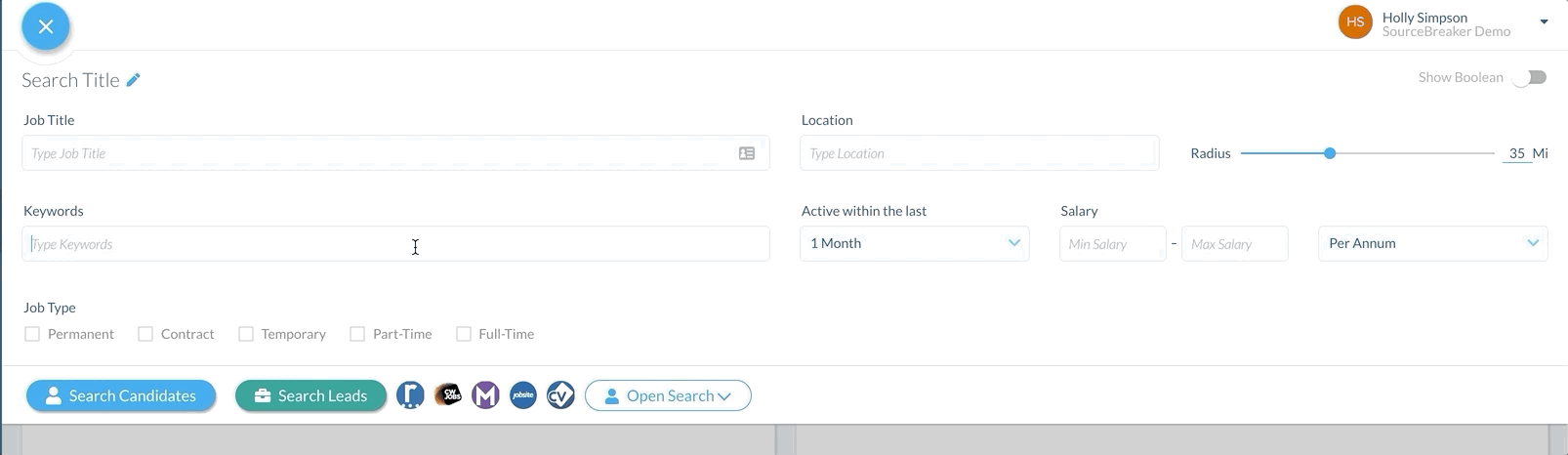Creating Keyword Groups
Overview
If you're searching for a keyword group that is not in , fear not, you can easily create your own! This article explains how to create your own general or company keyword groups.
Keyword Groups
To create a keyword group, simply type in the keywords you'd like and click the Plus button. You can then add additional keywords within the group. See Top Tips for Creating New Keyword Groups for ideas on keywords to include.
You can edit the name of the keyword group using the Pencil icon next to the title.
When ready, click Save to save your keyword group.
See Saving Changes to Keyword Groups for more information on the different options for saving groups!
Company Keyword Groups
Within , we have a comprehensive library of different Company Groups for different industries to help narrow down your search. If you have a list of companies you would like to add into the platform, you can do so either by sending us a list, or by inputting them yourself using the method above.
Remember to rename your company group something you will remember - e.g. "Banking Companies - (Initials)".
To find out more about company groups, see Using the Companies Field.