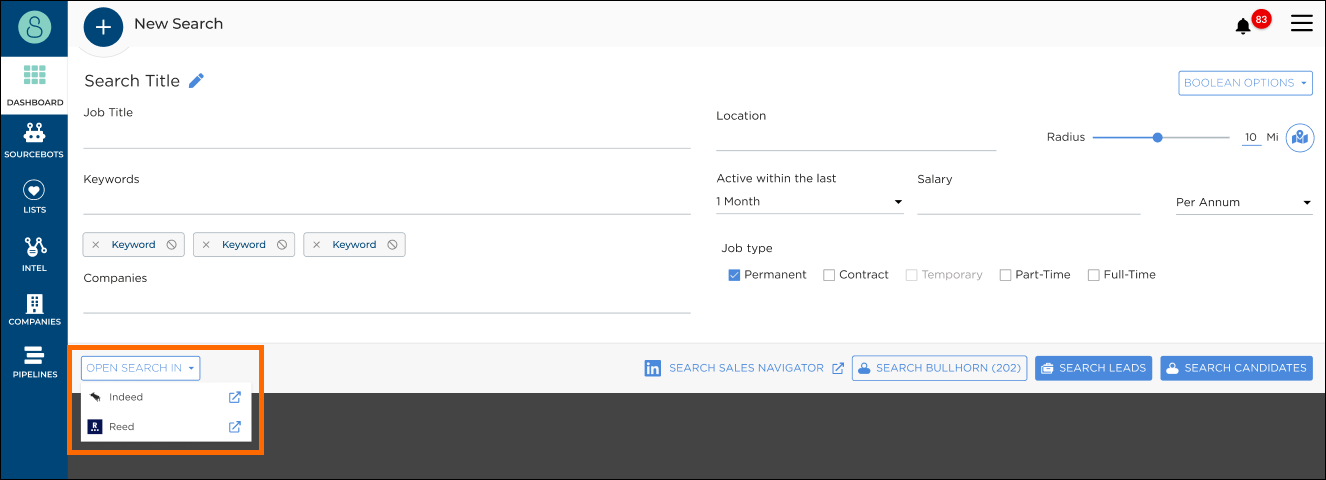Open Search In - Explained
Overview
This article explains how to use your search string in a system not integrated with .
Using the "Open Search In" Option
If you use a CRM or job board that is not fully integrated with , but still want to be able to use your search string, you can easily copy or open the Boolean string into the CRM or job board.
To open your search into a CRM or job board, select Open Search In. This will send the Boolean search string across to the external web page and will even format it correctly for that search page!
You can also copy the Boolean string. To do this, go to the build page and turn on Show Boolean in the top right corner. This will display the Boolean string below, which you can copy to the clipboard, by clicking Copy Boolean. For some job boards and CRMs there is also the option to copy the search string, formatted specifically for that page!