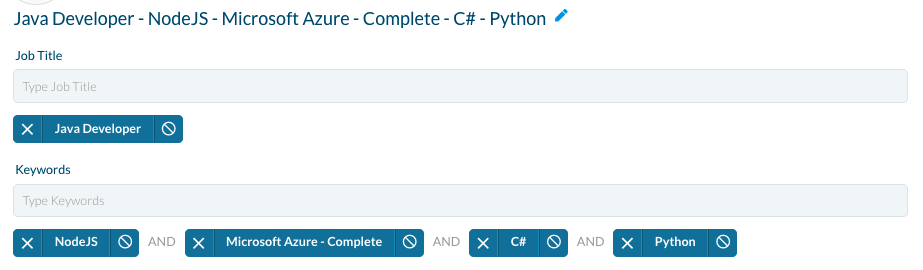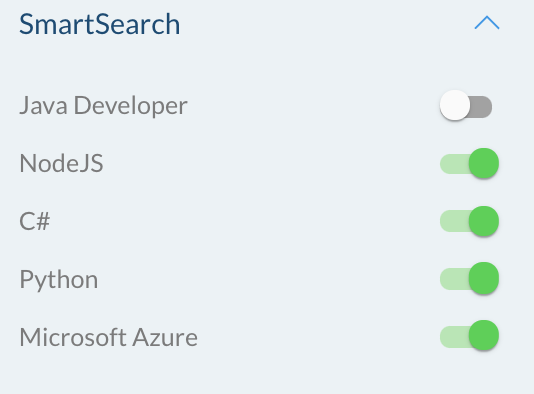SmartSearch Use Case
Overview
This article contains a video and step-by-step guide to using SmartSearch to uncover additional candidates.
Finding Additional Candidates with SmartSearch
Using SmartSearch is a great way to quickly find your unicorn candidates first and then find your next best candidates who meet 90% of the criteria outlined by your clients.
Build your Search
Build your search with all of the skills and qualifications that your client is looking for on the SourceBreaker build page. Click Search Candidates to take you through to your results page.
Results Page
You'll now have a list of your 10/10 candidates that have all of the skills you are looking for.
Navigate to SmartSearch
On the left side of your screen, navigate through to SmartSearch and Exclude the term that is maybe desirable rather than essential to your client. This will create an "AND NOT" in your boolean and will bring you a completely new list of candidates which, in theory, will be your 9/10 candidates.