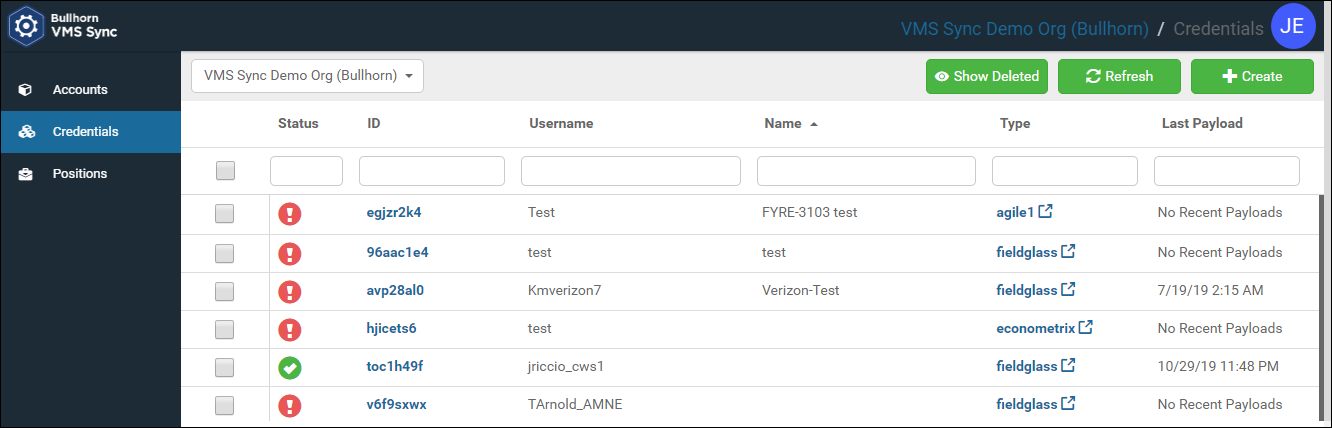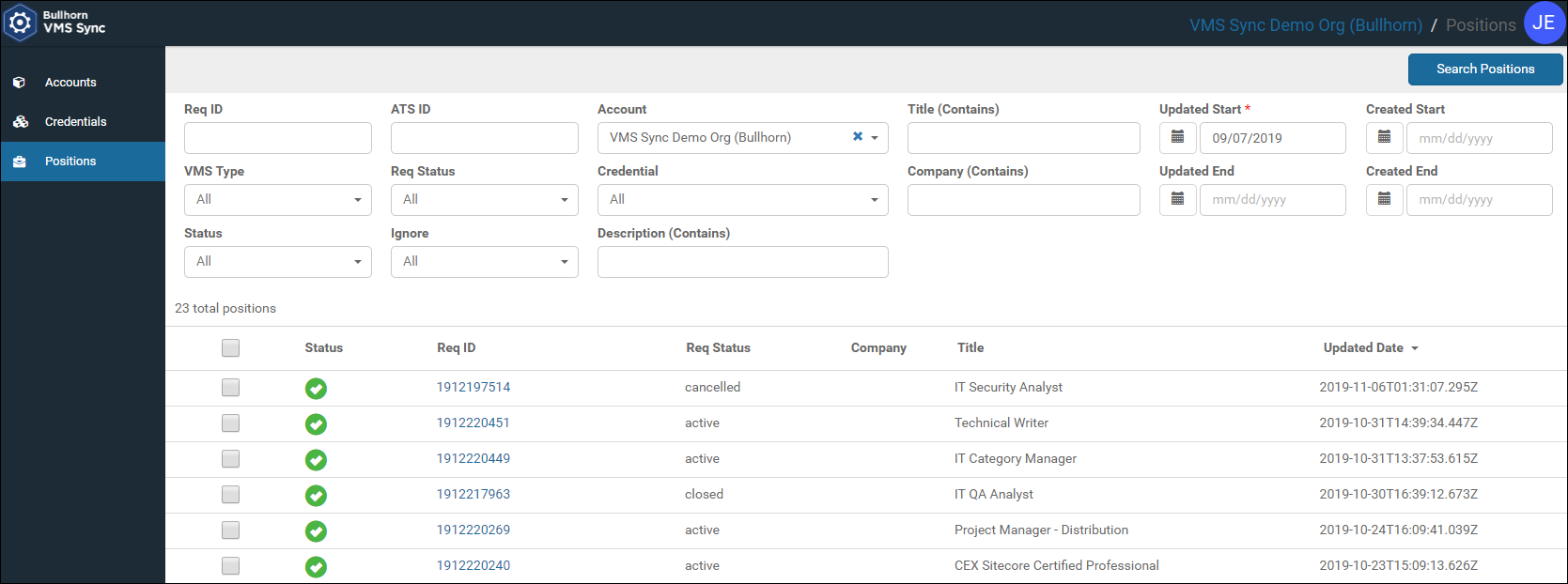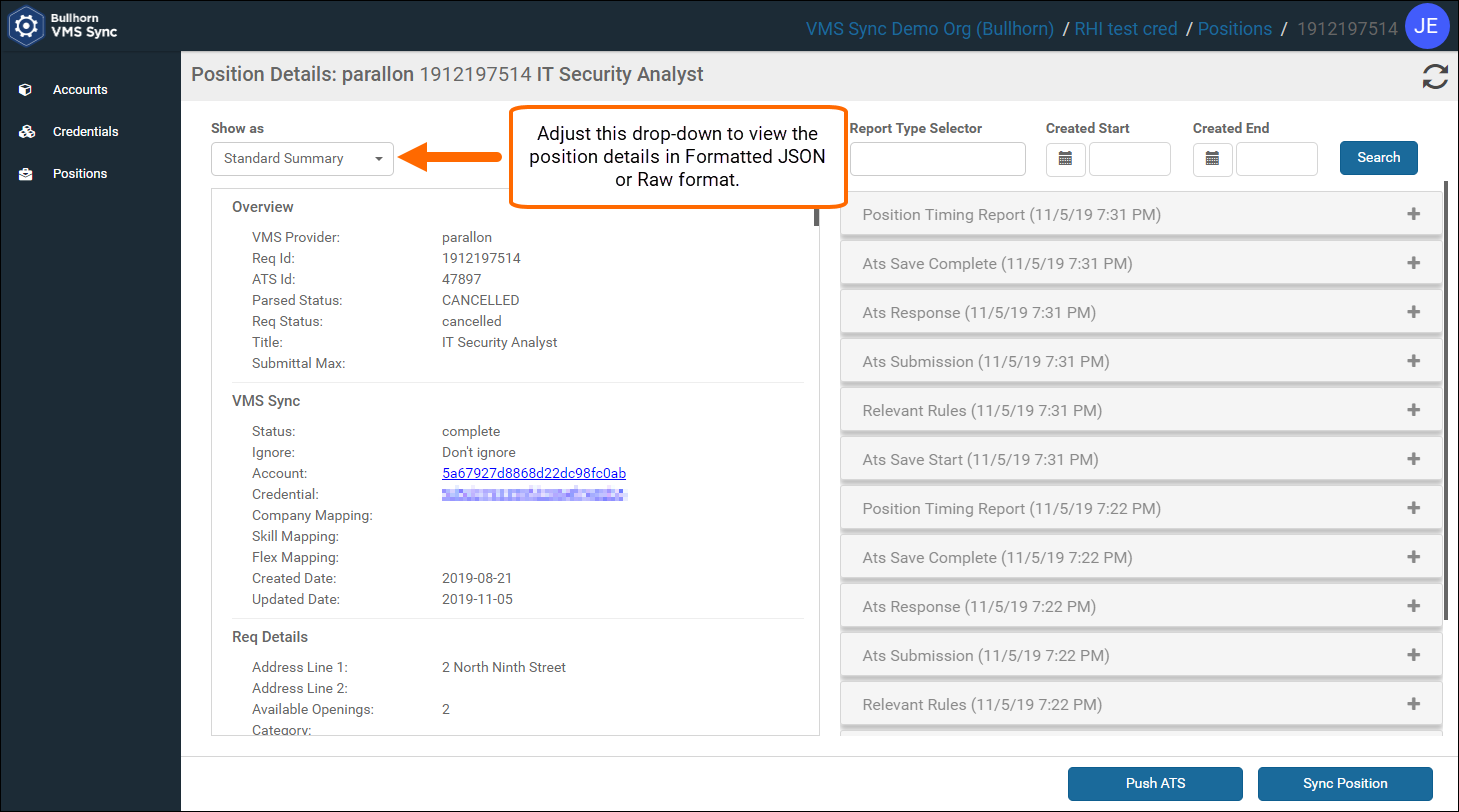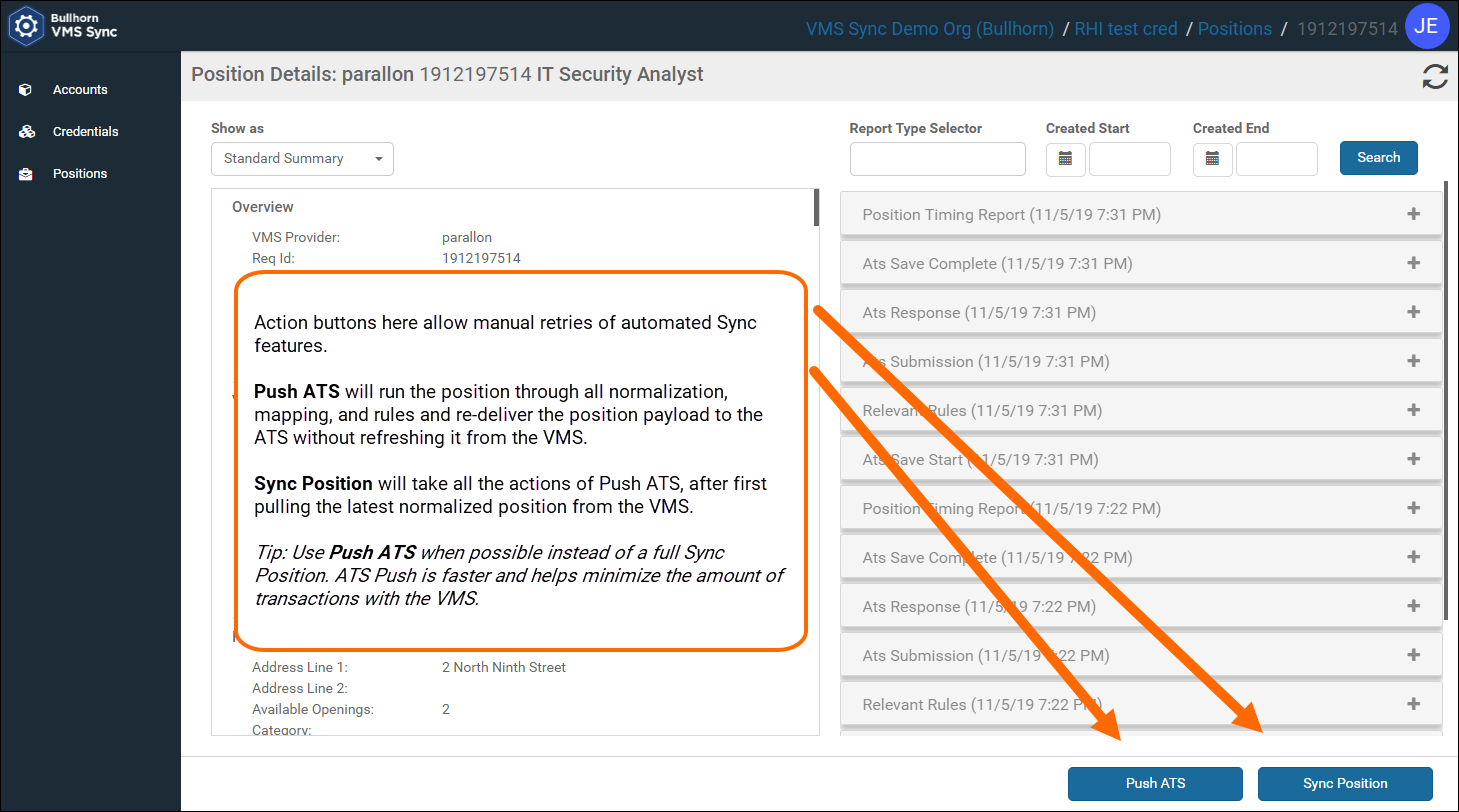Admin Tools Functionality
You can do the following with VMS Sync Admin Tools:
Credentials
You can view the credentials that are associated with your account from the Account Details page (or via the left navigation). A credential represents a single login to a single VMS:
You can click on the credential individually to see more details or, if you have permission, edit details about that specific credential.
You can also click Create in the top right corner in order to create a new credential and attach to one of the many VMSs that integrates with.
For more information, see Credentials.
Positions
You can view individual position details that has processed from the Credential page or from the navigation bar on the left side of the page.
Position Details
You can see a summary of the position in the database from the Details page of a position.
VMS Sync normalizes the position field values. As a result, they may not match exactly to the field values in your VMS or ATS.
The right hand side of the position details page include transactional-level data about the individual position. These transactions are called "Reports" in and can contain additional details about the transaction that occurred at that point in time.
Position Actions
If you have permission to do so, you can re-push the position to the ATS without re-pulling it from the VMS (Push ATS) or you may completely re-pull from the VMS and then push to ATS (Sync Position).
For more information, see Positions.
Rules
VMS Sync’s Rules engine processes positions after Company Mapping, Skill Mapping, and Flex Mapping are applied.
For more information, see Rules.